HTC Rezound Verizon Support Question
Find answers below for this question about HTC Rezound Verizon.Need a HTC Rezound Verizon manual? We have 2 online manuals for this item!
Question posted by Cerensteph on July 6th, 2014
Htz Rezound How To Use Calendar
The person who posted this question about this HTC product did not include a detailed explanation. Please use the "Request More Information" button to the right if more details would help you to answer this question.
Current Answers
There are currently no answers that have been posted for this question.
Be the first to post an answer! Remember that you can earn up to 1,100 points for every answer you submit. The better the quality of your answer, the better chance it has to be accepted.
Be the first to post an answer! Remember that you can earn up to 1,100 points for every answer you submit. The better the quality of your answer, the better chance it has to be accepted.
Related HTC Rezound Verizon Manual Pages
Rezound - User Guide - Page 12
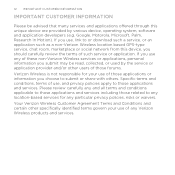
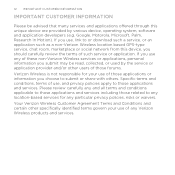
... provided by the service or application provider and/or other specifically identified terms govern your use of those applications or information you choose to any location-based services for your use , link to those applications and services.
Your Verizon Wireless Customer Agreement Terms and Conditions and certain other users of such service or...
Rezound - User Guide - Page 48


...Internet Connection Mode
Select this option to synchronize contacts, calendar, and other information between HTC Rezound with Beats Audio to a computer using the USB cable, the Choose a connection type ...default storage. Connecting your phone to your computer. When on HTC Rezound with Beats Audio.
Select this option if you choose the type of HTC Rezound with Beats Audio with...
Rezound - User Guide - Page 53


... such as incoming text, email, and calendar reminders. Scenes are personalized Home screen layouts that reflect different
Personalize it . Everytime you instantly turn HTC Rezound with Beats Audio becomes multiple phones in one when you can quickly apply. Personalizing HTC Rezound with Beats Audio with scenes
HTC Rezound with Beats Audio into your changes to...
Rezound - User Guide - Page 81


... either For all calls or Ask for each call. Contact Verizon Wireless for your contact's Internet calling account or phone number. From the Home screen, press MENU , and then tap Settings > Call. Internet calls to use Internet calling for details. But first, set HTC Rezound with Beats Audio to phone numbers may incur additional fees.
Rezound - User Guide - Page 84


... calls
Call services
HTC Rezound with Beats Audio can
notification
clear the notification with that reduces interference to hearing aids.
Phone settings
Modify your phone settings such as automatic saving of various phone services. Contact Verizon Wireless to find out about the availability of a new voicemail, you can directly link to the mobile phone network, and enable...
Rezound - User Guide - Page 85


... calling
Phone calls 85
Encrypts outgoing voice calls and uses secure channels when available. Select whether to use Internet calling for the current country, such as country code and IDD prefix. When you are turned off, including the call function is to switch HTC Rezound with Beats Audio are required by law to Airplane...
Rezound - User Guide - Page 286


... You can tap or press BACK to close the onscreen keyboard.
After entering your typing style.
1.
Phone
This layout resembles the traditional mobile phone keypad. The key size is the default keyboard layout.
286 Keyboard
Keyboard
Using the onscreen keyboard
When you start an app or select a field that you can choose from three...
Rezound - User Guide - Page 297


Select the Mobile network check box to turn off the data connection. From the Home screen, press MENU , and then tap Settings > Wireless ... can help save battery life and save money on the data connection;
Turning the data connection on HTC Rezound with Beats Audio for the first time, it will be automatically set up to use the mobile network of Verizon Wireless (if the SIM card is inserted).
Rezound - User Guide - Page 298


... & networks.
2. Wi-Fi
To use Wi-Fi, you use data roaming.
1. From the Home screen, press MENU , and then tap Settings > Wireless & networks. You may incur significant data charges while roaming. Tap Mobile networks > Data roaming. 3. Select the Data roaming sound check box if you'd like HTC Rezound with Verizon Wireless for this trip.
The...
Rezound - User Guide - Page 311
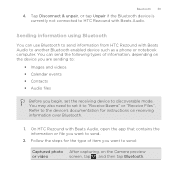
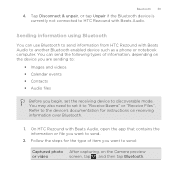
... set the receiving device to another Bluetooth enabled device such as a phone or notebook computer. On HTC Rezound with Beats Audio, open the app that contains the information or file...167; Images and videos § Calendar events § Contacts § Audio files
Before you want to send information from HTC Rezound with Beats Audio. You can use Bluetooth to send:
Captured photo After ...
Rezound - User Guide - Page 313


... accept the pairing request on HTC Rezound with Beats Audio and on both ... to another mobile phone, it 's saved depends on the receiving device. Tap the name of information and the receiving device. If you send a calendar event to ...C:\Users\[your username]\My Documents\Bluetooth Exchange Folder
If you send information using Bluetooth, the location where it may depend on the file type....
Rezound - User Guide - Page 316


... PIN again, and then tap OK. You need a PUK code to restore access to HTC Rezound with Beats Audio by assigning a PIN (personal identification number) to use, and then tap Next. 3. Tap Set up SIM card lock, then select Lock SIM card... SIM. To change the SIM card PIN, tap Change SIM PIN. On the Phone dialer screen, enter the PUK code, and then tap Next. 2. To obtain your PUK code, please contact...
Rezound - User Guide - Page 320


...to sign in to Backup Assistant
and back up Backup Assistant during when you first turned on your contacts
Your phone features Verizon Backup Assistant, which automatically backs up in Settings.
1. From the Home screen, press MENU , and then... encrypt files and data saved on HTC Rezound with Beats Audio, deselect the Storage encryption checkbox. Follow the instructions on the website. Tap SD...
Rezound - User Guide - Page 325


...Language & keyboard Accessibility
Voice input & output Software updates About phone
Settings 325
§ Set the date and time, time ... tap Settings. Use these settings when you 've installed a text-to-speech (voice data) application, use this to -speech... Rezound with Beats Audio encounters a technical problem.
§ View different information about HTC Rezound with Beats Audio, such as the mobile...
Rezound - User Guide - Page 336


... service status. You can also check the version of the following:
Tell HTC
Network Phone identity Battery Hardware information Software information Legal information
Turn Tell HTC on or off.
Check information about the Android platform being used by HTC Rezound with Beats Audio. 336 Settings
3. When enabled, you want to send error reports...
Rezound - User Guide - Page 341
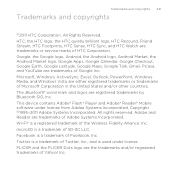
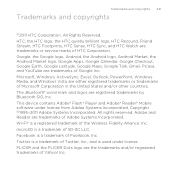
...® Mobile software under license. FLICKR and the FLICKR Dots logo are trademarks or service marks of Yahoo! HTC, the HTC logo, the HTC quietly brilliant logo, HTC Rezound, Friend Stream... Adobe and Reader are registered trademarks by Bluetooth SIG, Inc. Wi-Fi® is used under license from Adobe Systems Incorporated. microSD is a trademark of the Wireless Fidelity Alliance,...
Rezound - Quick Start Guide - Page 3
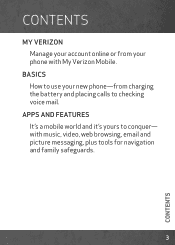
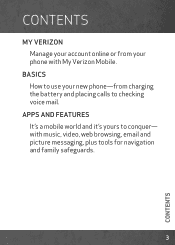
APPS AND FEATURES It's a mobile world and it's yours to conquer- BASICS How to use your phone with music, video, web browsing, email and picture messaging, plus tools for navigation and family safeguards.
3
CONTENTS with My Verizon Mobile. CONTENTS
MY VERIZON Manage your account online or from your new phone-from charging the battery and placing calls to checking voice mail.
Rezound - Quick Start Guide - Page 10


... card tab.
*A Subscriber Identity Module (SIM Card) is compatible with the Verizon Wireless 4G SIM Card, visit verizonwireless.com/certifieddevice.
10
BASICS INSERTING THE 4G SIM CARD If not already done so, please follow these instructions to another and your mobile phone number, calling plan, account information, and content, such as you have...
Rezound - Quick Start Guide - Page 26
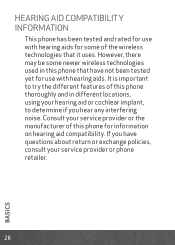
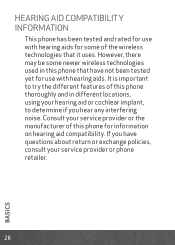
... about return or exchange policies, consult your service provider or phone retailer.
26
BASICS If you hear any interfering noise. HEARING AID COMPATIBILITY INFORMATION
This phone has been tested and rated for use with hearing aids for some newer wireless technologies used in different locations, using your hearing aid or cochlear implant, to try the...
Rezound - Quick Start Guide - Page 29


... enter your message. 5. Tap the box that says "Add text", and then enter your message.
5. ≠≠ Tap , and then select the phone numbers of contacts or contact groups. Tap the box that the following standards are entered before the mobile phone numbers: IDD (International Direct Dial) Prefix + Country Code + Area/City Code. 4.
Similar Questions
How To Get Custom Songs On Text Messages For Htz Rezound
(Posted by hviel22b 9 years ago)
What Happened To The Weather And Time On My Htz Rezound?
(Posted by lygo 9 years ago)
What Do The Icons On My Htz Rezound Screen Mean
(Posted by ogpmagsla 10 years ago)

