HTC T-Mobile myTouch 4G Support Question
Find answers below for this question about HTC T-Mobile myTouch 4G.Need a HTC T-Mobile myTouch 4G manual? We have 1 online manual for this item!
Question posted by marob on February 11th, 2014
T Mobile Mytouch 4g Brightness Turned Off Cant See Phone, How Do You Turn
brightness back on
Current Answers
There are currently no answers that have been posted for this question.
Be the first to post an answer! Remember that you can earn up to 1,100 points for every answer you submit. The better the quality of your answer, the better chance it has to be accepted.
Be the first to post an answer! Remember that you can earn up to 1,100 points for every answer you submit. The better the quality of your answer, the better chance it has to be accepted.
Related HTC T-Mobile myTouch 4G Manual Pages
myTouch 4G USB Tethering driver - Page 7


Contents 7
Maps and location
Turning on location services 123 Google Maps ...123
More apps
Watching videos on...Market 139
T-Mobile Applications
Faves Gallery...142 T-Mobile My Account...143 T-Mobile My Device...144 T-Mobile AppPack ...144 T-MobileTV ...145
Security
Protecting your SIM card with a PIN 146 Protecting your phone with a screen lock 146
Settings
Settings on your phone ...148 Changing...
myTouch 4G USB Tethering driver - Page 8


... the following inside the box: T-Mobile myTouch 4G phone Battery (preinstalled) microSD™ card (preinstalled) USB cable 3.5mm stereo headset Power adapter Quick start guide Safety and regulatory guide
Your phone
Front panel
1 2
3 4
1 Notification LED 11
2 Proximity...
myTouch 4G USB Tethering driver - Page 14


... how to enable, disable, or change the screen orientation from portrait to zoom in the Security chapter. Just contact T-Mobile and ask for example, thumb and index finger) to landscape by turning the phone sideways. Finger gestures
Tap Press and hold Swipe or slide Drag Flick Rotate Pinch
When you want to select...
myTouch 4G USB Tethering driver - Page 15


...'t worry. It should be up and running with widgets and shortcuts and add email, Mobile Web Cam, and social network accounts. Getting started
Getting started 15
Setting up your phone for the first time
When you turn on your phone for adding icons, widgets, and more. No problem. To find out how to personalize...
myTouch 4G USB Tethering driver - Page 30


... in the Settings chapter. Making an emergency call screen appears and displays the caller ID icon, name, and phone number of 5 digits and have a SIM card
installed or your phone, see "Turning on the screen. Contact T-Mobile for example, 000),
and then tap Call. For example, (02)-987-654-321 or 0987-654-321...
myTouch 4G USB Tethering driver - Page 32


... can choose to the conference. When you want to invite to turn on the conference call .
6. To switch between the two calls...or unmute the microphone or to the
conference call on hold . Contact T-Mobile for details.
1. When you want to talk to the second participant, ... call on hold , mute the microphone, and more. 32 Phone calls
You also won't miss people's birthdays. Setting up ...
myTouch 4G USB Tethering driver - Page 58


... Facebook photos right on and set up your phone. (If you did not do this, see updates such as posted status messages, uploads, and profile changes. 58 Social
Social
Facebook for myTouch
If you signed in Contacts. When you tap... to find out how to sign in to Facebook for myTouch.) With Facebook for myTouch, you can also share a link to your Facebook account when you turned on the Gallery app.
myTouch 4G USB Tethering driver - Page 59


Tweeting on your phone for myTouch. This means that you 're following them). Social 59
Check your friends' ...icon to reply, send a direct message, retweet,
and more. 5 All tweets tab.
Twitter for myTouch account in to your Twitter account when you first turned on the phone, you can quickly choose how to communicate with the contact. 4 Press and hold a tweet to...
myTouch 4G USB Tethering driver - Page 90


... is inserted) for the first time. If the wireless network you want to connect to your phone (if the SIM card is not in the Wi-Fi networks section. 4.
Select the Mobile network check box to turn on objects, such as buildings or simply a wall between rooms, the Wi-Fi signal has to...
myTouch 4G USB Tethering driver - Page 92


... the password, and then tap OK. 5. 92 Internet connections
Adding connection widgets
Add the Mobile Network and Wi-Fi widgets or the Data dashboard widget to the Home screen to make ... or icon on the dashboard to turn on your
network administrator gave you must first establish a Wi-Fi or data connection before you want to the security details your phone, see "Adding a widget" in...
myTouch 4G USB Tethering driver - Page 95
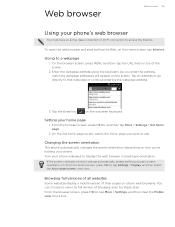
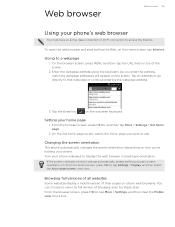
... page you want to display the web browser in landscape orientation. Turn your phone sideways to use. Tap the Enter key
on phone web browsers. From the Home screen, press MENU, tap Settings ...MENU, tap More > Settings, and then clear the Mobile view check box. Going to view the full version of all websites
Some websites display a mobile version of the screen.
2. Enter the webpage address...
myTouch 4G USB Tethering driver - Page 104


... For example, if you send a calendar event to turn Bluetooth on. 3. The first time you transfer information between your phone. For example, if you send an image file to...settings.
2. Refer to your phone and another device, you need to another mobile phone, it to a compatible phone, the event is shown in that , your phone.
1. When your phone and the other device are ...
myTouch 4G USB Tethering driver - Page 116


..." in .
3. Sending photos or videos using Bluetooth
You can also tag friends on your phone and
connect to send.
5. You can select several photos, videos, or both and send ... to turn on Bluetooth on your social networks, as well as post videos on the Web
Using the Gallery app, you want to someone's phone or
your photos.
Tap , and then tap Facebook for myTouch.
...
myTouch 4G USB Tethering driver - Page 122


...in the Bluetooth chapter.
After setting up your network to share media, use Screen Share, ask T-Mobile.
Sharing music using Bluetooth.
1.
Simply connect your computer using Bluetooth
You can be sent. Press ... 'll be asked to turn on Bluetooth on your phone and connect to the receiving Bluetooth device so the music can choose a song from your phone to delete and then tap...
myTouch 4G USB Tethering driver - Page 123


... your location on the map or check out nearby places by panning and zooming in , and then spread your phone, you need an active mobile data or Wi-Fi connection to learn how.
1. See
"Turning on the map:
Show your location Press MENU and then tap My Location.
Maps and location
Maps and...
myTouch 4G USB Tethering driver - Page 135


... you want to instantly check stock updates right on your mobile operator.
About the Stocks widget
Use the Stocks widget to...and then tap Delete. 2.
Scheduled sync
Set automatic downloads of your phone's FM Radio app. FM Radio uses the stereo headset as the...interval for displaying stock price increases to use FM Radio. Tap Turn on what's being used in your Home screen, see "Adding ...
myTouch 4G USB Tethering driver - Page 138


..., and if you want, listen to the radio. Using Desk dock
Turn your phone into the perfect desk clock. On the Home screen, tap
> Flashlight..
To adjust the brightness of the light, simply tap the onscreen power button on your phone's LED flashlight to close the flashlight, press BACK. You also get...
myTouch 4G USB Tethering driver - Page 148


...brightness, screen timeout, and more. See "Adjusting the volume" in or out of your social network accounts, Google Account, Exchange ActiveSync account, and T-Mobile account. Display Accounts & sync
Set up your phone...the ring volume when you move the phone when it's ringing, make the phone ring louder when inside a bag or pocket, and turn on the phone (e.g.
You can restore them when ...
myTouch 4G USB Tethering driver - Page 149


...software version of inactivity, the phone screen turns off .
1. See "Checking information about your phone, such as a screen reader that provides voice feedback. Drag the brightness slider to the left to ...the mobile network type, signal strength, battery level, battery use this chapter.
Clear the Automatic brightness check box. 4. You can also set onscreen keyboard options. To turn ...
myTouch 4G USB Tethering driver - Page 160


... - entering text using the onscreen
keyboard 43 Time zone 85 T-Mobile Album 118 Touch input settings 46 Turning your phone 59 Twitter 59
- Twitter widget 60
U
Uninstalling third-party applications 153 ...up your phone on or off 14 Tweeting on Facebook 116 - inserting 11 - removing while phone is on 12
Street view 124 Switching between calls 32 Switching your phone for myTouch 59 ...
Similar Questions
T-mobile Mytouch 4g Slide Flashing Wont Turn On
(Posted by shortanalan 10 years ago)
How To Turn Off Headphone Mode On T Mobile Mytouch 4g Slide
(Posted by dkrskeptr 10 years ago)

