HTC P3300 Support Question
Find answers below for this question about HTC P3300.Need a HTC P3300 manual? We have 1 online manual for this item!
Question posted by jeanienicole on August 11th, 2012
Htc T9295, Volume Control Button Not Working
My volume control button isnt working and I can find no way to access the volume anywhere in settings or anything. Also I cant access my camera. I can hit the icon and it will start to open, then it immidiately closes. This all happened around the same time. I dont know what to do.
thank you for your help
Jeanie
Current Answers
There are currently no answers that have been posted for this question.
Be the first to post an answer! Remember that you can earn up to 1,100 points for every answer you submit. The better the quality of your answer, the better chance it has to be accepted.
Be the first to post an answer! Remember that you can earn up to 1,100 points for every answer you submit. The better the quality of your answer, the better chance it has to be accepted.
Related HTC P3300 Manual Pages
User Manual - Page 28


...phone on or off, switch to ringer/vibration mode, and enable or disable the Direct Push function.
Internet Explorer Allows you make and receive calls, switch between calls, and set... programs and files from the Internet. 28 Getting Started
Icon Description
Comm Manager Allows you to see Help topics..., drawings, and recordings. Excel Mobile Creates new workbooks or lets you to keep track...
User Manual - Page 40
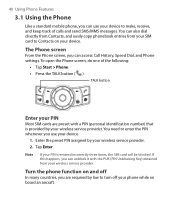
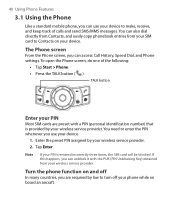
40 Using Phone Features
3.1 Using the Phone
Like a standard mobile phone, you can use your device.
The Phone screen
From the Phone screen, you can access Call History, Speed Dial, and Phone settings. TALK button
Enter your ...many countries, you use your device to turn off your phone while on board an aircraft. Tap Enter. To open the Phone screen, do one of calls and send SMS/MMS ...
User Manual - Page 41


... the slider to the desired volume level.
• Tap On, Vibrate, or Off to change both the system and ringer volume settings. This also restores the previous states of the following :
• Adjust the phone volume ( ) or device volume ( ) by tapping the Phone button again on the Comm Manager screen.
• Tap the Signal icon ( ) then tap Turn on...
User Manual - Page 50
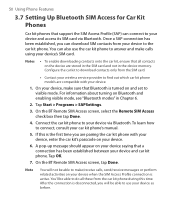
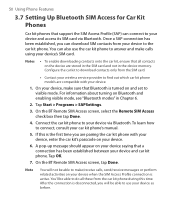
... are stored in the SIM card and not in Chapter 6.
2. Tap Start > Programs > SAPSettings.
3. 50 Using Phone Features
3.7 Setting Up Bluetooth SIM Access for Car Kit Phones
Car kit phones that support the SIM Access Profile (SAP) can download SIM contacts from the car kit phone during this time. Notes
• To enable downloading contacts onto the car...
User Manual - Page 69
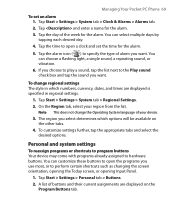
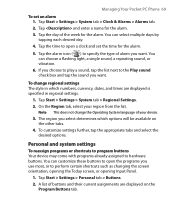
... sound, a repeating sound, or vibration.
6.
The region you want . Tap Start > Settings > Personal tab > Buttons. 2. You can customize these buttons to open a clock and set an alarm 1. Personal and system settings
To reassign programs or shortcuts to program buttons Your device may come with programs already assigned to open the programs you use most, or to the Play sound...
User Manual - Page 72
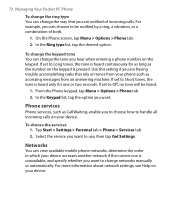
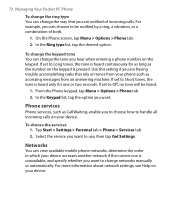
... You can choose to Off, no tone will be notified by a ring, a vibration, or a combination of incoming calls.
Tap Start > Settings > Personal tab > Phone > Services tab.
2.
Networks
You can view available mobile phone networks, determine the order in which your device accesses another network if the current one or two seconds. For more information about network...
User Manual - Page 73
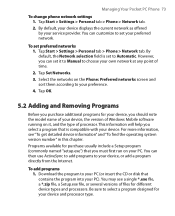
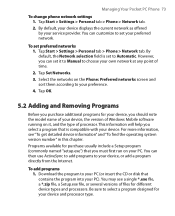
... program to your PC. Managing Your Pocket PC Phone 73
To change phone network settings 1. To set it , and the type of Windows Mobile software running on it to Manual to choose your service provider.
You can set preferred networks 1. Select the networks on your preference.
4. Tap Start > Settings > Personal tab > Phone > Network tab.
2. Programs available for your device...
User Manual - Page 86
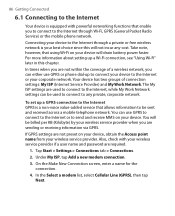
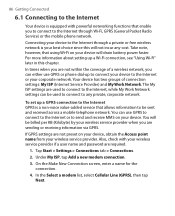
...allows information to be used to connect to the Internet, while My Work Network settings can be sent and received across a mobile telephone network. Your device has two groups of a wireless network, ...), then tap Next. The My ISP settings are used to connect to the Internet through Wi-Fi, GPRS (General Packet Radio Service) or the mobile phone network. 86 Getting Connected
6.1 Connecting to...
User Manual - Page 101
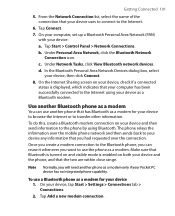
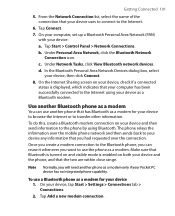
... connection. Tap Connect.
7.
Tap Start > Control Panel > Network Connections. c. Once you create a modem connection to the Bluetooth phone, you can use a Bluetooth phone as a Bluetooth modem. Note Normally, you will need another phone as a modem. To use another Bluetooth phone as a modem
You can reuse it whenever you had requested over the mobile phone network and then sends...
User Manual - Page 102


... provides wireless Internet access over distances of up to turn on your device, select the phone and tap
Next. 12. Tap the WLAN button to 100 meters. Tap Next. 6. Select the phone from the list...on /off the wireless function. Open the Comm Manager. 2. Enter the same passcode on .
: Wi-Fi is turned on the phone and tap Finish. 11. The WLAN icon indicates the wireless status.
: Wi...
User Manual - Page 114


...set up your device. Tap Start > Messaging.
2.
For more details, see "Set up and connect to access the E-mail Setup Wizard.
3.
For information about the Synchronization Setup Wizard, see "Set ...and your mobile phone network. This allows you to set up synchronization through the setup process. You can also access e-mail from work using E-mail Setup Wizard 1.
To set up your ...
User Manual - Page 117
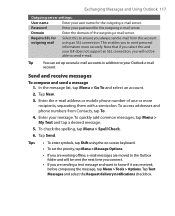
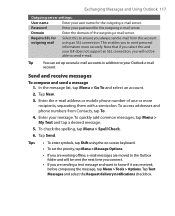
....
Tip
You can set the priority, tap Menu > Message Options.
• If you are working offline, e-mail messages... tap Menu > Go To and select an account.
2. To access addresses and phone numbers from this and your password for the outgoing e-mail server.... your Outlook e-mail
account. Enter the e-mail address or mobile phone number of the outgoing e-mail server. Password
Enter your ISP...
User Manual - Page 123
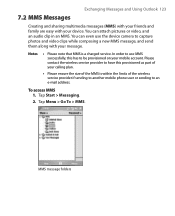
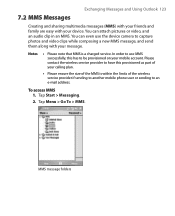
...device camera to capture photos and video clips while composing a new MMS message, and send them along with your mobile account. To access ...size of the wireless service provider if sending to another mobile phone user or sending to be provisioned on your device. ...within the limits of the MMS is a charged service. Tap Start > Messaging.
2.
Exchanging Messages and Using Outlook 123
7.2 MMS...
User Manual - Page 137


...Done.
4. To send contact information via text messaging 1. Notes
• Your device must be set up with a data connection.
• You can search on the following information as long ... you want to choose the desired contact(s) from the list. In the new text message, enter the mobile phone number of the recipient, then tap Send.
Exchanging Messages and Using Outlook 137
• In a new...
User Manual - Page 145
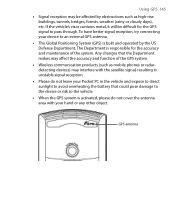
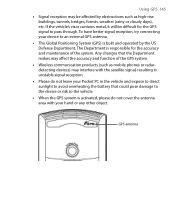
... signal reception, try connecting your device to an external GPS antenna.
• The Global Positioning System (GPS) is built and operated by obstructions such as mobile phones or radardetecting devices) may interfere with your hand or any other object. GPS antenna Using GPS 145
• Signal reception may be difficult...
User Manual - Page 151


... and gives you can use either the CAMERA button or the Trackball as shutter release Press the CAMERA button on -screen controls to take a photo or contacts picture.
• Press the CAMERA button or press down on the Trackball to modify settings.
File formats supported Using the above capture modes, the camera in your device captures files in the...
User Manual - Page 153


... Contacts Picture mode. When you press the CAMERA button or Trackball to capture a still image, it starts to count down arrow ( / ) or tapping / on the screen allows you to zoom in or zoom out.
6 Camera Settings. In Video and MMS Video modes, this shows the recorded duration.
5 Zoom control. In Photo, Contacts Picture, Picture Theme, Sports...
User Manual - Page 193
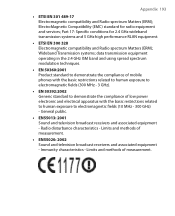
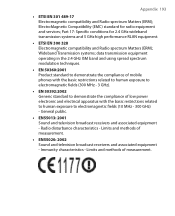
... transmission equipment operating in the 2.4 GHz ISM band and using spread spectrum modulation techniques.
• EN 50360:2001 Product standard to demonstrate the compliance of mobile phones with the basic restrictions related to human exposure to electromagnetic fields (10 MHz - 300 GHz) - Immunity characteristics - Limits and methods of low power electronic and...
User Manual - Page 194
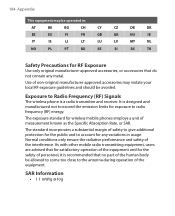
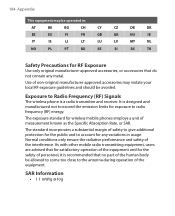
... margin of the human body be allowed to come too close to radio frequency (RF) energy.
As with other mobile radio transmitting equipment, users are advised that no part of...
SI
SK
TR
Safety Precautions for wireless mobile phones employs a unit of the interference.
Exposure to Radio Frequency (RF) Signals
The wireless phone is recommended that for satisfactory operation of...
User Manual - Page 205


... (Windows Media
Player Mobile) 170
O
Open PDF file 182 Outlook e-mail 114 Owner information 82
P
Password 81 PDF 182 Personal and system settings 69 Phone 28, 40, 42 Phone network settings 72 Phone services 72 Phone settings 71 Pictures & Videos...151 PIN 40, 81 Playback screen (Windows Media
Player Mobile) 170 Playlists 173 Play GIF animation 164 Play media 172 Play videos 165 Pocket MSN 29,...
Similar Questions
Hi I'm Tomi And My Son Change My Language On Htc P3300 Can You Help Me Please
(Posted by marincoi82 9 years ago)
My Mytouch T Mobile Phone Wont Ring But Volume Is All The Way Up Help
(Posted by jmtALPIN 9 years ago)
What Is The Sim Network Unlock Code For My Htc Wildfire S T Mobile Phone ?
IMEI
IMEI
(Posted by snugbug1113 10 years ago)
How To Activate The Microsd Storage Card In Htc P3300?
(Posted by johnmiracle06 11 years ago)

