HTC Inspire 4G Support Question
Find answers below for this question about HTC Inspire 4G.Need a HTC Inspire 4G manual? We have 2 online manuals for this item!
Question posted by KnighClow on December 11th, 2013
How To Send Info To Sd Card On Htc Inspire
The person who posted this question about this HTC product did not include a detailed explanation. Please use the "Request More Information" button to the right if more details would help you to answer this question.
Current Answers
There are currently no answers that have been posted for this question.
Be the first to post an answer! Remember that you can earn up to 1,100 points for every answer you submit. The better the quality of your answer, the better chance it has to be accepted.
Be the first to post an answer! Remember that you can earn up to 1,100 points for every answer you submit. The better the quality of your answer, the better chance it has to be accepted.
Related HTC Inspire 4G Manual Pages
HTC Inspire™ 4G for AT&T ROM Update - Page 3
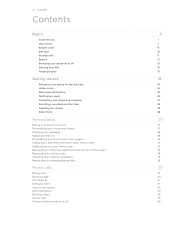
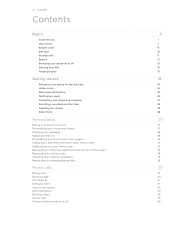
...phone Bottom cover SIM card Storage card Battery Switching your phone on or off Entering your PIN Finger gestures
Getting started
Setting up your phone for the first time Home screen Status and notifications Notifications panel Connecting your phone to a computer Searching your phone... Rearranging or hiding application tabs
Phone calls
Making calls Receiving calls HTC Caller ID Dialing by voice ...
HTC Inspire™ 4G for AT&T ROM Update - Page 11
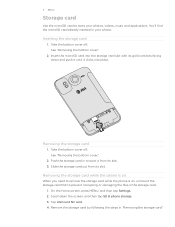
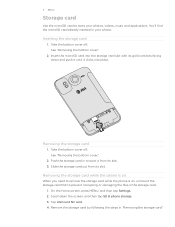
... its gold contacts facing down the screen, and then tap SD & phone storage. 3. Take the bottom cover off .
On the Home screen, press MENU, and then tap Settings. 2. Inserting the storage card
1. Removing the storage card
1. Tap Unmount SD card. 4. 11 Basics
Storage card
Use the microSD card to prevent corrupting or damaging the files in "Removing the...
HTC Inspire™ 4G for AT&T ROM Update - Page 39


...Dial the international emergency number for your phone even if you 've enabled but forgotten your mobile operator for example, 000), and ...then tap Call. For example, (02)-987-654-321 or 0987-654-321.
4. From the Home screen, tap
> Mail.
2. The phone will recognize a number as a phone number if the number has a minimum of 5 digits and have a SIM card...
HTC Inspire™ 4G for AT&T ROM Update - Page 53
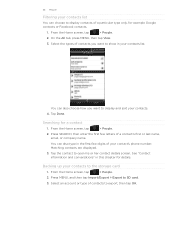
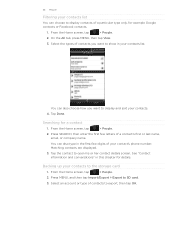
From the Home screen, tap
> People.
2.
Tap the contact to SD card.
3.
From the Home screen, tap
> People.
2. Select an account or type of your contact's phone number. 53 People
Filtering your contacts list
You can choose to display contacts of a particular type only, for a contact
1. From the Home screen, tap
> People.
2. ...
HTC Inspire™ 4G for AT&T ROM Update - Page 54


...Facebook for HTC Sense and Twitter for HTC Sense, see the Social chapter. You can reply to SD card feature on the People screen, the contact details screen opens, showing you tap a contact on the phone. On ... if the contact has a stored work phone number, tap Call work to the storage card."
3. To send a new message, press MENU, and then tap New message. To send a new email, tap New mail....
HTC Inspire™ 4G for AT&T ROM Update - Page 78


..., first quit all bookmarks stored on your phone's web browser. You need a microSD card inserted into your phone to be able to your computer using the supplied USB cable. 2. Connect your phone. 3. When the Device setup screen opens, enter a name for HTC Sync to open HTC Sync. You can install HTC Sync on a computer running programs and...
HTC Inspire™ 4G for AT&T ROM Update - Page 124


...Mobile Network and Wi-Fi widgets or the Data dashboard widget to the Home screen to make it . 124 Internet connections
Connecting to a Wi-Fi network with EAP-TLS authentication protocol.
1. Tap Security > Install from SD card...-TLS network. 5. You'll need to install a network certificate (*.p12) to your phone, tap Forget.
To find out how to turn on the dashboard to add widgets, see "Adding ...
HTC Inspire™ 4G for AT&T ROM Update - Page 127


... connection available for your phone to use the data connection. You need your SIM card inserted on or off your local network's firewall.
On the message window, tap OK. Before you can still go online on your computer is turned on your phone's data connection to connect to install HTC Sync, see "Synchronizing with...
HTC Inspire™ 4G for AT&T ROM Update - Page 138


... Discoverable check box. 4. On the sending device, send one or more files to turn Bluetooth on sending information over Bluetooth.
Where sent information is saved
When you send information from your phone using Bluetooth, you will not need to a compatible phone, the event is not selected, select it to your phone and another mobile phone, it 's saved depends on...
HTC Inspire™ 4G for AT&T ROM Update - Page 189


..., and then tap OK. 4. See "Making an emergency call" in the Phone calls chapter for your phone by your mobile operator when you want to the phone.
Enter the new PIN you received your SIM card.
1. Emergency calls can be placed at any time without requiring a PIN. You need a PUK code to restore access to...
HTC Inspire™ 4G for AT&T ROM Update - Page 196


... Home screen, press MENU, and then tap Settings. 2. Checking the available storage card space
1. In the Application info screen, tap Clear data and/or Clear cache. Managing memory
Checking how much phone memory is displayed
in the Internal
phone storage section. Tap SD & phone storage. From the Home screen, press MENU, and then tap Settings. 2. From...
HTC Inspire™ 4G for AT&T ROM Update - Page 197


... Application info screen, tap Move to SD card or Move to move. 4. From the Home screen, press MENU, and then tap Settings. 2.
On the Downloaded tab, tap the application you 're using the battery.
You can also check the version of the following:
Network Phone identity Battery
Hardware information Software information
Legal information
Check mobile...
HTC Inspire™ 4G for AT&T ROM Update - Page 200


... copyrights
©2011 HTC Corporation. microSD is a trademark of SD Card Association.
DLNA is ...HTC, the HTC logo, the HTC quietly brilliant logo, HTC Inspire 4G, Footprints, HTC Hub, HTC Sense, and HTC Sync are trademarks, registered trademarks or service marks of Kobo Inc. Used with permission.
HTC... and Adobe® Reader® Mobile software under license. Dolby is used...
Quick Start Guide - Page 3


... gold contacts facing down and cut-off corner facing out).
4. Push the microSD card in .
Insert your SIM card and microSD card
1. Push the bottom cover out to remove it clicks into place.
5. Before you turn on your HTC Inspire 4G
Insert your SIM card into the right slot (with its gold contacts facing down ).
2. To replace...
Quick Start Guide - Page 9


... contact's photo or name to make the call . Press and hold the number 1 key. 2. From other phones 1. Make calls and check your password. 4. Check your voicemail
From your 10-digit wireless number. 2. Dial your HTC Inspire 4G 1. To end the call volume, press the Volume Control buttons at the left panel of the device...
Quick Start Guide - Page 10


Tap Apply.
10 To set your storage card, and then tap OK to add it to silent mode, press the Volume down button until you want to... ringer to use. Or tap New ringtone, choose a sound file from your device to the Ringtones list.
3. To make your HTC Inspire 4G vibrate instead of ring when you receive a call, press the Volume down button again until you see the silent icon ( ). ...
Quick Start Guide - Page 13


...HTC Inspire 4G, you save battery life and minimize data charges.
1. From the Home screen, press Menu, and then tap Settings > Wireless & networks.
2.
Using Wi-Fi is convenient and helps you 'll be automatically connected to the network. When your mobile... you take advantage of the speed and flexibility of Wi-Fi, HTC Inspire 4G arrives with Wi-Fi on your device is enabled, this icon ...
Quick Start Guide - Page 17


... phone ...Send email
1. �F�r�o�m��t�h�e��H�o��m��e�s�c�r�e�e�n��, t�a�p�
> Mail.
2. Refer to the headset documentation to learn how to discoverable mode. Tap a contact to select it to turn on your HTC Inspire 4G...
Quick Start Guide - Page 18


... see on their device.
4.
connection and choose the number of users/ devices you see a short introduction about the application. Tether your HTC Inspire 4G or create a mobile hotspot and share your Mobile Hotspot.
3. �C�h��o�o�s�e��t�h�e��t�y�p�e��o�f�...
Quick Start Guide - Page 21


Find Accessories Accessories for your smartphone are available at att.com/WirelessAccessories or visit your device, visit www.htc.com/support.
Select Manufacturer: HTC and
Model: Inspire 4G from any AT&T mobile phone for assistance with your service or device. On the device Call AT&T Customer Care at att.com/Tutorials. Find more information
On the Web...
Similar Questions
How To Send Your Htc Inspire Pictures To A Micro Sd Card
(Posted by jhhmfp434 9 years ago)
How Do I Transfer Pictures On My Phone To A Micro Sd Card For An Htc Inspire
(Posted by gemiwhyn 9 years ago)
How Do I Save Pictures On An Sd Card From A Htc Amaze 4g
(Posted by askoryan 10 years ago)
Does My Phone Have A Place For An Sd Card?
I do not see in the manual I recieved if my phone has a place for an sd card or not. Does it or does...
I do not see in the manual I recieved if my phone has a place for an sd card or not. Does it or does...
(Posted by majorjake 11 years ago)

