HTC Inspire 4G Support Question
Find answers below for this question about HTC Inspire 4G.Need a HTC Inspire 4G manual? We have 2 online manuals for this item!
Question posted by Antjam on February 9th, 2014
How To Save Things To The Sd Card On The Htc Inspire
The person who posted this question about this HTC product did not include a detailed explanation. Please use the "Request More Information" button to the right if more details would help you to answer this question.
Current Answers
There are currently no answers that have been posted for this question.
Be the first to post an answer! Remember that you can earn up to 1,100 points for every answer you submit. The better the quality of your answer, the better chance it has to be accepted.
Be the first to post an answer! Remember that you can earn up to 1,100 points for every answer you submit. The better the quality of your answer, the better chance it has to be accepted.
Related HTC Inspire 4G Manual Pages
HTC Inspire™ 4G for AT&T ROM Update - Page 3
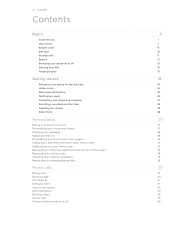
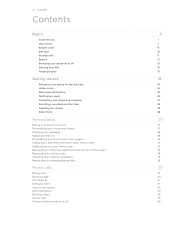
...phone Bottom cover SIM card Storage card Battery Switching your phone on or off Entering your PIN Finger gestures
Getting started
Setting up your phone for the first time Home screen Status and notifications Notifications panel Connecting your phone to a computer Searching your phone... Rearranging or hiding application tabs
Phone calls
Making calls Receiving calls HTC Caller ID Dialing by voice ...
HTC Inspire™ 4G for AT&T ROM Update - Page 11
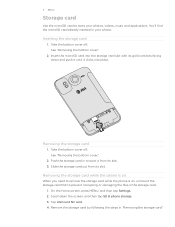
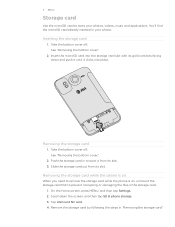
... the files in to store your phone. On the Home screen, press MENU, and then tap Settings. 2.
Slide the storage card out from its slot. 3. Tap Unmount SD card. 4. You'll find the microSD card already inserted in "Removing the storage card." Push the storage card in the storage card.
1. Remove the storage card by following the steps in...
HTC Inspire™ 4G for AT&T ROM Update - Page 39


..., (02)-987-654-321 or 0987-654-321.
4.
Dial the international emergency number for your SIM card has been blocked.
1.
Tap Call.
5. From the Home screen, tap Phone.
2. If you've enabled but forgotten your mobile operator for example, 000), and then tap Call. To find out more about using email on the...
HTC Inspire™ 4G for AT&T ROM Update - Page 48


... such as calendar events and text messages to your new HTC phone through Facebook for HTC Sense, instead of Me, you will see "Adding a new contact" in this chapter. Then press MENU and tap Edit.
3. 48 People
Setting up My contact card
My contact card provides a convenient way to your Facebook account through Bluetooth. On...
HTC Inspire™ 4G for AT&T ROM Update - Page 53
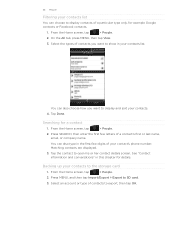
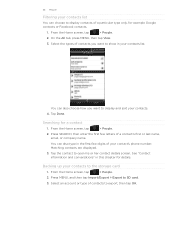
...also type in this chapter for details. Backing up your contacts to SD card.
3. Press MENU, and then tap Import/Export > Export to the storage card
1. Select an account or type of contacts to display and sort your...your contacts list. Tap the contact to show in your contact's phone number.
Press SEARCH, then enter the first few digits of contacts you want to open his or ...
HTC Inspire™ 4G for AT&T ROM Update - Page 54


...a contact on the phone. For example, if the contact has a stored work phone number, tap Call work to call that were exported to the storage card using the Export to SD card feature on the People ..., tap
> People.
2.
To find out more about Facebook for HTC Sense and Twitter for that contact, updates and events from the storage card
1. On the All tab, press MENU, and then tap Delete....
HTC Inspire™ 4G for AT&T ROM Update - Page 78


...On your phone's Connect to sync multimedia files, maps, and documents. You need a microSD card inserted into your phone to be able to PC screen, tap HTC Sync, ...phone. ƒ For trouble-free installation, first quit all bookmarks stored on your phone's web browser. After installing HTC Sync, the HTC Sync icon ( ) is on your computer. Connect your phone to your phone, and then click Save...
HTC Inspire™ 4G for AT&T ROM Update - Page 124


... press MENU, and then tap Settings. 3. Tap Security > Install from SD card. 4. Checking the wireless network status
1. Tap Wireless & networks > Wi-...tap Wi-Fi settings, and then tap the wireless
network that the phone is then displayed showing the Wi-Fi network name, status, speed,... the Mobile Network and Wi-Fi widgets or the Data dashboard widget to the Home screen to make it . Save the ...
HTC Inspire™ 4G for AT&T ROM Update - Page 127


...an AT&T data plan with your local network's firewall. Two things to a Wi-Fi network, you can still go online on the phone's data connection.
2. Dial UP, xDSL, or VPN), Internet ... HTC Sync on .
127 Internet connections
Using your phone as a modem (tethering)
No Internet connection available for your computer's Internet connection. You need your SIM card inserted on your phone ...
HTC Inspire™ 4G for AT&T ROM Update - Page 138


... event to have a microSD card on the file type. For example, if you send a calendar event or contact, it 's saved depends on the type of information and the receiving device. After that phone's calendar app. Where sent information is saved
When you need to a compatible phone, the event is normally saved in the Bluetooth Exchange folder...
HTC Inspire™ 4G for AT&T ROM Update - Page 189


... the new PIN you received your phone by your mobile operator when you want to the phone. To change the SIM card PIN, tap Change SIM PIN. See "Making an emergency call" in the Phone calls chapter for your SIM card.
1. Tap Set up SIM card lock, then select Lock SIM card. 3. Enter the new PIN again, and...
HTC Inspire™ 4G for AT&T ROM Update - Page 196


... the Downloaded tab, tap the application you want to a preinstalled app
You cannot uninstall applications that are preinstalled on the phone. Managing memory
Checking how much phone memory is displayed in the SD card section. 196 Settings
Checking the power usage of applications
1. From the Home screen, press MENU, and then tap Settings. 2. The...
HTC Inspire™ 4G for AT&T ROM Update - Page 197


... information Software information
Legal information
Check mobile network information such as its current battery level, status, and what programs are not preinstalled on your storage card to the phone. On the Application info screen, tap Move to SD card or Move to move. 4.
Tap About phone. 3. Check information about your phone's memory is getting low. Check the...
HTC Inspire™ 4G for AT&T ROM Update - Page 200


...., and is " without warranty of SD Card Association.
All rights reserved.
Wi-Fi is a trademark of the Wireless Fidelity Alliance, Inc. Flickr is a registered trademark of Yahoo! This device contains Adobe® Flash® Player and Adobe® Reader® Mobile software under license. All rights reserved. HTC also reserves the right to change...
Quick Start Guide - Page 3


... until it in.
Insert your SIM card into the right slot (with its gold contacts facing down ).
2. To replace the bottom cover, slide it ...the left slot (with its gold contacts facing down and cut-off corner facing out).
4. Insert your microSD card into place.
5. Push the bottom cover out to remove it.
3. Before you turn on your HTC Inspire 4G
Insert your SIM card and microSD...
Quick Start Guide - Page 6


... and social network accounts, and more.
Press the power button to save battery power. Unlock the screen
When your device is idle, it automatically goes into sleep mode to wake up your finger down to unlock.
HTC Inspire 4G basics
Turn on your HTC Inspire 4G
Press the power button on the top panel to turn on...
Quick Start Guide - Page 9


... and hold the number 1 key. 2. Follow the voice prompts. Tap the * key when you type the phone number. To end the call
1.
Dial your HTC Inspire 4G 1. Check your voicemail
From your 10-digit wireless number. 2. From other phones 1. Make calls and check your voicemail
Make a call , tap End Call.
On the Home screen, tap...
Quick Start Guide - Page 13


...HTC Inspire 4G arrives with Wi-Fi on.
1. To help you 'll be automatically connected to the network. Tap a Wi-Fi network to connect to the Internet and browse the Web
Use the data connection
It's simple. To turn off the data connection. Clear the Mobile... the data connection off when not in use helps save on , select the Mobile network check box. If you selected an open network, you...
Quick Start Guide - Page 18


... GB Plan. Tip: If you never miss a thing. Note: Users who want to connect to your Mobile Hotspot need to your Mobile Hotspot use the default name or enter another name for...not use your connection with multiple users/ devices. Tether your HTC Inspire 4G or create a mobile hotspot and share your Mobile Hotspot connection. Create a Mobile Hotspot
1. The first time you open Wi-Fi hotspot, ...
Quick Start Guide - Page 21


...plan or network, visit att.com/Wireless. • To view the User Guide for your device, visit www.htc.com/support. On the device Call AT&T Customer Care at 1-800-331-0500 or dial 611 from the drop ... or visit your local AT&T store.
91H00795-40M Rev.A Select Manufacturer: HTC and
Model: Inspire 4G from any AT&T mobile phone for your smartphone are available at att.com/Tutorials.
Similar Questions
How To Save Pictures From Htc Inspire To A Micro Sd Card
(Posted by shforum 10 years ago)
How Do I Set My Htc Inspire To Save All Information To My Sd Card
(Posted by jhicas 10 years ago)

