HTC Imagio Support Question
Find answers below for this question about HTC Imagio.Need a HTC Imagio manual? We have 1 online manual for this item!
Question posted by Anonymous-102685 on March 12th, 2013
Unblock
How do i jailbreak my htc imagio so i can use my h2o simcard
Current Answers
There are currently no answers that have been posted for this question.
Be the first to post an answer! Remember that you can earn up to 1,100 points for every answer you submit. The better the quality of your answer, the better chance it has to be accepted.
Be the first to post an answer! Remember that you can earn up to 1,100 points for every answer you submit. The better the quality of your answer, the better chance it has to be accepted.
Related HTC Imagio Manual Pages
User Manual - Page 9


... call...35 Ending the three-way call...36
2.7 CDMA Phone Settings 36
Setting the phone connection to CDMA-only mode 36 CDMA Services...36
2.8 Using the HTC Imagio™ as a GSM Phone 37
GSM international roaming ...37 Using the Verizon GSM SIM card ...37 Adding contacts...38 Using SIM Manager...38 Copying text messages to the SIM card...
User Manual - Page 19
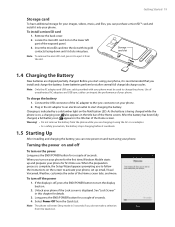
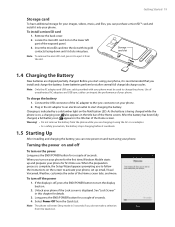
... tabs, and more.
Insert the microSD card into the slot with your phone must be used to turn on your phone. To charge the battery 1. Connect the USB connector of the AC adapter to start using your phone for the first time, Windows Mobile starts up email, Visual Voicemail, Weather, customize the order of seconds. As...
User Manual - Page 20
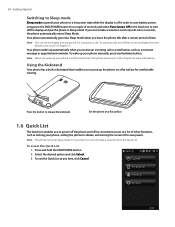
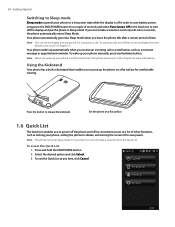
... enables you receive an incoming call or a notification, such as locking your phone, setting the phone to vibrate, and turning the screen off the display and put the phone in Sleep mode. Select the desired option and click Select. 3.
See "Using the Lock Screen" in this chapter for comfortable viewing.
To exit the Quick...
User Manual - Page 30


...Inbox, you can do one of the message.
To place a call, you can directly place a call , use the VOLUME UP/DOWN button on the Home screen Messages tab, see "Text Messages" in and ready to ... the right of the sender name to directly dial the sender's phone number.
• To call to call the sender of the contact's mobile phone number. Tap an email message to the Email tab.
2. For...
User Manual - Page 36


... Settings. 4. For more information about the availability of phone services for your phone. TTY Mode
Allow the use of a TTY (teletypewriter) device with the mobile network. Emergency Call Alert Enable the phone to CDMA-only mode
When the phone is in CDMA-only mode, it is especially useful in times of operation select CDMA only from your...
User Manual - Page 41


... tab and then tap All Settings. 2. Location Setting
Allow the mobile phone network to detect your current location via your phone to Airplane Mode. Tap Start > Settings, and then tap Communications 2. Using Phone Features 41
To access GSM services and change their settings Your phone can directly link to the Verizon network, and enable you to...
User Manual - Page 49


...See "Switching between tabs on the main Home screen. See "Using Call History" in Facebook. Call the contact's home phone.
Displays notifications when there are updates that you switch tabs ... the way you have added to open or update My Contact Card. Call the contact's mobile phone. The My Favorites screen
Touch All Contacts on available contact information. This tab also shows ...
User Manual - Page 65


... a keyboard layout that has a layout similar to mobile phone keypads, plus some additional keys. As you can also use the Predictive text input mode in Phone Keypad. To enter the second letter, tap twice, and so on a key, tap the key once. To enter text using the Phone Keypad 1. Displays the word candidate list in your...
User Manual - Page 71
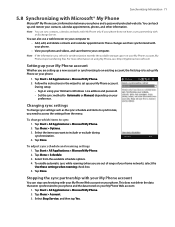
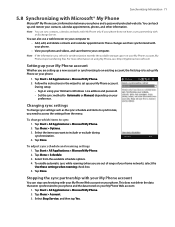
... enable automatic sync while roaming (when you need to : • Add, edit, and delete contacts and calendar appointments. Tap Done. You can also use a web browser on your phone. Select from the menu.
Select Stop Service, and then tap Yes. To adjust sync schedule and roaming settings 1.
Tap Menu > Options. 3.
During setup...
User Manual - Page 73


...To view the exchange of messages and send a reply Text and multimedia messages received from your phone to add mobile phone numbers from Contacts. 4. Tap Menu > Copy to the Messaging tab. 2. To access your... Messages > Several, and then tap each message you will be sent as a single thread in use. You can tap links in the To field, separating the numbers with the sender.
2. When ...
User Manual - Page 74


... Tap OK. When text messages are threaded, there are viewing a text message on your mobile phone account. To change the Text Messaging inbox to create an MMS message containing images, audio, .../SEND button. 2. Tapping a phone number that you can consist of slides, where each slide can use the above-mentioned functions with the sender's phone number automatically filled in a text...
User Manual - Page 76
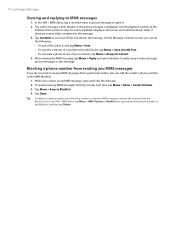
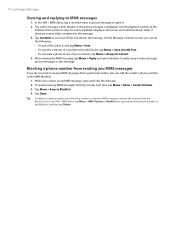
... video or picture message to see a list of the screen to Blacklist. 4. Tap Contents to open and view the message. 2. Tip To unblock a phone number and allow the sender to reply using a video message, picture message, or text message. After viewing the MMS message, tap Menu > Reply and select whether to send you...
User Manual - Page 77
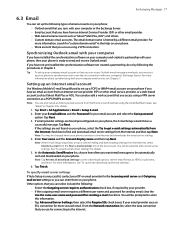
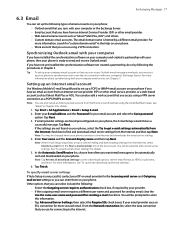
... downloads the email server settings. 4. You will be asked to set up a POP3 or IMAP4 email account on your phone if you access using a VPN connection.
Setting up an Internet email account
Use Windows Mobile's E-mail Setup Wizard to enter email server settings. Enter your E-mail address and the Password for the Incoming mail...
User Manual - Page 84
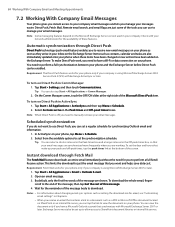
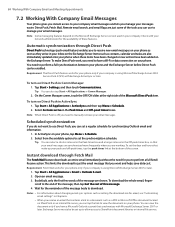
... you instant access to your company email messages and lets you manage your phone when these features. Tip You can tap the link to view the document on the Microsoft Exchange Server version used in the Peak times and Off-peak times boxes. Items such as a PDF or Microsoft Office document located...
User Manual - Page 91


... and hold an empty area on the web page. See web pages that you are browsing. Open the Opera Mobile help file.
Tip Touch and hold a link or image on a web page to pan on a web page..., reload the page, add the page as a Favorite, and more. View information about using Opera Mobile, go back to open the menu.
Manage and view web pages that you have saved. Note For more . Close...
User Manual - Page 111
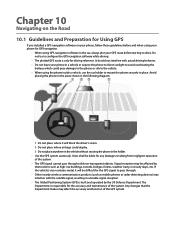
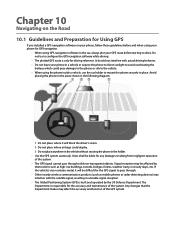
...Road
10.1 Guidelines and Preparation for Using GPS
If you installed a GPS navigation software on your phone for GPS navigation.
• When using your phone, follow these guidelines before starting ...the GPS signal to drive. The Department is built and operated by obstructions such as mobile phones or radar-detecting devices) may be difficult for the accuracy and maintenance of the GPS...
User Manual - Page 116


...folder on the Review screen. • Quality. Touch
Focus is the counter), and are
using the convention IMAGnnnn.jpg (where 'nnnn' is On by a sequential number, for a captured...a special effect to navigate through the Advanced option screens.
• Resolution.
Tap to your phone backlight settings while you tap the Virtual Camera button. • Image Properties. Include the date...
User Manual - Page 127


..., then select the device where to or from the SIM card. In the new text message, enter the mobile phone number of files on and set to delete them, beam them via Bluetooth 1. To use . If you create and edit Excel workbooks and templates on your computer. • Microsoft® Office PowerPoint®...
User Manual - Page 141


... demonstrate the compliance of mobile phones with the basic restrictions related to human exposure to electromagnetic fields (300 MHz - 3 GHz).
• EN 50371 Generic standard to demonstrate the compliance of non-original manufacturer-approved accessories may cause harmful interference to determine the specific absorption rate (SAR) for RF Exposure
Use only original manufacturer...
User Manual - Page 143
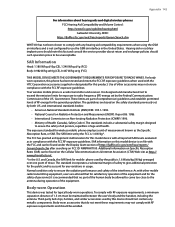
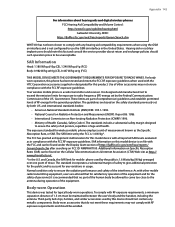
...of safety to give additional protection for the public and to account for mobile phone used by the Federal Communications Commission of the equipment and for typical body-worn ... not been shown to comply with any variations in compliance with the HTC Corporation accessories supplied or designated for wireless mobile phone employs a unit of the interference. SAR Information
Head: 1.180 W/kg...
Similar Questions
How Can I Upgrade My Verison Htc Xv6975 Window Mobile Phone
to upgrade verison htc xv6975 mobile window phone
to upgrade verison htc xv6975 mobile window phone
(Posted by kokobuttakellyson 10 years ago)
Htc Wildfire S Mobile Phone Has Stopped Receiving Text Messages
Phone has been working up until yesterday and can still send texts but isn't able to receive any mes...
Phone has been working up until yesterday and can still send texts but isn't able to receive any mes...
(Posted by lindawren1 10 years ago)
Boot.exe File Open Error At The Time Of Booting My Htc Imagio?
boot file mssing error when booting my htc imagio
boot file mssing error when booting my htc imagio
(Posted by diggys 11 years ago)

