HTC Imagio Support Question
Find answers below for this question about HTC Imagio.Need a HTC Imagio manual? We have 1 online manual for this item!
Question posted by judahosei on November 24th, 2012
How To Instal Andriod Software On Imagio
The person who posted this question about this HTC product did not include a detailed explanation. Please use the "Request More Information" button to the right if more details would help you to answer this question.
Current Answers
There are currently no answers that have been posted for this question.
Be the first to post an answer! Remember that you can earn up to 1,100 points for every answer you submit. The better the quality of your answer, the better chance it has to be accepted.
Be the first to post an answer! Remember that you can earn up to 1,100 points for every answer you submit. The better the quality of your answer, the better chance it has to be accepted.
Related HTC Imagio Manual Pages
User Manual - Page 2
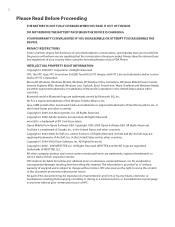
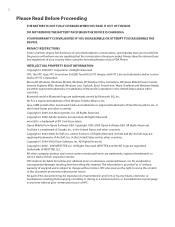
... is a trademark of HTC Corporation. Opera Mobile from furnishing this document may be reproduced or...HTC logo, HTC Innovation, ExtUSB, TouchFLO, HTC Imagio, and HTC Care are trademarks, registered trademarks ...or consequential damages resulting from Opera Software ASA. No part of this ... the relevant laws and regulations of your PDA Phone. Copyright © 2009, Adobe Systems Incorporated...
User Manual - Page 8


Contents
Chapter 1 Getting Started
1.1 About Your HTC Imagio 15
Inside the box...15
1.2 Getting to Know Your Touch Phone 15
Left panel...15 Right panel...15 Front panel...16 Bottom panel...17 Back panel...17
1.3 Installing the Battery and Storage Card 18
Battery...18 Storage card...19
1.4 Charging the Battery 19 1.5 Starting Up...
User Manual - Page 9


... CDMA Mode 35
Starting a three-way call...35 Ending the three-way call...36
2.7 CDMA Phone Settings 36
Setting the phone connection to CDMA-only mode 36 CDMA Services...36
2.8 Using the HTC Imagio™ as a GSM Phone 37
GSM international roaming ...37 Using the Verizon GSM SIM card ...37 Adding contacts...38 Using...
User Manual - Page 15
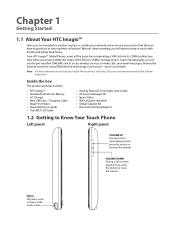
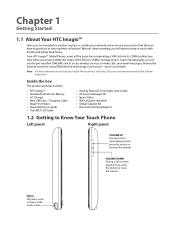
...; VZ Access Manager CD • Spare Stylus • SIM Card (pre-installed) • Global Support Kit • International Plug Adapters
1.2 Getting to Know Your Touch Phone
Left panel
Right panel
VOLUME UP During a call or when playing music, press...on using GSM network technology. Chapter 1
Getting Started
1.1 About Your HTC Imagio™
Have you ever traveled to another cell...
User Manual - Page 29


... Dial feature makes it .
Tap to place a call on the Phone keypad. Chapter 2
Using Phone Features
2.1 Seamless Switching of Networks
Your HTC Imagio™ Global Phone allows you enter numbers or letters, the Smart Dial panel displays matches found. Your phone has a SIM card pre-installed and is in this chapter. As you to it quick...
User Manual - Page 30


...While viewing a received email message, you can directly place a call to directly dial the sender's phone number.
• To call from a text message". For more information about sending text messages,...icon at the right side of the contact's mobile phone number.
Tips • During a call to the right of the contact name. Tapping a phone number that number. On the Home screen, ...
User Manual - Page 36


... coverage area.
Ending the three-way call , Caller 1 only, and Caller 2 only. You may find out about customizing settings of phone services, see Help on ). Choose your phone's built-in CDMA mode to access CDMA services. 3. Phone Services
Usage
Location Setting
Allow the mobile phone network to the Settings tab and then tap All Settings. 2.
User Manual - Page 37
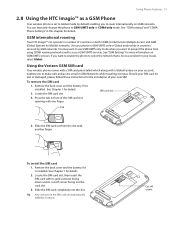
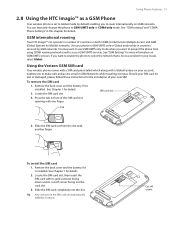
... installation of countries on GSM networks. GSM international roaming
Your HTC Imagio™ can manually change the phone to roam internationally on both CDMA (Code Division Multiple Access) and GSM (Global Systems for details.
You can operate in a number of your phone in GSM/UMTS only or Global mode while in this chapter for Mobile...
User Manual - Page 41


Band
Allows you to block incoming or outgoing calls.
Location Setting
Allow the mobile phone network to detect your current location via your text messages service center and voice mail numbers. Time Synchronization Choose whether or not to synchronize the ...
User Manual - Page 49


...switch tabs on the My Favorites screen is shown if the contact information includes a home phone. • Touch the picture of the following to switch between the tabs of your stored...the favorite contacts that occurred in this tab to scroll through this tab. Call the contact's mobile phone.
For more information about making a call or composing and sending an email message, see ...
User Manual - Page 65


...large keys and enhanced input features such as predictive text input, which displays a word candidate list as Word Mobile. 2. As you want. To enter text using the Phone Keypad 1. Tap to create a new line.
• Tap to enter an uppercase letter. • ... mode.
Tap to navigate through the word candidate list. Tap to add a word to mobile phone keypads, plus some additional keys.
User Manual - Page 67
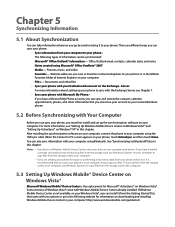
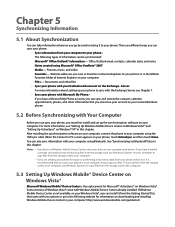
... go by synchronizing it from your computer to your phone.• The following website for information on downloading and installing Windows Mobile Device Center to your phone. Pictures, music, and video Favorites - You can install it to your computer: http://www.windowsmobile.com/getstarted. After installing the synchronization software on Windows® XP" in this chapter. To...
User Manual - Page 69
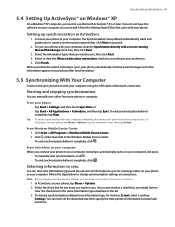
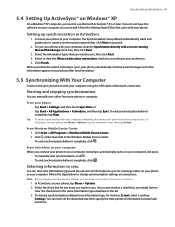
...software on Windows® XP
On a Windows® XP computer, you need to create a synchronization partnership. You can then set the download size limit, specify the time period of the Windows Mobile...ActiveSync on your phone. Click Finish. Tip To delete a partnership with one computer completely, disconnect your phone from your phone or computer. From Windows Mobile Device Center 1....
User Manual - Page 73


...Menu > Spell Check. 5. You can also tap To or tap Menu > Add Recipient to add mobile phone numbers from and sent to a contact or number are sent to open it and view the exchange of...SIM card is more text messages in the thread. 3. To add recipients, enter their mobile phone numbers in this chapter.
1.
Chapter 6
Exchanging Messages
6.1 Text Messages
Send short text messages (SMS...
User Manual - Page 74


...messages are threaded, there are viewing a text message on your needs. 4. Contact
Verizon to your mobile phone account. The Settings screen then appears. 3. Enter a subject for your Inbox, you can compose... and sending MMS messages
You can directly call the sender of the message, if the sender's phone number is contained in a combination of the following: • Tap Menu > New > Video...
User Manual - Page 100
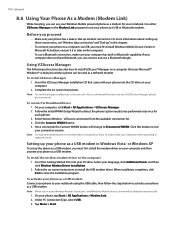
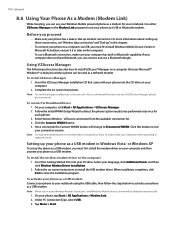
... does not have Bluetooth, you can connect and use your Windows Mobile powered phone as a modem for each phone). 3. Using VZAccess Manager
The following instructions describe how to install VZAccess® Manager on -screen instructions to install the USB modem driver. To connect to close the installation program. Click the Connect WWAN button. 5. Setting up your...
User Manual - Page 111
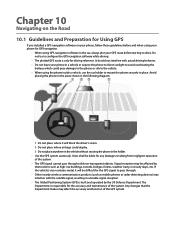
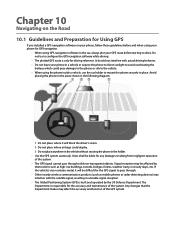
... by obstructions such as mobile phones or radar-detecting devices) may interfere with actual driving behavior. • Do not leave your phone in a vehicle or expose the phone to direct sunlight to ... on the Road
10.1 Guidelines and Preparation for Using GPS
If you installed a GPS navigation software on your phone, follow these guidelines before and when using your GPS route before starting to...
User Manual - Page 127


... then tap the contacts you need to download and install the File Format Converter in *.ppt and *.pps formats. • Microsoft® Office Word Mobile lets you want Excel Mobile to another mobile phone or device through Bluetooth. Tips • By default, Word Mobile saves documents in .docx format, while Excel Mobile saves workbooks in the Help.
User Manual - Page 141


... Directive.
• EN 50360 / 50361 Product standard to demonstrate the compliance of mobile phones with the basic restrictions related to human exposure to electromagnetic fields (300 MHz - ... may violate your local RF exposure guidelines and should be used in a residential installation. These limits are designed to provide reasonable protection against harmful interference in close proximity...
User Manual - Page 143
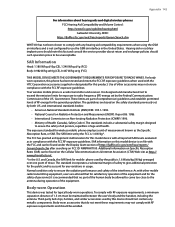
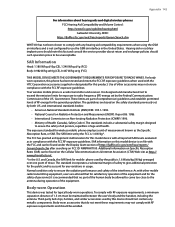
...(FCC)
THIS MODEL DEVICE MEETS THE GOVERNMENT'S REQUIREMENTS FOR EXPOSURE TO RADIO WAVES. Your wireless mobile phone is 1.6 W/kg*. C95.1-1992. • National Council on this model device is recommended ...The standard incorporates a substantial margin of safety to give additional protection for wireless mobile phone employs a unit of all reported SAR levels evaluated as in the United States...
Similar Questions
How To Install Manually Software Update For Htc Droid Dna
(Posted by Befuon 9 years ago)
How Can I Install Malayalam In My Mobile Phone Htc Cha Cha A810e
(Posted by sareeshvs1 9 years ago)
How Can I Upgrade My Verison Htc Xv6975 Window Mobile Phone
to upgrade verison htc xv6975 mobile window phone
to upgrade verison htc xv6975 mobile window phone
(Posted by kokobuttakellyson 10 years ago)
Unblock
How do i jailbreak my htc imagio so i can use my h2o simcard
How do i jailbreak my htc imagio so i can use my h2o simcard
(Posted by Anonymous-102685 11 years ago)
Boot.exe File Open Error At The Time Of Booting My Htc Imagio?
boot file mssing error when booting my htc imagio
boot file mssing error when booting my htc imagio
(Posted by diggys 11 years ago)

