HTC Imagio Support Question
Find answers below for this question about HTC Imagio.Need a HTC Imagio manual? We have 1 online manual for this item!
Question posted by diggys on September 30th, 2012
Boot.exe File Open Error At The Time Of Booting My Htc Imagio?
boot file mssing error when booting my htc imagio
Current Answers
There are currently no answers that have been posted for this question.
Be the first to post an answer! Remember that you can earn up to 1,100 points for every answer you submit. The better the quality of your answer, the better chance it has to be accepted.
Be the first to post an answer! Remember that you can earn up to 1,100 points for every answer you submit. The better the quality of your answer, the better chance it has to be accepted.
Related HTC Imagio Manual Pages
User Manual - Page 2
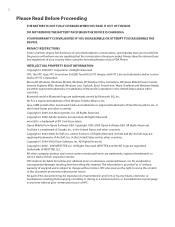
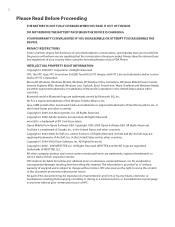
... of HTC Corporation. HTC, the HTC logo, HTC Innovation, ExtUSB, TouchFLO, HTC Imagio, and HTC Care ...retrieval system, or translated into any time without warranty of your country when ...of your PDA Phone. Microsoft, Windows, Windows Mobile, Windows XP, Windows Vista, ActiveSync, Windows Mobile Device Center,... be liable for technical or editorial errors or omissions contained herein, nor for...
User Manual - Page 8


Contents
Chapter 1 Getting Started
1.1 About Your HTC Imagio 15
Inside the box...15
1.2 Getting to Know Your Touch Phone 15
Left panel...15 Right panel...15 Front panel...16 Bottom panel...17 Back panel...17
1.3 Installing the Battery and Storage Card 18
Battery...18 ...
User Manual - Page 9


... in CDMA Mode 35
Starting a three-way call...35 Ending the three-way call...36
2.7 CDMA Phone Settings 36
Setting the phone connection to CDMA-only mode 36 CDMA Services...36
2.8 Using the HTC Imagio™ as a GSM Phone 37
GSM international roaming ...37 Using the Verizon GSM SIM card ...37 Adding contacts...38 Using...
User Manual - Page 15
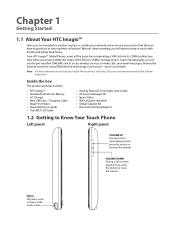
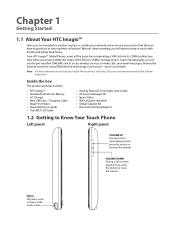
... all the bases by incorporating a SIM slot into its CDMA architecture. Your HTC Imagio™ Global Phone covers all , when traveling, you have to purchase or lease another country... GSM network technology. Chapter 1
Getting Started
1.1 About Your HTC Imagio™
Have you ever traveled to another cell phone?
VOLUME DOWN During a call or when playing music, press this...
User Manual - Page 29


... well as from the Phone Screen
To make a call on the Phone keypad.
Tap to close the phone keypad. Open the contact details. To browse through the filtered list, flick through the list or slide your CDMA network by default. Chapter 2
Using Phone Features
2.1 Seamless Switching of Networks
Your HTC Imagio™ Global Phone allows you to it...
User Manual - Page 30


... a text message". The Phone screen then opens, with email messages, see "Email" in Chapter 3.
On the Home screen, slide to the right of the text message also allows you to call that phone number. Talk button
Tapping a phone number that is displayed in the body of the contact's mobile phone number. Tapping a phone number that is displayed...
User Manual - Page 36


...the time on your phone with the phone for users who are some of phone services ...Phone Settings
Setting the phone connection to cycle between the three-way call, Caller 1 only, and Caller 2 only. You may find out about customizing settings of a TTY (teletypewriter) device with the mobile network. To change their settings 1. Phone Services
Usage
Location Setting
Allow the mobile phone...
User Manual - Page 37
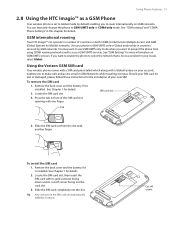
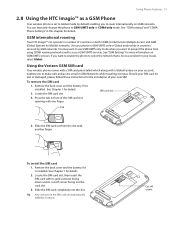
... along with another finger. Tab
4.
GSM international roaming
Your HTC Imagio™ can manually change the phone to Contacts. Remove the back cover and the battery if it...Mobile) networks.
Using Phone Features 37
2.8 Using the HTC Imagio™ as a GSM Phone
Your wireless phone is set to Global mode by GSM networks. You can operate in a number of the SIM card slot opening...
User Manual - Page 41


... restored. Caller ID
Allows you to block incoming or outgoing calls.
Location Setting
Allow the mobile phone network to detect your current location via your phone.
1. Using Phone Features 41
To access GSM services and change their settings Your phone can directly link to the Verizon network, and enable you to access and change the...
User Manual - Page 49


... search contacts on the screen to the My Favorites tab. Swipe upward or downward on your phone
On the My Favorites screen, touch the All tab to open or update My Contact Card. Call the contact's mobile phone. Compose and send a text message. Tab All Favorites Updates and Events
Call History
Functions Lists all...
User Manual - Page 65


..., which displays a word candidate list as Word Mobile. 2. As you easily enter numbers, symbols, and accented characters. Tap a word to open a keyboard layout that you enter the first few letters of the key. Tap to insert it . Entering Text 65
4.3 Using the Phone Keypad
The Phone Keypad is displayed on the screen. Displays the...
User Manual - Page 73


... tab. 2. To add recipients, enter their mobile phone numbers in a single conversation thread. Managing text...open it . 2. Tips • To choose from preset messages, tap Menu > My Text and tap a desired message.
• To check the spelling, tap Menu > Spell Check. 5. To access your reply message and then tap Send. You can also tap To or tap Menu > Add Recipient to other mobile phones...
User Manual - Page 74


...to Classic mode so that each slide can use the above-mentioned functions with the sender's phone number automatically filled in and ready
to be dialed. Tap System > Text Messaging. 3.... need to scroll up to your mobile phone account. When text messages are threaded, there are viewing a text message on your needs. 4. Tap OK. The Phone dialer screen then opens, with your message. Tap Menu ...
User Manual - Page 76
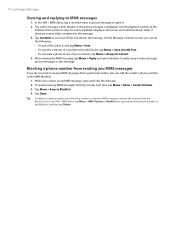
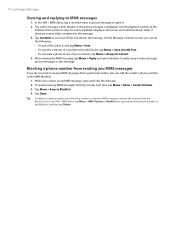
... Done. On the Message Contents screen, you receive a new MMS message, open it , and tap Menu > Save. • To save a file, select it . 2. When you can do not want to receive MMS ...messages from a particular sender, you can add the sender's phone number to send you MMS messages, remove the number from this sender next time, ...
User Manual - Page 99
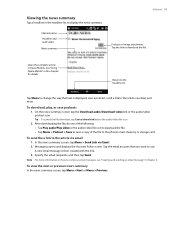
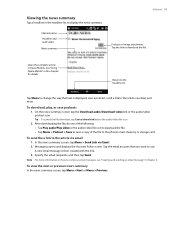
Open the complete article in this chapter for details. See "Using Opera Mobile" in Opera Mobile. To download, play back the file. • Tap Menu > Podcast > Save to save a copy of the following:
• Tap Play audio/Play video or the audio/video file...the file, do one of the file to ... the file.
Messaging opens and displays...file download, tap Cancel download below the audio/video file...
User Manual - Page 116


...phone backlight settings while you tap the Virtual Camera button. • Image Properties. Tap to the Camera screen. Select the resolution to use the entire screen as the file... Decrease the value. 1 4 Reset all properties to open the Advanced screen. You can use . • ...modes). Set the time for recorded videos. • Time Stamp (Photo mode). Select the file format for a ...
User Manual - Page 120


...start automatically. Note If you have previously opened Windows Media® Player and searched for Windows Media Player to the previous file.
The phone also needs to be set up media ...beginning of your music files. Full screen
Visit WindowsMedia.com
Mute/Unmute
Increase volume Decrease volume
Skip to search your phone.
The next time you are correctly copied to ...
User Manual - Page 125


... run on Windows Mobile or needs to your phone, open File Explorer and navigate to launch the installer. 3. Installing a program
You can install or uninstall additional programs. Your phone does not allow ...you have the storage card inserted on your phone. 5. Tap System > Remove Programs. 3.
If the installer is an .exe file such as Setup.exe, most of the preinstalled programs. Note ...
User Manual - Page 127


... need to download and install the File Format Converter in a format that you want Word Mobile to open these types of the following applications: • Microsoft® Office Excel® Mobile lets you create and edit Excel workbooks and templates on your phone. • Microsoft® Office OneNote® Mobile lets you create notes with text...
User Manual - Page 143
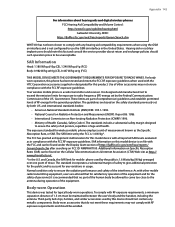
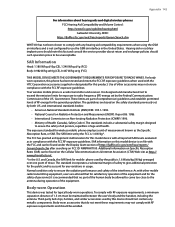
....cfm
WHIT100 has not been shown to comply with the FCC RF exposure guidelines.
Your wireless mobile phone is 1.6 Watts/kg (W/kg) averaged over one gram of tissue. Government. Report 86. 1986... limits for the safety of personnel, it is on file with other accessories may not comply with the HTC Corporation accessories supplied or designated for the general population. Body...
Similar Questions
Where Are Contacts Stored In Htc Vivid Mobile Phone Files
(Posted by cpg24Ai 10 years ago)
How To Open A Password Protected Htc Inspire Phone
(Posted by harcribcr 10 years ago)
Unblock
How do i jailbreak my htc imagio so i can use my h2o simcard
How do i jailbreak my htc imagio so i can use my h2o simcard
(Posted by Anonymous-102685 11 years ago)

