HTC DROID DNA Support Question
Find answers below for this question about HTC DROID DNA.Need a HTC DROID DNA manual? We have 2 online manuals for this item!
Question posted by Befuon on June 19th, 2014
How To Install Manually Software Update For Htc Droid Dna
The person who posted this question about this HTC product did not include a detailed explanation. Please use the "Request More Information" button to the right if more details would help you to answer this question.
Current Answers
There are currently no answers that have been posted for this question.
Be the first to post an answer! Remember that you can earn up to 1,100 points for every answer you submit. The better the quality of your answer, the better chance it has to be accepted.
Be the first to post an answer! Remember that you can earn up to 1,100 points for every answer you submit. The better the quality of your answer, the better chance it has to be accepted.
Related HTC DROID DNA Manual Pages
User Guide - Page 2


... up your phone
Setting up Droid DNA by HTC for the first time
22
Home screen
23
Getting contacts into Droid DNA by HTC
24
Getting photos, videos, and music on or off Droid DNA by HTC
25
Getting to know your settings
26
Updating the Droid DNA by HTC software
27
Your first week with your new phone
Features you'll enjoy on Droid DNA by HTC
29...
User Guide - Page 7
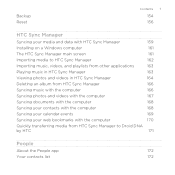
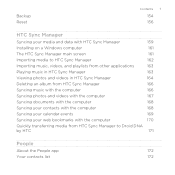
...HTC Sync Manager
Syncing your media and data with HTC Sync Manager
159
Installing on a Windows computer
161
The HTC Sync Manager main screen
161
Importing media to HTC Sync Manager
162
Importing music, videos, and playlists from other applications
163
Playing music in HTC... media from HTC Sync Manager to Droid DNA
by HTC
171
People
About the People app
172
Your contacts list
172
User Guide - Page 20
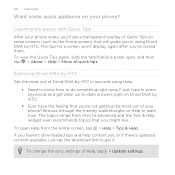
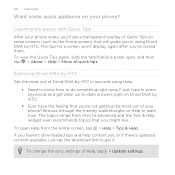
... and help content yet, or if there's updated content available, just tap the download link to advanced and the Tips & Help widget even recommends topics that you're not getting the most out of Droid DNA by HTC in seconds using Droid DNA by HTC Get the most out of your phone? Just type in using Help.
§...
User Guide - Page 25


... this service, you can also automatically get photos and videos off Droid DNA by HTC
There are two ways you change to sync folders containing media and playlists on or off Droid DNA by HTC. Droid DNA by HTC, and other mobile devices. on page 159.
Social network accounts Phone contacts
Microsoft Exchange ActiveSync® Backup AssistantSM Plus
Setting up your...
User Guide - Page 27
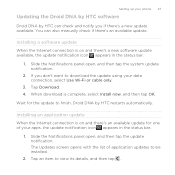
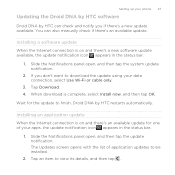
... update available. Installing a software update When the Internet connection is complete, select Install now, and then tap OK.
The Updates screen opens with the list of your apps, the update notification icon appears in the status bar.
1. Slide the Notifications panel open , and then tap the update notification. Setting up your phone 27
Updating the Droid DNA by HTC software
Droid DNA...
User Guide - Page 28
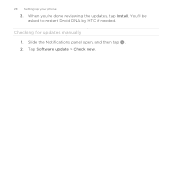
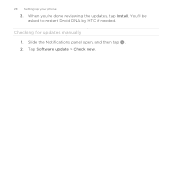
Slide the Notifications panel open, and then tap . 2. Checking for updates manually
1. 28 Setting up your phone
3. You'll be asked to restart Droid DNA by HTC if needed.
Tap Software update > Check new. When you're done reviewing the updates, tap Install.
User Guide - Page 29


...when Camera goes into a nice, evenly exposed photo. See Taking continuous camera shots on Droid DNA by HTC
Droid DNA by date taken. Launch it from a previously recorded video. You can snap a picture...just tapping the screen (or shutter button), take three shots of your shots with your new phone
Features you an amazing camera, great sound experience, and more . See Taking a photo ...
User Guide - Page 41
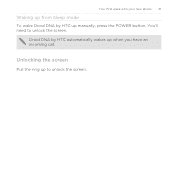
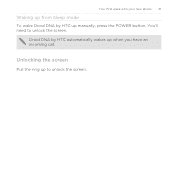
Droid DNA by HTC up manually, press the POWER button. You'll need to unlock the screen.
Unlocking the screen
Pull the ring up when you have an incoming call.
Your first week with your new phone 41
Waking up from Sleep mode To wake Droid DNA by HTC automatically wakes up to unlock the screen.
User Guide - Page 49


...access apps you 're playing?
Slide your high game score, write a blog post about Droid DNA by HTC screen
Want to show off your finger left or right to see recently-opened . 1. Choose... in the Camera shots album in an email message or social network status update. Capturing the Droid DNA by HTC features, or post a status update about a song you 've just recently opened apps. It's easy to...
User Guide - Page 150
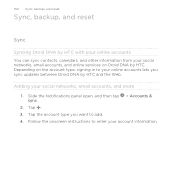
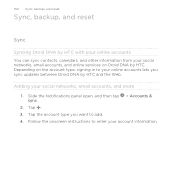
... & sync. 2. 150 Sync, backup, and reset
Sync, backup, and reset
Sync
Syncing Droid DNA by HTC with your online accounts You can sync contacts, calendars, and other information from your social networks...onscreen instructions to add. 4.
Tap . 3. Depending on Droid DNA by HTC and the Web. Adding your account information. Tap the account type you sync updates between Droid DNA by HTC.
User Guide - Page 153


...Droid DNA by HTC. Tap an account type.
If multiple accounts are supported (such as for Exchange ActiveSync), tap the account you want to change . Tap > Sync now. Tap an account type. Sync, backup, and reset 153
Syncing an account manually...to change . 3. If you've disabled auto-sync, you want to manually update specific account items. Just tap an item from the online service itself.
...
User Guide - Page 161
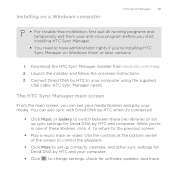
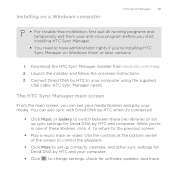
... or set up sync settings for software updates, and more. Installing on a Windows computer
HTC Sync Manager 161
§ For trouble-free installation, first quit all running programs and temporarily exit from www.htc.com/help. 2.
The HTC Sync Manager main screen
From the main screen, you can also sync with Droid DNA by HTC to your anti-virus program...
User Guide - Page 228
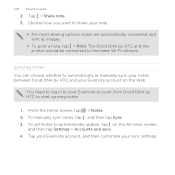
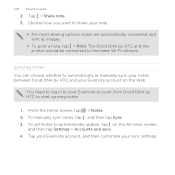
...manually sync your notes between Droid DNA by HTC and your sync settings. From the Home screen, tap > Notes. 2.
To manually sync notes, tap , and then tap Sync. 3. To set Notes to the same Wi-Fi network. 228 Essential apps
2. Tap > Share note. 3. The Droid DNA by HTC... account from Droid DNA by HTC and the printer should be connected to automatically update, tap on the Web.
User Guide - Page 249


...network using enhanced security
You may need to install a network certificate (*.p12) to Droid DNA by HTC before you can : § Tap the wireless network that Droid DNA by HTC is connected to, and then tap Disconnect....You can connect to it. Slide the Notifications panel open , and then tap . 2. To manually scan for this network, press and hold the network name, and then tap Forget network. ...
User Guide - Page 262


... saved in a folder named "Images".
Refer to make Droid DNA by
HTC. Tap the Bluetooth name of your username] \Documents\Bluetooth...Droid DNA by HTC lets you send a file to another device, the saved location may be : C:\Users\[your device near the top of the screen
to the device's documentation for instructions on . 3. For example, if you send an image file to another mobile phone...
User Guide - Page 266
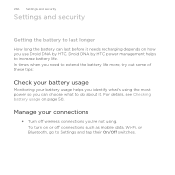
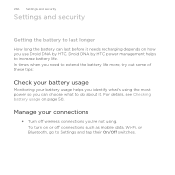
... usage
Monitoring your connections
§ Turn off connections such as mobile data, Wi-Fi, or Bluetooth, go to do about it needs recharging depends on how you use Droid DNA by HTC power management helps to increase battery life. To turn on page 50. Droid DNA by HTC. For details, see Checking battery usage on or off...
User Guide - Page 268
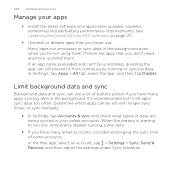
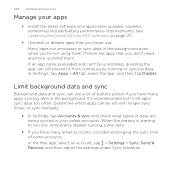
... the app can still prevent it from continuously running or syncing data.
See Updating the Droid DNA by HTC software on page 27.
§ Uninstall or disable apps that you never use ...Install the latest software and application updates. If an app came preloaded and can use . Limit background data and sync
Background data and sync can 't be set with longer sync times, or sync manually...
User Guide - Page 293
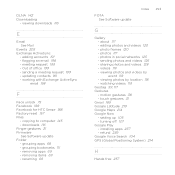
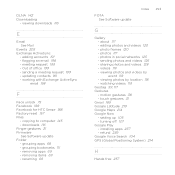
... 125 - meeting request 199 - renaming 69
FOTA See Software update
Index 293
G
Gallery - viewing photos by event 118 ...HTC Sense 188 Factory reset 157 Files
- copying to computer 145 - grouping apps 68 - about 117 - editing photos and videos 120 - photos 117 - motion gestures 38 - touch gestures 31 Gmail 189 Google Latitude 219 Google Maps 214 Google Now - installing...
User Guide - Page 298
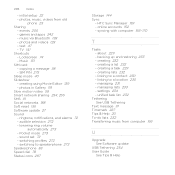
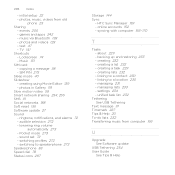
...creating using Movie Editor 139 - HTC Sync Manager 159 - about 229...linking to a contact 230 - photos, music, videos from computer 166
U
Upgrade See Software update
USB Tethering 254 User Guide
See Tips & Help ringtone, notifications, and alarms 72 ...sharing 254, 255 SMS 91 Social networks 188 Soft reset 156 Software update 27 Sound - audible selection 272 - lowering ring volume
automatically...
Quick Start Guide - Page 1


...Phone Features
power/lock earpiece
front camera
SIM card tray tray eject hole
volume
touch screen
back home recent apps
WARNING! Home Screen
notifications
First Steps
Installing... that houses personal information, such as your mobile phone number, calling plan, and account information, ... fast, Lightning strong. NOTE: Devices and software are constantly evolving-the screen images and icons...
Similar Questions
Software Update
my htc rhyme is currently got a software of1.31.206.5 and when i have tried to install new updates i...
my htc rhyme is currently got a software of1.31.206.5 and when i have tried to install new updates i...
(Posted by louiseclarke240 10 years ago)

