HTC Freestyle Support Question
Find answers below for this question about HTC Freestyle.Need a HTC Freestyle manual? We have 2 online manuals for this item!
Question posted by vonkathy on November 1st, 2011
3rd Htc...error Code On All 3 Prohibits Download Of Apps..
My daughter is on her 3rd att freestyle. she cannot download apps; she gets an error code. the att people dont even know what to do so they keep sending her a new phone....
Current Answers
There are currently no answers that have been posted for this question.
Be the first to post an answer! Remember that you can earn up to 1,100 points for every answer you submit. The better the quality of your answer, the better chance it has to be accepted.
Be the first to post an answer! Remember that you can earn up to 1,100 points for every answer you submit. The better the quality of your answer, the better chance it has to be accepted.
Related HTC Freestyle Manual Pages
Quick Start Guide - Page 1


... the weather information on the home screen to a smarter phone. Screen images simulated. Choose which social network to capture a new photo.
From the main home screen, tap MENU, and
then tap Settings > Data services. 2.
All rights reserved. The HTC logo, the HTC quietly brilliant logo, HTC Sense, HTC Freestyle, FriendStream, YOU and the YOU logo are trademarks...
Quick Start Guide - Page 2


...to both at home
Always know what 's on your phone with a notification panel ...people
Messages, emails, calls and latest social status updates are , your current location to be asked to Facebook and Twitter, and more .
Add up the phone, and then drag down the bar on a page of app downloads...new messages received, the progress of your phone.
Ensure that 's about right on your phone...
User Manual - Page 4


... message Forwarding messages Managing message conversations Setting message options
Mobile Email
About Mobile Email Setting up your email accounts Sending email messages Viewing and replying to an email message Managing email messages
Mobile Web
Data connection Browsing the Web
Downloading applications
AppCenter Managing downloaded applications
Camera and multimedia
Using the camera Viewing photos...
User Manual - Page 5


... Sync
Synchronizing with your computer Downloading and installing HTC Sync Setting up HTC Sync to recognize your phone Setting up synchronization Synchronizing your phone
More apps
Weather Calendar Alarm My Stuff FM Radio
Settings
Settings on your phone Changing the phone's basic settings Protecting your phone Optimizing your phone's battery life Factory resetting
Trademarks and copyrights
Index...
User Manual - Page 15


... out how, see
"Alarm" in the More apps chapter. Tap the time in the weather clock to set up the clock with a weather clock widget that you need from your phone are stored, and other frequently used applications.
1... right upfront on the Home screen. 15 Getting started
Getting started
Getting to know the Home screen
Essential features that shows the time and weather in your current location.
User Manual - Page 20


... the storage card.
4. 20 Getting started
Connecting your phone to a computer
Whenever you connect your phone to a computer using the USB cable that is recognized as required by your computer's operating system to safely remove your phone.
2. You can see the HTC Sync chapter.
On your computer, the connected phone is , the connected phone) as a removable disk...
User Manual - Page 27
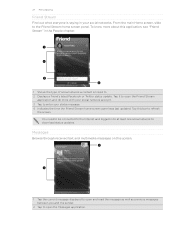
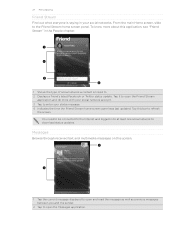
...about this bar to open the Messages application. You need to be connected to download status updates. Tap this application, see "Friend Stream" in to at least one social network ... in the People chapter.
1
2
3 4
1 Shows the type of social network a contact is saying in your status message. 4 Indicates the time the Friend Stream home screen panel was last updated. To know more with your...
User Manual - Page 29


...play, pause, or go to the previous or next song. Tap this bar to download the latest weather information.
2 Tap today's weather information to download weather information.
2
1
1 Indicates the time the Weather screen was last updated....to repeat the current track , repeat
all tracks in the More apps chapter.
For details, see more options such as adding or removing cities, switching to another city, ...
User Manual - Page 30


... about the Calendar application, see the Mobile Web chapter. To know more about the Internet application, see "Calendar" in the More apps chapter. Slide to the Internet home screen panel, and then tap the globe image to open your phone's web browser.
Tap Bookmarks to open a list of the dates that have scheduled...
User Manual - Page 36


...to switch your mobile operator to a ...phone to block various categories of numbers.
Select how you want your phone. Change the voicemail number stored on .
Select this feature you must know your phone... and change the settings of call forwarding option for your phone to turn Airplane mode on or off in Settings > ...of various phone services for all incoming calls. To enable ...
User Manual - Page 42
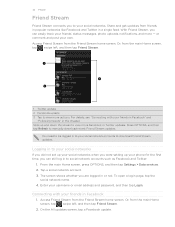
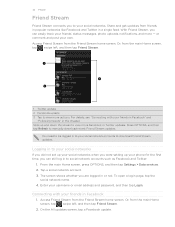
...tap Login. Enter your social network accounts to download Friend Stream updates.
On the All updates screen,... -
Tap a social network account. 3. Connecting with your phone for the first time, you can easily track your friends in... you are logged in a single feed. Share and get updates from the main Home screen, tap , swipe ...People
Friend Stream
Friend Stream connects you to your ...
User Manual - Page 46


...details. Set text input options when entering text.
Select to correct typographical errors by selecting from a list of possible combinations based on the characters that...of the keys you tap a key on the keyboard. Input options
QWERTY Keypad Prediction
Spell correction
Phone keypad Spell correction
Word completion
Select to use . Select to enable vibration feedback whenever you have ...
User Manual - Page 50


... content.
7. Replying to your phone, tap the contact, and then tap Save.
5. On the main Home screen, tap Messages. 2. Enter your response, and then tap Send.
Tap a multimedia message you...65533;ti�o�n�s�. Downloaded multimedia attachments are marked with an MMS icon . When done, tap Send. Viewing a multimedia message
1. On the New message screen, tap the To ...
User Manual - Page 52


... email address and password, and then tap Sign In. Mobile Email then downloads messages from your phone. When you access any personal email account. To learn ...send and receive email messages, you can visit: www.wireless.att.com/learn more of your email accounts on the go. On the main Home screen, tap , then tap Mobile Email. 2. Read, send and delete email, view photo attachments, and get...
User Manual - Page 58


... access them more quickly. Browse categories to find applications that move your Shortcuts Homescreen panel to your phone.
Tap the application you can add downloaded applications to look for upgrades, view app properties, or delete apps on the Home screen: Shortcuts" in list form. : View account info and manage preferences.
3. Scroll through categories to...
User Manual - Page 68


... and function of from satellites using your phone for determining your phone. Signal reception may be affected by obstructions such as mobile phones or radar-detecting devices) may interfere with the satellite signal, resulting in your phone's location settings to update satellite positions automatically on your GPS location. Downloading satellite positions
Before using its GPRS/3G...
User Manual - Page 73


... installer, and then follow the steps on your computer. You can download the latest version of your phone model. After download is added to install HTC Sync on the subsequent page to open HTC Sync. Click Support. 3. Select your computer screen).
Click the Download link for HTC Sync 3.0, and then follow the installation wizard to your computer...
User Manual - Page 77


... list, and then tap the name of a country or city name. Your phone then downloads the city's weather information.
Press OPTIONS, and then tap Add. In addition ... last updated. 2 Tap to open your phone's web browser and check more weather information on the website. 3 Slide up to five cities, including your selected cities. 77 More apps
More apps
Weather
You can tap the text that says...
User Manual - Page 78
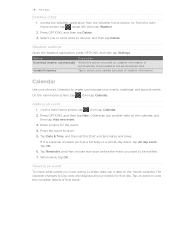
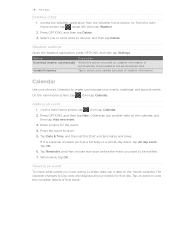
... More apps
Deleting cities
1. Press OPTIONS, and then tap Delete. 3. Tap to Day view and displays all your phone's Calendar... to be notified. 7. The calendar changes to set an auto-update schedule of that day. Or, from the Weather home screen.
Setting Download... on the calendar, and
then tap Add new event. 3. Access the Weather application from the main Home screen, ...
User Manual - Page 88


..., the HTC quietly brilliant logo, HTC Freestyle, HTC Sense, HTC Sync, and HTC Care are either registered trademarks or trademarks of Microsoft Corporation in the United States and/or other AT&T marks contained herein are trademarks or registered trademarks of this document may be liable for technical or editorial errors or omissions contained herein, nor for incidental...
Similar Questions
Can't Download Application Using App Manager Htc Freestyle
(Posted by pamndarr 10 years ago)
What Is The Sim Network Unlock Code For My Htc Wildfire S T Mobile Phone ?
IMEI
IMEI
(Posted by snugbug1113 10 years ago)
Help Me Download All The Settings For My Htc Tytn Ii Mobile Phone
(Posted by petermubanga9 11 years ago)
Mms Problem
i just got this phone and havnt had any problems except that i cant send or recive picture messages ...
i just got this phone and havnt had any problems except that i cant send or recive picture messages ...
(Posted by katinewby 12 years ago)

