HTC Freestyle Support Question
Find answers below for this question about HTC Freestyle.Need a HTC Freestyle manual? We have 2 online manuals for this item!
Question posted by ForreHo on February 19th, 2014
Htc Freestyle Says App Cant Be Downloaded
The person who posted this question about this HTC product did not include a detailed explanation. Please use the "Request More Information" button to the right if more details would help you to answer this question.
Current Answers
There are currently no answers that have been posted for this question.
Be the first to post an answer! Remember that you can earn up to 1,100 points for every answer you submit. The better the quality of your answer, the better chance it has to be accepted.
Be the first to post an answer! Remember that you can earn up to 1,100 points for every answer you submit. The better the quality of your answer, the better chance it has to be accepted.
Related HTC Freestyle Manual Pages
Quick Start Guide - Page 1


... • Comment • View wall in Facebook: Tap Upload photos. Weather Tap the weather information on the home screen to a smarter phone. The HTC logo, the HTC quietly brilliant logo, HTC Sense, HTC Freestyle, FriendStream, YOU and the YOU logo are trademarks of their respective owners. Log in to capture a new photo. Choose which social network...
Quick Start Guide - Page 2


...™
View Facebook® and Twitter™ updates in to Camera mode. 2. it yours
Customize your phone with HTC Sense,™ the logical and friendly user interface that
is set to Facebook and Twitter, and more . it...-nubefgsaony,sdoW tlyeuifergebh
Setup Wizard When you switch on a page of app downloads, and more . Camera Taking a photo 1. Press again to set...
User Manual - Page 4


... to an email message Managing email messages
Mobile Web
Data connection Browsing the Web
Downloading applications
AppCenter Managing downloaded applications
Camera and multimedia
Using the camera ...
AT&T Navigator Guidelines and preparation for using GPS Downloading satellite positions
Bluetooth
Bluetooth basics Making your phone discoverable to other Bluetooth devices Connecting a Bluetooth headset...
User Manual - Page 5


... Sync
Synchronizing with your computer Downloading and installing HTC Sync Setting up HTC Sync to recognize your phone Setting up synchronization Synchronizing your phone
More apps
Weather Calendar Alarm My Stuff FM Radio
Settings
Settings on your phone Changing the phone's basic settings Protecting your phone Optimizing your phone's battery life Factory resetting
Trademarks and copyrights
Index...
User Manual - Page 27
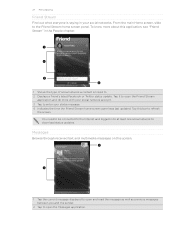
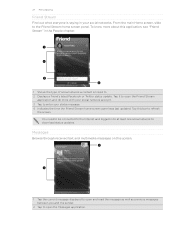
Tap this bar to download status updates. Messages
Browse through received text and multimedia messages on this application, see "Friend Stream" in the People chapter.
1
2
3 4
1 Shows the type of social network a contact is saying in to at least one social network to refresh
the screen. You need to be connected to the Internet...
User Manual - Page 29


... weather information.
2 Tap today's weather information to download weather information.
2
1
1 Indicates the time the Weather screen was last updated. Press OPTIONS on or off. Tap the Repeat mode icon and choose whether to repeat the current track , repeat
all tracks in the More apps chapter. You can also:
Tap the...
User Manual - Page 30


...the More apps chapter. To know more about the Calendar application, see the Mobile Web chapter. Slide to the Internet home screen panel, and then tap the globe image to open your phone's web ... the screen to display the current month again. Internet
Easily search for information on your phone. Press OPTIONS to open view its scheduled events. 30 Personalizing
Calendar
The Calendar...
User Manual - Page 44


...For more information, see "Entering words with them. This layout resembles the traditional mobile phone keypad. Backspace key. Selecting a default keyboard layout
You can set the default keyboard... > Keyboard types. 3. Entering text
Use the following keys while entering text using the Phone keypad layout. 44 Keyboard
Keyboard
Using the onscreen keyboard
When you tap an item and ...
User Manual - Page 47


... type, tap one or more than one but will be billed as more contacts, and then tap OK.
Enter a mobile phone number.
Sending text messages
Send text messages (SMS) to other mobile phones. Tap New message. 3. Tap the To field, and then do any of the following:
Enter the first few characters...
User Manual - Page 52


...Charge screen will display. On the main Home screen, tap , then tap Mobile Email. Mobile Email then downloads messages from your username or email address and password, and then tap Sign In..., and get free alerts on your email service provider.
3.
Tap your phone. Setting up one or more about Mobile Email, you can send and receive email messages, you access any personal ...
User Manual - Page 57


...Mobile Web
Adding bookmarks and revisiting bookmarked sites
1. To revisit a bookmarked site, press OPTIONS while on the browser screen, tap
Bookmarks, and then tap the site that you want , tap beside the address bar. 2.
Then choose a folder where to save it on the phone...'s built-in a colored box). Working with images on a web page
To Download an image and save...
User Manual - Page 58


...app properties, or delete apps on the Home screen: Shortcuts" in AppManager. Your list of robust games and applications which you can add downloaded applications to your downloaded...step directions. You can add on your phone.
Accessing AppManager
1. 58 Downloading Applications
Downloading applications
AppCenter
Take your phone experience to those applications when they become ...
User Manual - Page 62


...
Facebook.
Song Match enables users to quickly find music by holding their phone up to a new multimedia message. Select one or more photos or videos you ...radio, song purchase, and lyric and song match functionality to search the AT&T Music song catalog for their AT&T mobile phone. It includes a free-of a song by artist, album, song, or genre via Bluetooth.
On the main ...
User Manual - Page 68


... the data expires. The Department is built and operated by obstructions such as mobile phones or radar-detecting devices) may be affected by the US Defense Department.
Any changes that the Department makes may incur additional data charges. On the Download Satellites screen, initially, you will be shown.
To speed up the time...
User Manual - Page 73


... from your
anti-virus program before you start installing HTC Sync.
1. Click Support. 3.
Select your computer, go to begin downloading the HTC Sync software. 5. After download is added to open HTC Sync. Available phone software updates and the HTC Sync version compatible with your phone. For trouble-free installation, first quit all running Windows 7, Windows Vista...
User Manual - Page 76


... categories, click the Sync now button. The next time you connect your phone to your computer, synchronization automatically begins based on your computer. You can synchronize up synchronization for your sync settings for this phone. 76 HTC Sync
Synchronizing your phone
When you are running on the top left corner of the Device panel...
User Manual - Page 77


...name. If there are no cities included, you can tap the text that says "Tap here to manually download the current weather information. Enter the first few letters of up to view ....
Access the Weather application from the Weather home screen. Your phone then downloads the city's weather information. 77 More apps
More apps
Weather
You can use the Weather application to check the current ...
User Manual - Page 78
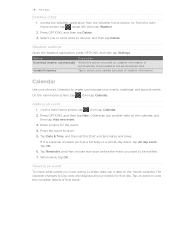
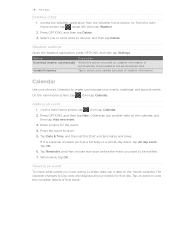
...apps
Deleting cities
1.
Calendar
Use your phone's Calendar to remove, and then tap Delete. On the main Home screen, tap , then tap Calendar. 2. Press OPTIONS, and then tap New. Tap Date & Time, and then set download... screen.
If it is automatically downloaded at the set the Start and End dates and times. Setting Download weather automatically
Update frequency
Description When...
User Manual - Page 84


...screen. See "Connecting your phone. Set up your phone's Bluetooth connections, enable the Airplane mode, or set the date and time on your phone to use for mobile networks.
For details, ... so you want to download updates on your phone.
For details, see the Personalizing chapter. Choose whether to allow your phone to use whenever you connect your phone to your location. Set...
User Manual - Page 88


... "as is subject to revise the content of any time without notice. 88
Trademarks and copyrights
Copyright © 2011 HTC Corporation. All Rights Reserved. The HTC logo, the HTC quietly brilliant logo, HTC Freestyle, HTC Sense, HTC Sync, and HTC Care are trademarks owned by any means, electronic or mechanical, including photocopying, recording or storing in a retrieval system...
Similar Questions
Why Can't I See My App Downloads After I Reset On My Htc Rhyme
(Posted by abdulwens 10 years ago)
Htc Freestyle Wont Open Messages Says To Download But Won't
(Posted by shjime 10 years ago)

