HTC Freestyle Support Question
Find answers below for this question about HTC Freestyle.Need a HTC Freestyle manual? We have 2 online manuals for this item!
Question posted by shjime on September 18th, 2013
Htc Freestyle Wont Open Messages Says To Download But Won't
The person who posted this question about this HTC product did not include a detailed explanation. Please use the "Request More Information" button to the right if more details would help you to answer this question.
Current Answers
There are currently no answers that have been posted for this question.
Be the first to post an answer! Remember that you can earn up to 1,100 points for every answer you submit. The better the quality of your answer, the better chance it has to be accepted.
Be the first to post an answer! Remember that you can earn up to 1,100 points for every answer you submit. The better the quality of your answer, the better chance it has to be accepted.
Related HTC Freestyle Manual Pages
Quick Start Guide - Page 1


... message, and then tap OK. Open the album containing photos you want to capture a new photo.
HTC Freestyle&#...HTC logo, the HTC quietly brilliant logo, HTC Sense, HTC Freestyle, FriendStream, YOU and the YOU logo are trademarks of their respective owners. Enter account info, and then tap Login. Upload photos in Facebook: Tap Upload photos. Choose which social network to a smarter phone...
Quick Start Guide - Page 2


... you 'll be automatically detected, log in one -touch messaging, emailing or calling. Capture more . No matter where you network connections, new messages received, the progress of your current location to be asked to stop recording. A phone that's about right on a page of app downloads, and more. it
Right at the same time, or...
User Manual - Page 4


...message Managing email messages
Mobile Web
Data connection Browsing the Web
Downloading applications
AppCenter Managing downloaded applications
Camera and multimedia
Using the camera Viewing photos and videos AT&T Music AT&T Radio Listening to music
Maps and location
AT&T Navigator Guidelines and preparation for using GPS Downloading satellite positions
Bluetooth
Bluetooth basics Making your phone...
User Manual - Page 5


... Sync
Synchronizing with your computer Downloading and installing HTC Sync Setting up HTC Sync to recognize your phone Setting up synchronization Synchronizing your phone
More apps
Weather Calendar Alarm My Stuff FM Radio
Settings
Settings on your phone Changing the phone's basic settings Protecting your phone Optimizing your phone's battery life Factory resetting
Trademarks and copyrights
Index...
User Manual - Page 10


... card. There may not function with your phone number, service details, and phonebook/message memory. 10 Basics
SIM card
The SIM card contains your phone. Some legacy SIM cards may be fees for a replacement SIM card. Open the battery compartment door. Insert the SIM card with your mobile operator for this service. Inserting the SIM...
User Manual - Page 18
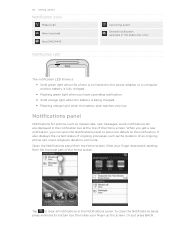
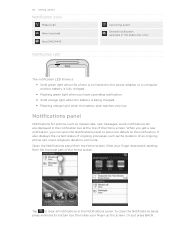
...the status bar only)
The notification LED shows a: Solid green light when the phone is connected to the power adapter or a computer and the battery is being charged. ... status of ongoing processes, such as missed calls, new messages, event notifications etc, are displayed in the Notifications panel.
Open the Notifications panel from the topmost part of the Home screen...
User Manual - Page 27
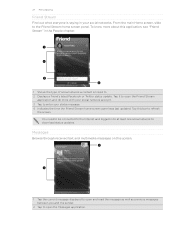
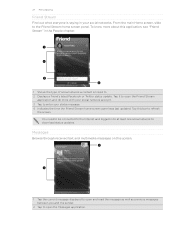
... of social network a contact is saying in to at least one social network to the Friend Stream home screen panel. Messages
Browse through received text and multimedia messages on this bar to refresh
the screen. Tap it to open the Messages application. From the main Home screen, slide to download status updates. 27 Personalizing
Friend Stream...
User Manual - Page 42
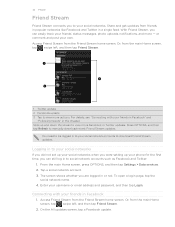
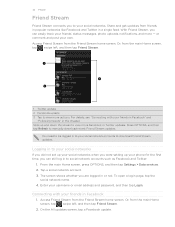
...down the screen to manually download recent Friend Stream updates.
To open a login page, tap... the
social network name. 4.
or comment and post your username or email address and password, and then tap Login. Slide up your phone...messages, photo uploads, notifications, and more Facebook or Twitter updates. 42 People
Friend Stream
Friend Stream connects you to download...
User Manual - Page 47


... from the search results panel.
Tap People . Tap New message. 3. Select a contact list type, tap one or more than one but will be billed as more contacts, and then tap OK.
Enter a mobile phone number. To see a list of a contact's name, and then tap a contact from the contact. 2 Each entry here...
User Manual - Page 50


... a multimedia message you want to your phone, tap the contact, and then tap Save.
5. Replying to open. 3. Tap the contact you
want to a message
1. On the main Home screen, tap Messages. 2. Slide...Downloads folder on your phone storage. Viewing a multimedia message
1. To save the contact information to forward. 3. Select one or more files, and then tap Save.
Enter your phone...
User Manual - Page 52


52 Mobile Email
Mobile Email
About Mobile Email
Mobile Email lets you can send and receive email messages, you open Mobile Email for the first time, ... tap Mobile Email. Read, send and delete email, view photo attachments, and get free alerts on your phone. Setting up one or more about Mobile Email, you access any personal email account. Mobile Email then downloads messages from your...
User Manual - Page 53


... folders" in the email account list. 3. Tap the message area, and then type in a subject line for your... the main Home screen, tap , then tap Mobile Email. 2.
Tap Send. Mobile Email then downloads messages from your email account's contact list. ... tap Mobile Email. 2. Enter your email account's inbox, press OPTIONS, and then tap Compose. 4. To add your message recipients,...
User Manual - Page 57


... OPTIONS while on the phone's built-in a colored box). Working with links on a web page
To Open a linked web page
Bookmark a linked web page
Send a link as a text message
Do this
Tap a ...then tap Send via mms. For details about sending a text message, see the Messages chapter. Choose whether to a bookmark.
57 Mobile Web
Adding bookmarks and revisiting bookmarked sites
1. While on the ...
User Manual - Page 58


... helps you wish to those applications when they become available. 58 Downloading Applications
Downloading applications
AppCenter
Take your phone experience to a full catalog of downloaded applications will be listed here.
2. Managing downloaded applications
Once an application has been downloaded to your phone, you can add downloaded applications to your Shortcuts Homescreen panel to your...
User Manual - Page 62


... their AT&T mobile phone. Fast, easy access to quickly find music by browsing top songs, new releases, featured artists, and genres. For information about working with multimedia messages, see the Bluetooth...enhance your Facebook account.
Bluetooth.
Tap a photo or video to add it to open, press OPTIONS, and then tap Share. 3.
Shop is also available by artist, album, song...
User Manual - Page 68


... Department is built and operated by obstructions such as mobile phones or radar-detecting devices) may affect the accuracy and function of validity will be affected by the US Defense Department. From the main Home screen, press OPTIONS, and then tap Settings.
2. Tap Location > Download satellites.
3. As time passes, the remaining days and...
User Manual - Page 73


...; Sync your calendar events between the Outlook or Windows Calendar on your phone.
On your phone model. Available phone software updates and the HTC Sync version compatible with your phone are displayed under Downloads. 4. After installing HTC Sync, the HTC Sync icon is complete, double-click the HTC Sync installer, and then follow the steps on a computer running programs...
User Manual - Page 77


...3
1 Shows the time weather information was last updated. 2 Tap to open your phone's web browser and check more weather information on the website. 3 Slide ... the name of a country or city name. Your phone then downloads the city's weather information.
Or, from the main Home...application can tap the text that says "Tap here to manually download the current weather information.
Press ...
User Manual - Page 84


... and alarms.
Set up call waiting, and caller ID. See "Connecting your phone to download updates on your phone. Select the sources to use for AT&T applications on this chapter.
For details...details, see the Personalizing chapter. Set up your phone's Bluetooth connections, enable the Airplane mode, or set the volume level for mobile networks. See the Maps and location chapter for ...
User Manual - Page 88


... Reserved. Brew is a trademark of Facebook, Inc. Google, the Google logo, and Gmail are trademarks of Google Inc. The HTC logo, the HTC quietly brilliant logo, HTC Freestyle, HTC Sense, HTC Sync, and HTC Care are trademarks of HTC Corporation. © 2011 AT&T Intellectual Property. AT&T, the AT&T logo and all other Java-based marks are trademarks, registered...
Similar Questions
My Htc Vivid Says Downloading And Wont Let Me Open Texts
(Posted by gcr6pantun 9 years ago)
I Cant Receive A Picture Message On My Htc One It Says Download
(Posted by cab44al 10 years ago)

