HTC EVO Shift 4G Sprint Support Question
Find answers below for this question about HTC EVO Shift 4G Sprint.Need a HTC EVO Shift 4G Sprint manual? We have 1 online manual for this item!
Question posted by vbenfica23 on March 20th, 2013
Como Inserir O Cartão Sim???
tenho um htc 4g sprint e não sei onde se mete o cartão sim???
Current Answers
There are currently no answers that have been posted for this question.
Be the first to post an answer! Remember that you can earn up to 1,100 points for every answer you submit. The better the quality of your answer, the better chance it has to be accepted.
Be the first to post an answer! Remember that you can earn up to 1,100 points for every answer you submit. The better the quality of your answer, the better chance it has to be accepted.
Related HTC EVO Shift 4G Sprint Manual Pages
EVO Shift 4G - Quick Reference Guide & Manual - Page 3
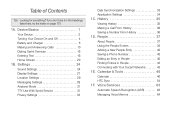
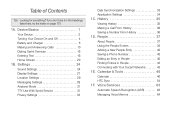
... 29 Airplane Mode 31 TTY Use With Sprint Service 31 Privacy Settings 33
Data Synchronization...36 Saving a Number From History 36 1D. Calendar & Tools 46 Calendar 46 HTC Sync 54 1F. Table of Contents
Tip: Looking for something? Device Basics ...and Off 4 Battery and Charger 8 Making and Answering Calls 10 Dialing Sprint Services 16 Entering Text 16 Home Screen 20
1B. People 37 About...
EVO Shift 4G - Quick Reference Guide & Manual - Page 11
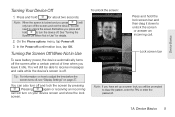
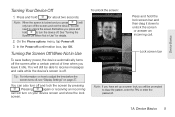
... screen and not the device.
Note: When the screen is off the screen after a certain period of time when you press
, it idle. On the Phone options menu, tap Power off , see "Display Settings" on how to adjust the time before you press and
hold
to receive messages and calls while...
EVO Shift 4G - Quick Reference Guide & Manual - Page 16
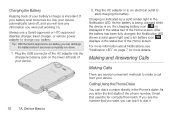
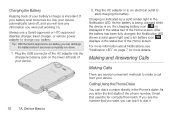
... device automatically turns off, and you will lose any information you can dial a number directly in the Phone's dialer. Plug the AC adapter in to an electrical outlet to make a call from your battery. ... is on the lower left side of the Home screen. Always use a Sprint-approved or HTC-approved desktop charger, travel charger, or vehicle power adapter to dial it becomes completely run down.
1. ...
EVO Shift 4G - Quick Reference Guide & Manual - Page 17
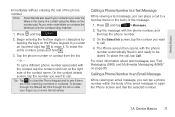
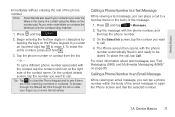
...)" on page 85.
Note:
Smart Dial will also search your finger up or down the list slowly. Press and tap
.
2. Tip: Tap to close the Phone keypad and to call , tap Call. To browse through the filtered list, flick through the list or slide your contacts if you enter the letters...
EVO Shift 4G - Quick Reference Guide & Manual - Page 18
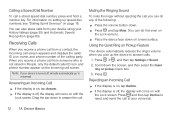
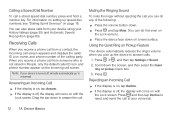
... Speed Dial Number
To call . Muting the Ringing Sound
To mute the ringer without rejecting the call, you receive a phone call to your device is off , all calls automatically go to answer the call a stored speed dial number, press ... calling party. When you pick up speed dial numbers, see "Dialing Sprint Services" on with the Lock screen. Press and then tap Decline to answer calls.
1.
EVO Shift 4G - Quick Reference Guide & Manual - Page 19
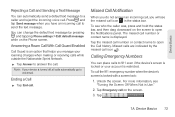
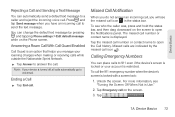
... your roaming charges when making or receiving calls while outside the Nationwide Sprint Network.
ᮣ Tap Answer to answer the call on the Phone screen. Tap the missed call icon in Use."
2. To call icon...device is locked with a screen lock:
1. Missed calls are indicated by pressing and tapping Phone settings > Edit default message
while on the screen.
3. Press and tap Send message ...
EVO Shift 4G - Quick Reference Guide & Manual - Page 21
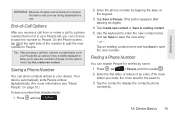
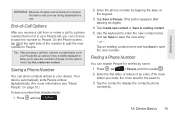
...information, see "About People" on the keypad.
3. Saving a Phone Number
You can store contacts entries in your People list, an options menu is briefly displayed to save...volume levels, do not place the device near your device.
Tip: After receiving a call to a phone number that is not in your ear during speakerphone use. Your device automatically sorts People entries alphabetically....
EVO Shift 4G - Quick Reference Guide & Manual - Page 22
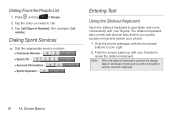
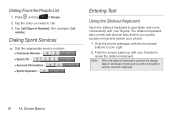
...your thumbs to your right
2. Tap Call [Type of Number]. (For example, Call mobile.)
Dialing Sprint Services
ᮣ Dial the appropriate service number: Ⅲ Customer Service - Ⅲ Sprint 411 - Ⅲ Account Information - Ⅲ Sprint Operator - Hold the phone sideways, with your phone.
1.
Entering Text
Using the Slideout Keyboard
Open the slideout keyboard to type faster...
EVO Shift 4G - Quick Reference Guide & Manual - Page 24
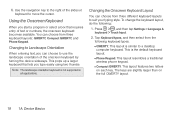
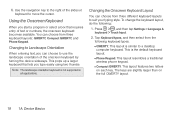
... change the keyboard layout, do the following keyboard types:
Ⅲ QWERTY. Press > , and then tap Settings > Language & keyboard > Touch Input.
2. This layout resembles a traditional wireless phone keypad.
Ⅲ Compact QWERTY. 6.
Changing to Landscape Orientation
When entering text, you can choose from the following :
1. This is not supported in all applications. The...
EVO Shift 4G - Quick Reference Guide & Manual - Page 25


Shift key. Tap to switch to create a new line. Tap to the numeric and symbol keyboard. Tap to type. Enter key. Numeric key. Tap to speak ...
Device Basics
Backspace key. Alphabet key. Tap to the alphabetic keyboard. Entering Text
Use the following keys while entering text using the Compact QWERTY or Phone Keypad layout.
1A.
EVO Shift 4G - Quick Reference Guide & Manual - Page 26
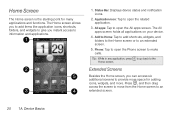
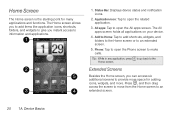
..., folders, and widgets to give you can access six additional screens to information and applications.
1
2 5
3
4
1. All apps: Tap to open the Phone screen to open the All apps screen. Phone: Tap to make calls. Status Bar: Displays device status and notification icons.
2. Press , and then drag across the screen to move from...
EVO Shift 4G - Quick Reference Guide & Manual - Page 27
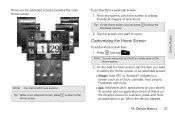
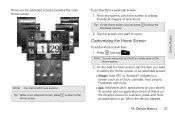
...1.
There are six extended screens besides the main Home screen. Note: You can press to applications on your phone. When the device vibrates,
1A.
From any screen, pinch the screen to a particular screen:
1. Note... you want to add to the Home screen or an extended screen:
Ⅲ Widget: Add HTC or Android™ widgets to open. Tip: While on an extended screen, press to return ...
EVO Shift 4G - Quick Reference Guide & Manual - Page 42
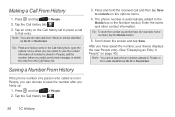
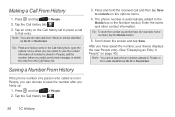
... hold the received call to entries identified as another type (for example, home number), tap the Mobile button.
5.
Enter the name and other contact information.
Tap an entry on the Call history list...a Call From History
1. The phone number is stored in People, you can select to view the contact information (if number is automatically added to the Mobile box in People or from History...
EVO Shift 4G - Quick Reference Guide & Manual - Page 60
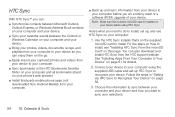
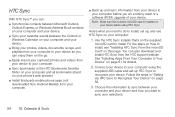
... device to your computer using the supplied USB cable and set up, and use HTC Sync on your phone's web browser.
ⅷ Install third-party mobile phone apps (not downloaded from Android Market) from your computer.
ⅷ Back up HTC Sync to install, see "Installing HTC Sync From the microSD Card" on page 61 for details.
2.
EVO Shift 4G - Quick Reference Guide & Manual - Page 102
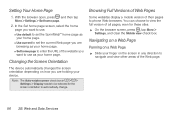
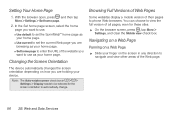
... selected for these sites. ᮣ On the browser screen, press , tap More >
Settings, and clear the Mobile view check box.
Navigating on a Web Page
Panning on a Web Page
ᮣ Slide your home page. &#...8546; Set home page to enter the URL of their pages to phone Web browsers. Web and Data Services
Note: The Auto-rotate screen check box in any direction to...
EVO Shift 4G - Quick Reference Guide & Manual - Page 131


...regulatory requirements in your device to external RF energy. Turn your phone OFF in health care facilities when any other mobile radio transmitting equipment, users are adequately shielded from external RF ... do so.
Hospitals or health care facilities may impair call quality and damage the phone, causing loss of unauthorized or modified antennas may be using equipment that could be...
EVO Shift 4G - Quick Reference Guide & Manual - Page 135


...phone:
Ⅲ Do not grip the phone too tightly.
Ⅲ Press the buttons lightly.
Ⅲ Make use the product on an unstable table, cart, stand, tripod, or bracket.
Do not place a phone...not use a mounting accessory recommended by the manufacturer.
ⅷ Avoid unstable mounting. Your phone contains small parts with it. Important Safety Information
ⅷ Avoid placing device near air ...
EVO Shift 4G - Quick Reference Guide & Manual - Page 141
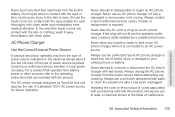
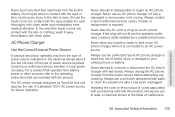
... label. Such liquid when in battery.
Never allow any liquids or water to your authorized service provider or local power company.
Always use the authorized Sprint AC phone charger to avoid any risk of power source indicated on this unit requires the use an AC...
EVO Shift 4G - Quick Reference Guide & Manual - Page 147
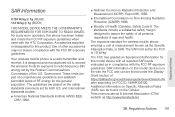
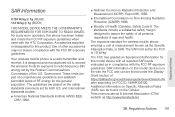
Your wireless mobile phone is 1.6 W/kg1. It is ...known as the Specific Absorption Rate, or SAR. For body worn operation, this phone has been tested and meets the FCC RF exposure guidelines when used with all persons...this product.
Accessories supplied or designated for wireless mobile phone employs a unit of the U.S. Use of Health (Canada), Safety Code 6. The exposure standard...
EVO Shift 4G - Quick Reference Guide & Manual - Page 148


... body and the handset, including the antenna. Normal condition only to account for mobile phone used by and recommendations of 1 cm must be avoided. Third-party belt-clips,...a minimum separation distance of Wireless Technology Research. These recommendations are consistent with other mobile radio transmitting equipment, users are advised that for satisfactory operation of the equipment and...
Similar Questions
What Is The Sim Network Unlock Code For My Htc Wildfire S T Mobile Phone ?
IMEI
IMEI
(Posted by snugbug1113 10 years ago)
How Can I Upgrade My Verison Htc Xv6975 Window Mobile Phone
to upgrade verison htc xv6975 mobile window phone
to upgrade verison htc xv6975 mobile window phone
(Posted by kokobuttakellyson 10 years ago)
Htc Wildfire S Mobile Phone Has Stopped Receiving Text Messages
Phone has been working up until yesterday and can still send texts but isn't able to receive any mes...
Phone has been working up until yesterday and can still send texts but isn't able to receive any mes...
(Posted by lindawren1 10 years ago)
Technical Problem In The Phone
Sir I have a HTC EVO Shift 4G Sprint for TATA Network but i am not able to make any calls from my n...
Sir I have a HTC EVO Shift 4G Sprint for TATA Network but i am not able to make any calls from my n...
(Posted by gaytrianshu 11 years ago)

