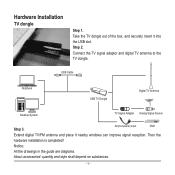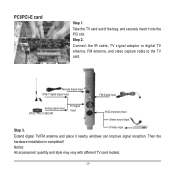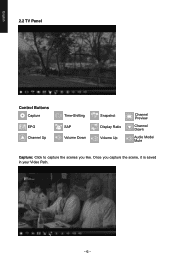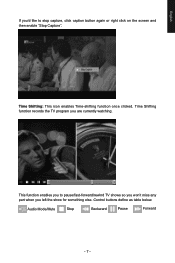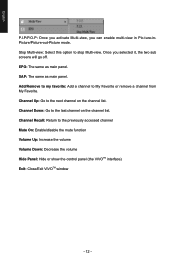Gigabyte U7300 Support Question
Find answers below for this question about Gigabyte U7300.Need a Gigabyte U7300 manual? We have 2 online manuals for this item!
Current Answers
Answer #1: Posted by TommyKervz on July 22nd, 2013 4:49 AM
Greetings - Have you installed the remote control's driver. It's available here
http://2-driverupdate.com/drivers-G/TV-TUNER--CO/download-update-gigabyte-u7300-tuner-remote-control-driver-driver.html
http://2-driverupdate.com/drivers-G/TV-TUNER--CO/download-update-gigabyte-u7300-tuner-remote-control-driver-driver.html
Related Gigabyte U7300 Manual Pages
Similar Questions
Ethernet Controller Driver
GA . K8VNXP Drivers for ethernet controller network controller multimedia audio controller usb contr...
GA . K8VNXP Drivers for ethernet controller network controller multimedia audio controller usb contr...
(Posted by montee4827 9 years ago)
Tv Dongle U7300 No Video Just Sound
I have problem with Gigabyte Tv Dongle U7300. I scanned for TV programs and it found some but on all...
I have problem with Gigabyte Tv Dongle U7300. I scanned for TV programs and it found some but on all...
(Posted by Fenidean 10 years ago)
My Volume Controls On My Gigabyte Avia K8100
the volume controls on my keyboard randomly turn the volume off or loyder in games on its own is the...
the volume controls on my keyboard randomly turn the volume off or loyder in games on its own is the...
(Posted by bvisagie28 11 years ago)
Which Is Video Controler Driver Of Gigabyte Ga-8i865gme Motherboard ?
I am failing search of video controler.
I am failing search of video controler.
(Posted by utob4whole 11 years ago)
Problem With U7300 Capture
when i capture video with u7300 for exampleif i capture channel 4 with ts format when i play capture...
when i capture video with u7300 for exampleif i capture channel 4 with ts format when i play capture...
(Posted by Geditor 12 years ago)