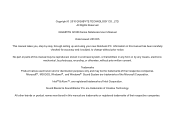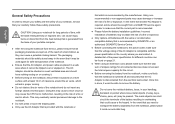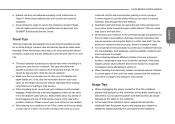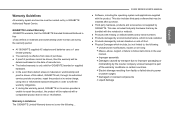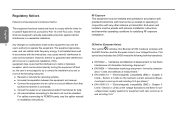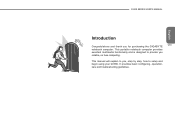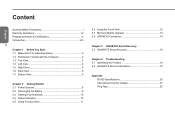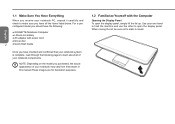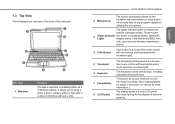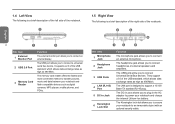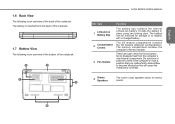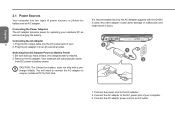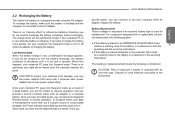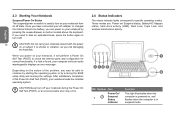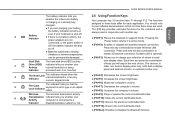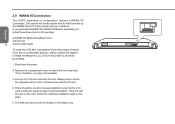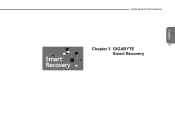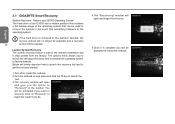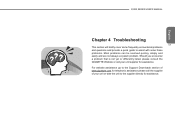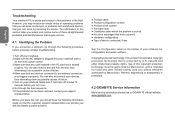Gigabyte Q1000C Support Question
Find answers below for this question about Gigabyte Q1000C.Need a Gigabyte Q1000C manual? We have 1 online manual for this item!
Question posted by aldinemarcus on May 3rd, 2013
Vodacom, 3g Sim And Gigabyte Q1000c
I have loaded a Vodacom sim with data bundle but it is asking for username and password. in the dial box it says *99#
What is my next step to connect to the internet?
Aldine from Cape Town
Current Answers
Related Gigabyte Q1000C Manual Pages
Similar Questions
How Do I Take Pictures Using Webcam On My Gigabyte Q1000c
(Posted by mphommatli 9 years ago)
How Do I Fix Error 633?
I have a Q1000C Gigabyte and am trying to connect to the internet with my Vodacom sim card. it givin...
I have a Q1000C Gigabyte and am trying to connect to the internet with my Vodacom sim card. it givin...
(Posted by aldinemarcus 10 years ago)
3g
my Q1000 Gigabyte does it have a modem and what do I need to do to make my 3G card work with it. ...
my Q1000 Gigabyte does it have a modem and what do I need to do to make my 3G card work with it. ...
(Posted by aldinemarcus 10 years ago)
Self Repair Gigabyte Q1000c Netbook
Need To Check Screen Contacts Will The Manu
will the manual explain how to open the screen case up as the screen comes on but only displays lef...
will the manual explain how to open the screen case up as the screen comes on but only displays lef...
(Posted by dawsoncapetown 11 years ago)
How To Take Picture From The Built-in Camera Of Gigabyte Laptop Q2432?
how to take picture from the built-in camera of gigabyte laptop q2432?
how to take picture from the built-in camera of gigabyte laptop q2432?
(Posted by dvnmanlupig 11 years ago)