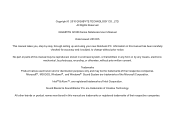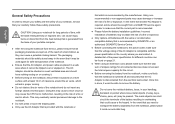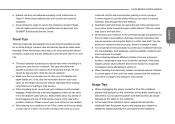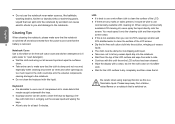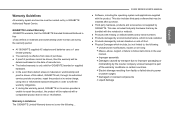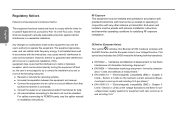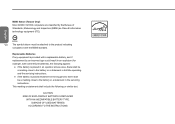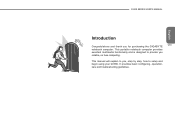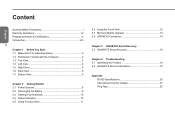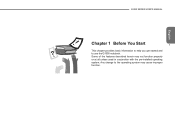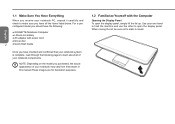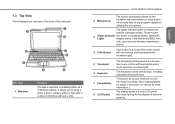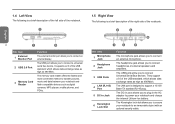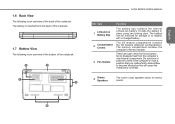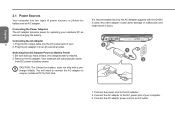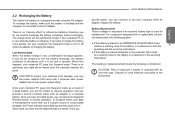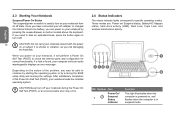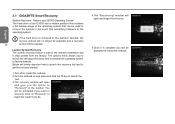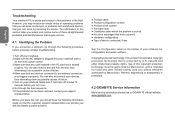Gigabyte Q1000C Support Question
Find answers below for this question about Gigabyte Q1000C.Need a Gigabyte Q1000C manual? We have 1 online manual for this item!
Question posted by mphommatli on May 16th, 2014
How Do I Take Pictures Using Webcam On My Gigabyte Q1000c
The person who posted this question about this Gigabyte product did not include a detailed explanation. Please use the "Request More Information" button to the right if more details would help you to answer this question.
Current Answers
Related Gigabyte Q1000C Manual Pages
Similar Questions
How Do I Fix Error 633?
I have a Q1000C Gigabyte and am trying to connect to the internet with my Vodacom sim card. it givin...
I have a Q1000C Gigabyte and am trying to connect to the internet with my Vodacom sim card. it givin...
(Posted by aldinemarcus 10 years ago)
Vodacom, 3g Sim And Gigabyte Q1000c
I have loaded a Vodacom sim with data bundle but it is asking for username and password. in the dial...
I have loaded a Vodacom sim with data bundle but it is asking for username and password. in the dial...
(Posted by aldinemarcus 10 years ago)
Self Repair Gigabyte Q1000c Netbook
Need To Check Screen Contacts Will The Manu
will the manual explain how to open the screen case up as the screen comes on but only displays lef...
will the manual explain how to open the screen case up as the screen comes on but only displays lef...
(Posted by dawsoncapetown 11 years ago)