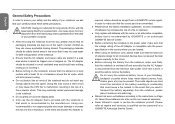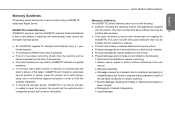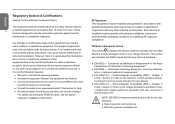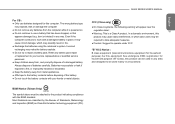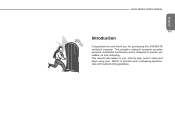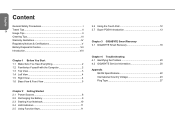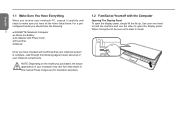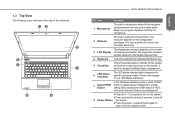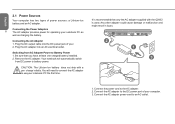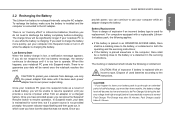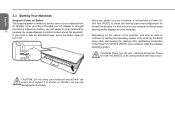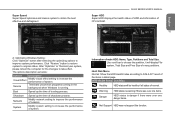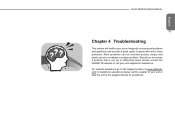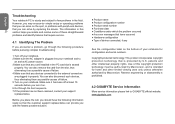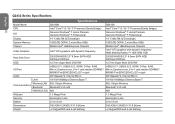Gigabyte Q2432M Support and Manuals
Get Help and Manuals for this Gigabyte item

View All Support Options Below
Free Gigabyte Q2432M manuals!
Problems with Gigabyte Q2432M?
Ask a Question
Free Gigabyte Q2432M manuals!
Problems with Gigabyte Q2432M?
Ask a Question
Most Recent Gigabyte Q2432M Questions
Laptop Battery
Dear Sir,My battery is not working. I want to replace it. Is it available. Thank you.
Dear Sir,My battery is not working. I want to replace it. Is it available. Thank you.
(Posted by salimrbd 5 years ago)
How Do I Divide The Lap Top Q2432m
I want to divide the lap top Q2432m coz have some loose connection in side .but its very difficult t...
I want to divide the lap top Q2432m coz have some loose connection in side .but its very difficult t...
(Posted by rkcprohan 10 years ago)
Q2432m How To Dissemble Correctly
Hi , i 'am rohan krishantha , i have Q2432m Gigabyte laptop .so i have some problem with loose some ...
Hi , i 'am rohan krishantha , i have Q2432m Gigabyte laptop .so i have some problem with loose some ...
(Posted by rkcprohan 10 years ago)
Popular Gigabyte Q2432M Manual Pages
Gigabyte Q2432M Reviews
We have not received any reviews for Gigabyte yet.