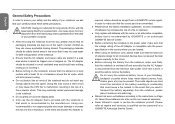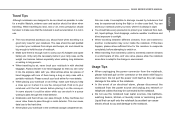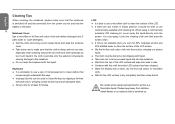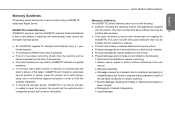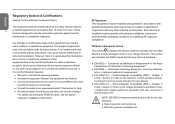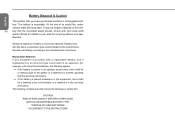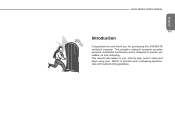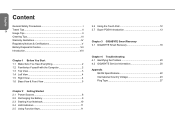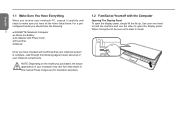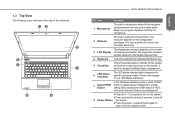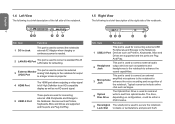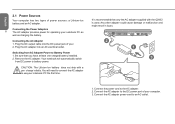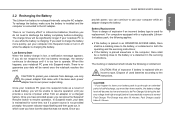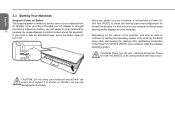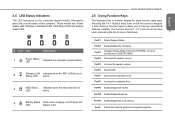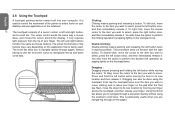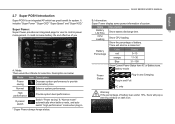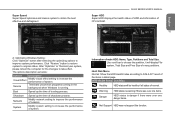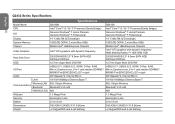Gigabyte Q2432M Support Question
Find answers below for this question about Gigabyte Q2432M.Need a Gigabyte Q2432M manual? We have 1 online manual for this item!
Question posted by rkcprohan on June 28th, 2013
Q2432m How To Dissemble Correctly
Hi , i 'am rohan krishantha , i have Q2432m Gigabyte laptop .so i have some problem with loose some wire or outher option inside in laptop then its some time completly off automaticaly and quick ( Just like a flash) then i need to respire this problem but its difficult to Dissemble ..Please help me how to do it ( if have any video clip it's very help full)
Current Answers
Related Gigabyte Q2432M Manual Pages
Similar Questions
Laptop Battery
Dear Sir,My battery is not working. I want to replace it. Is it available. Thank you.
Dear Sir,My battery is not working. I want to replace it. Is it available. Thank you.
(Posted by salimrbd 5 years ago)
How Do I Divide The Lap Top Q2432m
I want to divide the lap top Q2432m coz have some loose connection in side .but its very difficult t...
I want to divide the lap top Q2432m coz have some loose connection in side .but its very difficult t...
(Posted by rkcprohan 10 years ago)
How To Take Picture From The Built-in Camera Of Gigabyte Laptop Q2432?
how to take picture from the built-in camera of gigabyte laptop q2432?
how to take picture from the built-in camera of gigabyte laptop q2432?
(Posted by dvnmanlupig 11 years ago)
How To I Take A Picture With Gigabyte E 1500 Laptop?
please, i dont know how to use the camera of gigabyte e1500 laptop.
please, i dont know how to use the camera of gigabyte e1500 laptop.
(Posted by ttweneboah 12 years ago)