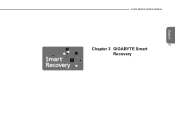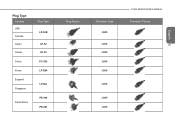Gigabyte E1500 Support Question
Find answers below for this question about Gigabyte E1500.Need a Gigabyte E1500 manual? We have 1 online manual for this item!
Question posted by ttweneboah on March 13th, 2012
How To I Take A Picture With Gigabyte E 1500 Laptop?
please, i dont know how to use the camera of gigabyte e1500 laptop.
Current Answers
There are currently no answers that have been posted for this question.
Be the first to post an answer! Remember that you can earn up to 1,100 points for every answer you submit. The better the quality of your answer, the better chance it has to be accepted.
Be the first to post an answer! Remember that you can earn up to 1,100 points for every answer you submit. The better the quality of your answer, the better chance it has to be accepted.
Related Gigabyte E1500 Manual Pages
Manual - Page 1
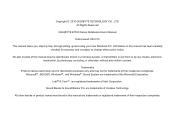
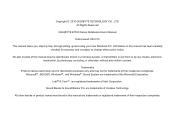
... trademarks of their respective companies. Intel® & Core™. Copyright © 2010 GIGABYTE TECHNOLOGY CO., LTD.
All other brands or product names mentioned in this manual has been...any means, electronic, mechanical, by step, through setting up and using your new Notebook PC. All Rights Reserved
GIGABYTE E1500 Series Notebooks User's Manual
Date Issued: 2010/10
This manual takes...
Manual - Page 3
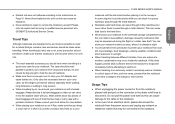
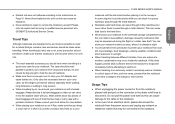
... by land, sea or air, every precaution should take every precaution to protect your
E1500 SERIES USER'S MANUAL
notebook until the last minute before attempting to switch on the connector...travelling.
Please consult your local airline for more details.
● When placing your notebook in use.
● The most essential accessory you are designed to be as robust as this can pass...
Manual - Page 5
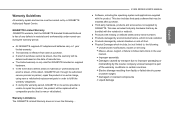
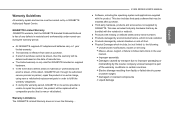
E1500 SERIES USER'S MANUAL
● Software, including the operating system and applications supplied
with...its authorized service provider or partner, repair the product at no extra charge, using new or refurbished replacement parts in materials and workmanship under normal use during the warranty period, GIGABYTE or its service provider is unable to fulfill the warranty obligations. ●...
Manual - Page 6
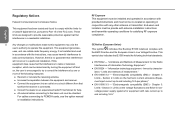
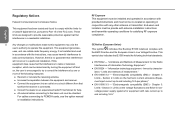
... with the EMC Directive and the European Union's Low Voltage Directive. If this Booktop E1500 notebook complies with the instructions, may void the
user's authority to operate this basic unit...of the FCC rules.
This equipment generates,
uses, and can be provide with any other antenna or transmitter. If not installed and used
in a particular installation.
End-users and...
Manual - Page 7


... batteries designed for this battery into the municipal waste stream. Discard used battery according to the battery contacts before disposing of a damaged battery. NOTE: EN 55022 emissions requirements provide for two classifications
● Class A governs commercial use
● Class B is incorrectly replaced. E1500 SERIES USER'S MANUAL
Battery Disposal & Caution
The product that appears...
Manual - Page 9
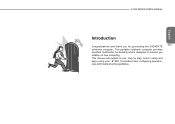
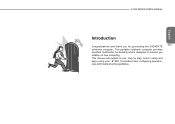
... troubleshooting guidelines. E1500 SERIES USER'S MANUAL
English
Introduction
Congratulations and thank you
reliable, no fuss computing. This portable notebook computer provides
excellent multimedia functionality and is designed to setup and
begin using your E1500. This manual will explain to you, step by step, how to provide you for purchasing the GIGABYTE
VIII
notebook computer...
Manual - Page 10
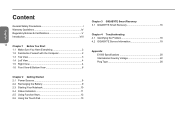
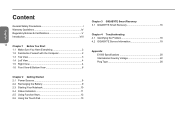
... Sources 8 2.2 Recharging the Battery 9 2.3 Starting Your Notebook 10 2.4 Status Indicators 11 2.5 Using Function Keys 12 2.6 Using the Touch Pad 13
Chapter 3 GIGABYTE Smart Recovery 3.1 GIGABYTE Smart Recovery 16
Chapter 4 Troubleshooting 4.1 Identifying the Problem 18 4.2 GIGABYTE Service Information 18
Appendix E1500 Specifications 20 International Country Voltage 22 Plug Type 26
Manual - Page 11
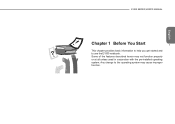
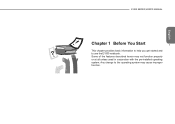
Some of the features described herein may cause improper function. Any change to use the E1500 notebook. E1500 SERIES USER'S MANUAL
English
Chapter 1 Before You Start
1
This chapter provides basic information to help you get started and to the operating system may not function properly or at all unless used in conjunction with the pre-installed operating system.
Manual - Page 13
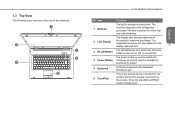
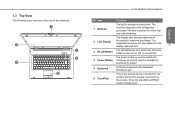
... type and size depends on
2 LCD Display
the model of the notebook. 1
2 3 4
5
6
E1500 SERIES USER'S MANUAL
NO. The supported resolution will also depend on the display type and size.
3
3 WLAN...
The WLAN Button is to switch the Wireless LAN Function On or Off on the E1500.
4 Power Button
The power button is used to switch the notebook on and off, and for emergency shutdown or restart.
5...
Manual - Page 15
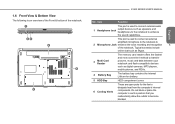
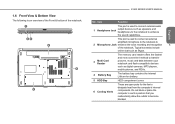
... capabilities. This port is an overview of the Front & bottom of the notebook. 1.6 Front View & Bottom View
The following is used to connect external audio
1
Headphone Jack
output devices such as digital cameras, MP3 players, mobile phones, and PDAs.
4 Battery Bay
The battery bay contains the internal Lithium-Ion battery.
5 HDD Bay...
Manual - Page 17
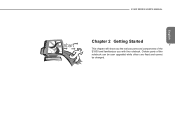
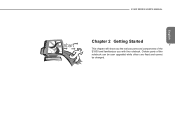
Certain parts of the E1500 and familiarizes you with the notebook. English
E1500 SERIES USER'S MANUAL
Chapter 2 Getting Started 7 This chapter will show you the various ports and components of the notebook can be user upgraded while others are fixed and cannot be changed.
Manual - Page 18
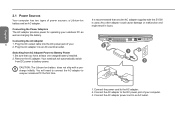
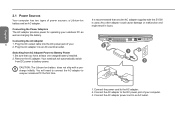
... to the DC power port of your notebook PC as well as charging the battery. CAUTION: The Lithium-Ion battery does not ship with the E1500 is used. Switching from DC power to Battery Power 1. English
2.1 Power Sources
Your computer has two types of your.
2.
Connecting the Power Adapters The AC adapter...
Manual - Page 19
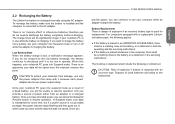
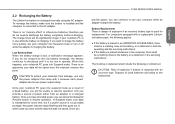
...message, the battery continues to discharge until you provide a source of power either from damage, use your computer into suspend mode as a result of explosion if an incorrect battery type is ... your notebook PC goes into Suspend mode or turn it is charging the battery. Once you
E1500 SERIES USER'S MANUAL
provide power, you have lost the data that came with an incorrect type...
Manual - Page 21
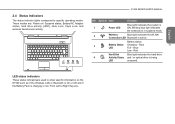
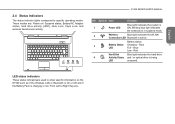
...Caps Lock, and wireless transmission activity. These modes are :
From Left to Right they are : Power on the E1500 such as if the Wireless LAN or Bluetooth is On or Off and if the Battery Pack is charging or not....Bluetooth is
1
Power LED
ON. Blue
LED
Full -
LED status indicators
These status indicatorsare used to specific operating modes. Battery status
3
Battery Status Charging -
Manual - Page 22
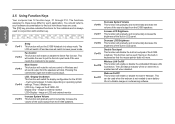
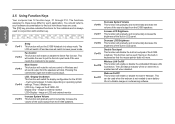
... volume of the sound output from the speakers will gradually and incrementally decrease the brightness of the sound output from the E1500 speakers. Decrease LCD Brightness This function will stop.
English
2.5 Using Function Keys
Your computer has 12 function keys, F1 through F12. You should refer to your software documentation to lower...
Manual - Page 23
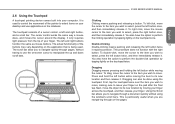
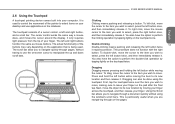
... pad after the final tap. The scroll bar allow you to leave your computer. E1500 SERIES USER'S MANUAL
Clicking Clicking means pushing and releasing a button. Dragging Dragging means ...through a document quickly without having to navigate quickly through pages, without using the touchpad. This is used . English
Double-Clicking
13
Double-clicking means pushing and releasing the...
Manual - Page 26
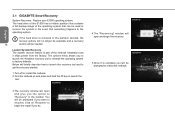
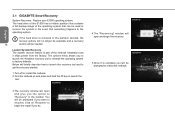
... restart the netbook. 2.Turn the netbook on "Recovery" to the operating system. English
3.1 GIGABYTE Smart Recovery
System Recovery - If the hard drive is complete you will be prompted to reboot..."Recovering" window will open and give you do. You will be used to factory defaults. The hard drive of the E1500 has a hidden partition that contains a full backup image of the netbook...
Manual - Page 27


English
E1500 SERIES USER'S MANUAL
Chapter 4 Troubleshooting
17 This section will briefly cover some frequently encountered problems ...for assistance. Should you encounter a problem that is not yet or differently listed, please consult the GIGABYTE website or call the supplier of www.gigabyte. For website assistance go to assist with solve these problems. Most problems can be resolved quickly, ...
Similar Questions
Gigabyte E1500 Laptop Battery
where i can get Gigabyte laptop battery ?
where i can get Gigabyte laptop battery ?
(Posted by bikramsanyal 9 years ago)
For The E1500 Where In My Laptop Is The Ram Module Located ?
(Posted by mongalimbia 9 years ago)
Gigabyte Q1585n Laptop Are They Good Or Not
I want to get a Gigabyte Q1585N Are they Good for gaming,movie.
I want to get a Gigabyte Q1585N Are they Good for gaming,movie.
(Posted by pettitmatt 10 years ago)
Whbuy Where Can I Buy A Replcement Battery In Pretria, Rsa For My E1500 Laptop?
(Posted by ssyssel 11 years ago)
How To Take Picture From The Built-in Camera Of Gigabyte Laptop Q2432?
how to take picture from the built-in camera of gigabyte laptop q2432?
how to take picture from the built-in camera of gigabyte laptop q2432?
(Posted by dvnmanlupig 11 years ago)