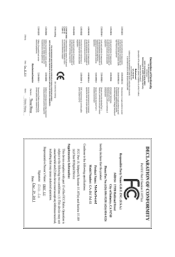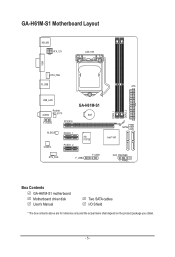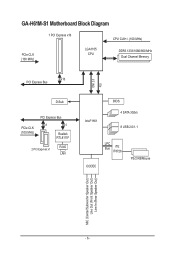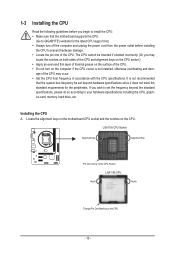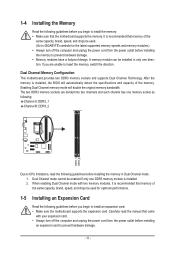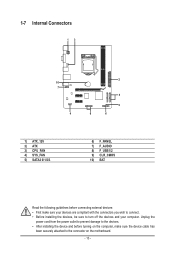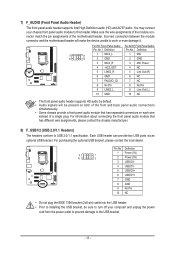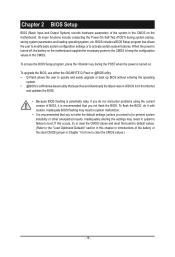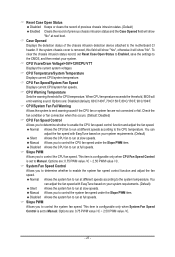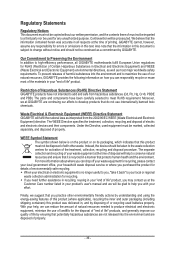Gigabyte GA-H61M-S1 Support Question
Find answers below for this question about Gigabyte GA-H61M-S1.Need a Gigabyte GA-H61M-S1 manual? We have 1 online manual for this item!
Question posted by tejalmaradia on August 27th, 2022
Motherboard Getting Too Heat Quickly.
Current Answers
Answer #1: Posted by hzplj9 on August 27th, 2022 12:24 PM
This is a link to the user manual.
https://www.manualslib.com/manual/485688/Gigabyte-...
Hope that helps.
Answer #2: Posted by SonuKumar on August 27th, 2022 10:46 PM
page 15- overheating issue :
- change cooling paste
-add 1 or 2 fans
- can follow troubleshooting guide
Please respond to my effort to provide you with the best possible solution by using the "Acceptable Solution" and/or the "Helpful" buttons when the answer has proven to be helpful.
Regards,
Sonu
Your search handyman for all e-support needs!!
Related Gigabyte GA-H61M-S1 Manual Pages
Similar Questions
above mentioned motherboard? what is the necessity for more information? I posted the name i.e model...
i have gigabyte ga-h61m-s1 board ,this board not showing display to a monitor. and i have checked al...
Hi, I have GA-Z77-D3H and corsair memory module DDR3 1600 (not opend yet). The motherboard manual s...
How can we enable RAID in Gigabyte GA-945P-S3 motherboards?