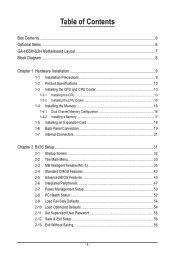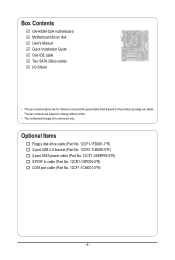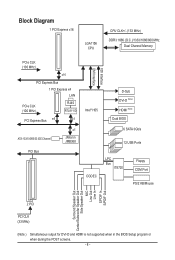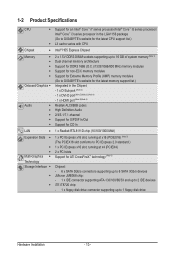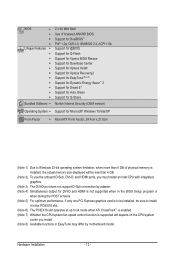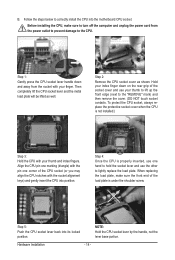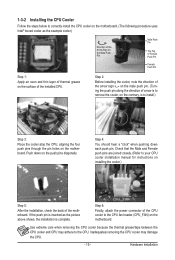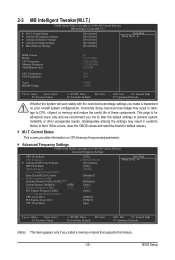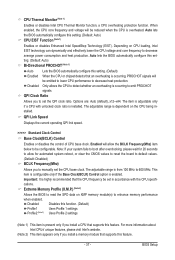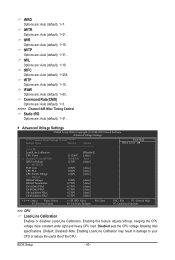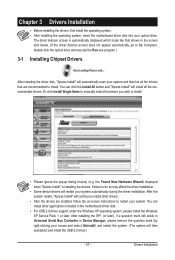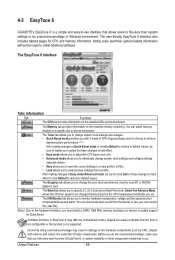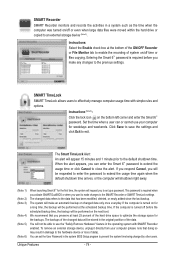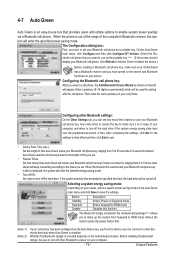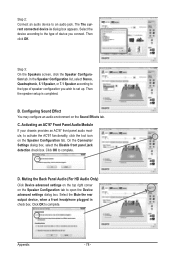Gigabyte GA-H55M-S2H Support Question
Find answers below for this question about Gigabyte GA-H55M-S2H.Need a Gigabyte GA-H55M-S2H manual? We have 1 online manual for this item!
Question posted by fangarn on October 13th, 2012
Procesor Amd Fx X4 4100 Box, S. Am3+, 3.6ghz, 12mb Cache, Quad Core
I would like to know if this proccesor works on my GIGABYTE GA-M52-L-S3 motherboard?
Current Answers
Related Gigabyte GA-H55M-S2H Manual Pages
Similar Questions
Fx8320 Not In The Compatible List
I checked gigabyte official website but i could not found 8320 here what you suggest ?
I checked gigabyte official website but i could not found 8320 here what you suggest ?
(Posted by sudipnandy123 10 years ago)
My Mobo : Ga-970a Ds3 Is It Support Fx8320
I am using Ga-970a-Dsc (rev 3) my question is . is it compatible with amd fx 8320, Please help me
I am using Ga-970a-Dsc (rev 3) my question is . is it compatible with amd fx 8320, Please help me
(Posted by sudipnandy123 10 years ago)
Gigabyte Ga-880ga-ud3h Rev 3.0 Socket Am3 ... Fx X6 Support ???
Will the Gigabyte GA-880GA-UD3H rev 3.0 motherboard support the X6 FX-6100 95w cpu? I know that the ...
Will the Gigabyte GA-880GA-UD3H rev 3.0 motherboard support the X6 FX-6100 95w cpu? I know that the ...
(Posted by jgf1945 11 years ago)
Compatibility
Will a Gigabyte 880gm-us2h M/Board support my Phenom x4 9850 quad core CPU, in otherwords is it back...
Will a Gigabyte 880gm-us2h M/Board support my Phenom x4 9850 quad core CPU, in otherwords is it back...
(Posted by freemantle045 11 years ago)
Unstable With Both Ram Chips In
Hi the mother board was bought as a bumdle pre built with cpu and ram installed (processor amd 4100 ...
Hi the mother board was bought as a bumdle pre built with cpu and ram installed (processor amd 4100 ...
(Posted by twilkie175 11 years ago)