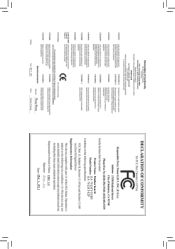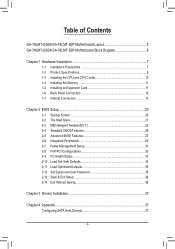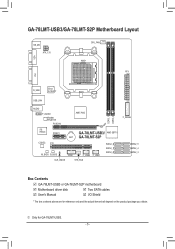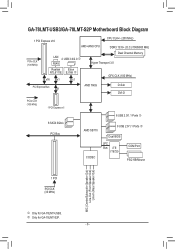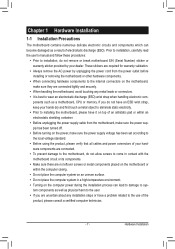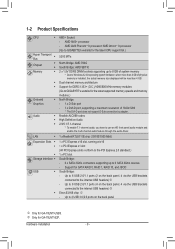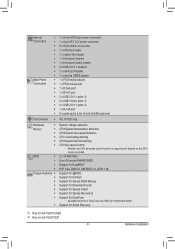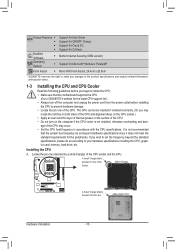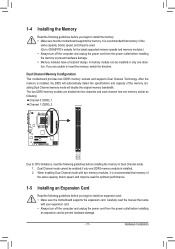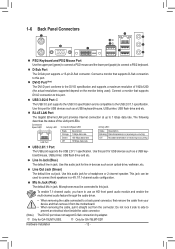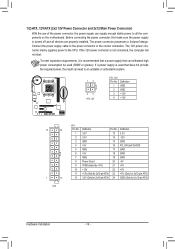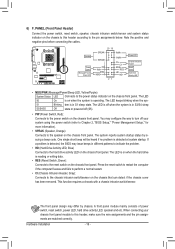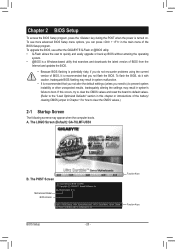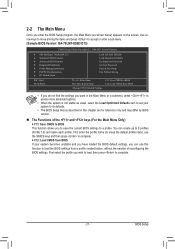Gigabyte GA-78LMT-S2P Support Question
Find answers below for this question about Gigabyte GA-78LMT-S2P.Need a Gigabyte GA-78LMT-S2P manual? We have 1 online manual for this item!
Question posted by twilkie175 on August 8th, 2012
Unstable With Both Ram Chips In
Hi the mother board was bought as a bumdle pre built with cpu and ram installed (processor amd 4100 quad core 3.6ghz) with both ram chips in (2x 2gig) its very unstable keeps giving the blue screen of death tried both chips on thier own in both slots an system runs fine! also running new ace-a750br psu! any help would be great thatk you
Current Answers
Related Gigabyte GA-78LMT-S2P Manual Pages
Similar Questions
How To Get My Ga-78lmt-s2p To Read All Installed Ram
(Posted by AHMWAYNER 9 years ago)
Can You Run Two Monitors On A Gigabyte Ga-78lmt-s2p Motherboard
(Posted by lesleMBri 10 years ago)
M2m78-la To Ga-78lmt-s2p Motherboard
where do the plugs go???????????????? a picture would be helpfull!!!!!!!!!
where do the plugs go???????????????? a picture would be helpfull!!!!!!!!!
(Posted by bhohmeister 11 years ago)
Where I Can Get (obtain) Ga-m61sme-s2 Gigabyte Mother Board Drivers And Manual?
(Posted by administracion 11 years ago)
Blue Screen Error While Installing Vga Driver
hello i just purchased Gigabyte GA-H61M-D2-B3 mother board and the cpu i have is Intel Core i3-2100...
hello i just purchased Gigabyte GA-H61M-D2-B3 mother board and the cpu i have is Intel Core i3-2100...
(Posted by hardcorekhan 12 years ago)