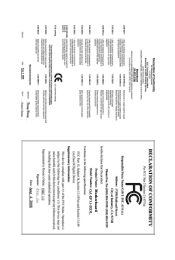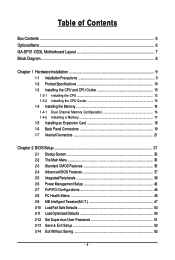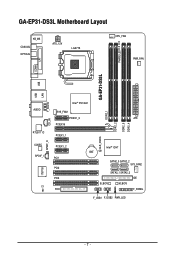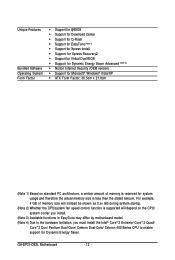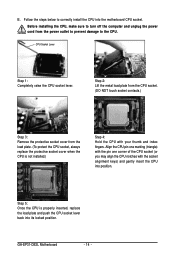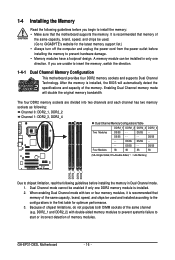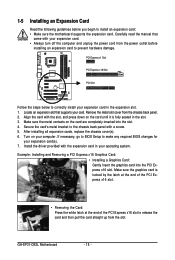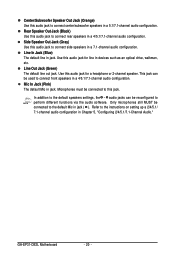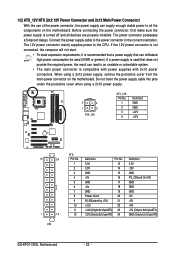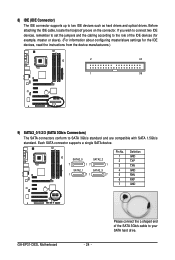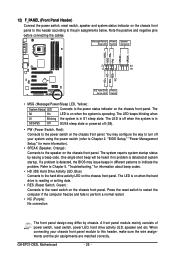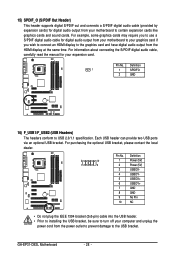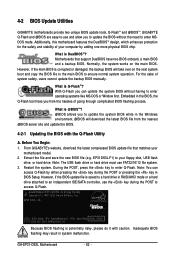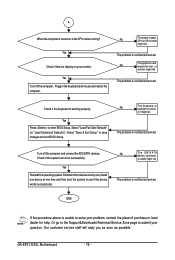Gigabyte GA-EP31-DS3L Support Question
Find answers below for this question about Gigabyte GA-EP31-DS3L.Need a Gigabyte GA-EP31-DS3L manual? We have 1 online manual for this item!
Question posted by mariuschirita2003 on February 19th, 2013
Ram Slots
Current Answers
Answer #1: Posted by tintinb on February 23rd, 2013 3:06 AM
- x2 1Gigabyte = 2Gigabytes
- x1 2Gigabytes and x1 1Gigabyte = 3Gigabytes
- x2 2Gigabytes = 4Gigabytes
You can read the full information of this motherboard here:
http://reviews.cnet.com/motherboards/gigabyte-ga-ep31-ds3l/4507-3049_7-33130503.html
Read the user's manual for more information here:
http://www.helpowl.com/manuals/Gigabyte/GAEP31DS3L/113655
If you have more questions, please don't hesitate to ask here at HelpOwl. Experts here are always willing to answer your questions to the best of our knowledge and expertise.
Regards,
Tintin
Related Gigabyte GA-EP31-DS3L Manual Pages
Similar Questions
As what i saw in the manual,the cause is:"graphics card not inserted properly".But i've cleaned the ...
I changed the ram on my GA-78LMT-S2P the other day, 2X4Gb sticks of Kingston Ram (Fully supported, I...
what RAM is compatible with the GIGABYTE GA-965P-DS3 motherboard?
Does GA-946GM-DS2/S2 (rev. 2.0) motherboard support DDR3 RAM ?