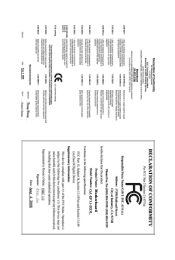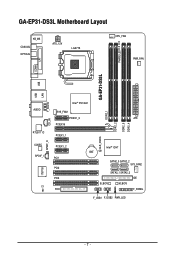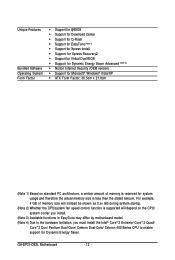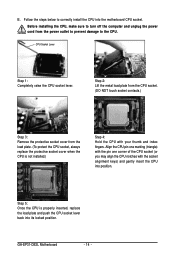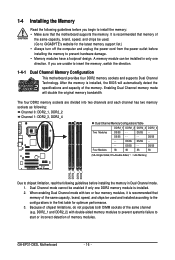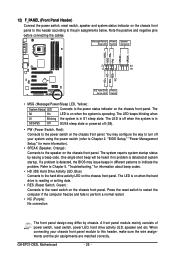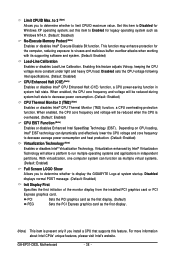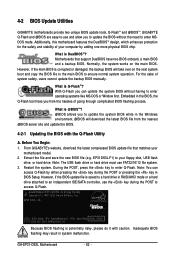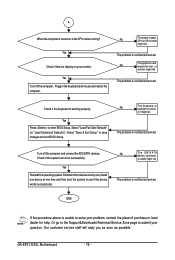Gigabyte GA-EP31-DS3L Support Question
Find answers below for this question about Gigabyte GA-EP31-DS3L.Need a Gigabyte GA-EP31-DS3L manual? We have 1 online manual for this item!
Question posted by Ahmad007091 on July 12th, 2022
Continuous Long Beeps Problem With Gigabyte Ga-ep31-ds3l Rev2,1
As what i saw in the manual,the cause is:"graphics card not inserted properly".But i've cleaned the pciex16 slot and the graphics card very well, then i inserted the card "properly" and pressed on the power button and still the same problem, if anyone knows the solve, please tell me.
Current Answers
Answer #1: Posted by Technoprince123 on July 12th, 2022 10:19 AM
https://www.gigabyte.com/Motherboard/GA-EP31-DS3L-rev-10#ov
https://www.manualslib.com/manual/512807/Gigabyte-Ga-Ep31-Ds3l.html
Please response if this answer is acceptable and solw your problem thanks
Answer #2: Posted by SonuKumar on July 12th, 2022 6:34 AM
https://www.gigabyte.com/Support/FAQ/816
https://kb.iu.edu/d/afzy
Please respond to my effort to provide you with the best possible solution by using the "Acceptable Solution" and/or the "Helpful" buttons when the answer has proven to be helpful.
Regards,
Sonu
Your search handyman for all e-support needs!!
Related Gigabyte GA-EP31-DS3L Manual Pages
Similar Questions
Ga-p31-ds3l 3 Beeps Turns Off And Reboots Then Repeats Process
(Posted by Anonymous-145657 9 years ago)
One Long And Two Short Beeps During Post. What Does It Mean?
During POST, I get long and two short beeps on ga- x79- ud3 mobo. And video. what does it mean and t...
During POST, I get long and two short beeps on ga- x79- ud3 mobo. And video. what does it mean and t...
(Posted by nripenr 9 years ago)
Ram Slots
I have 4x1 GB and only 2 GB recognized in bios how should i solve this. i have gigabyte ga-ep31-ds...
I have 4x1 GB and only 2 GB recognized in bios how should i solve this. i have gigabyte ga-ep31-ds...
(Posted by mariuschirita2003 11 years ago)
4 Beep Problem
Hello, I have Gigabyte GA-880GM-USB3 motherboard, when i switch on i get 4 long beep code, plz he...
Hello, I have Gigabyte GA-880GM-USB3 motherboard, when i switch on i get 4 long beep code, plz he...
(Posted by jagans 12 years ago)