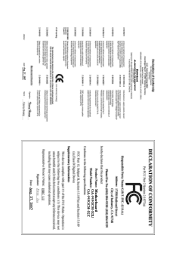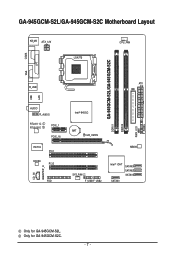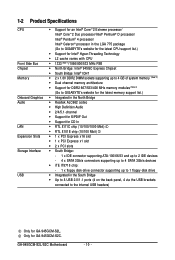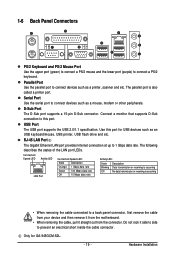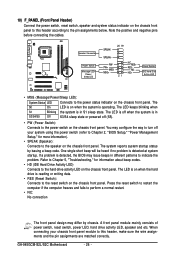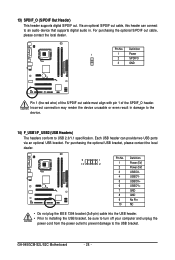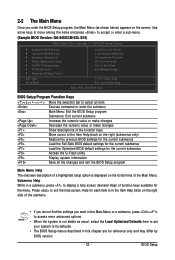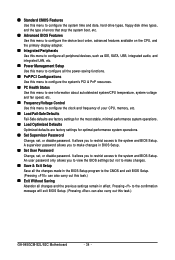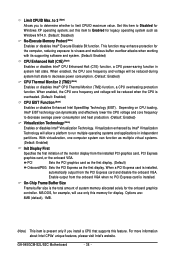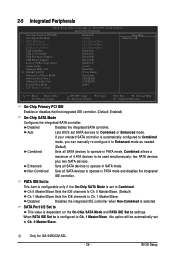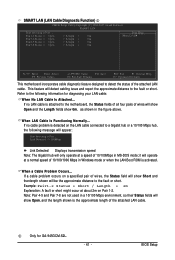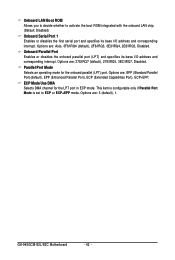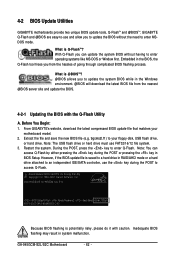Gigabyte GA-945GCM-S2L Support Question
Find answers below for this question about Gigabyte GA-945GCM-S2L.Need a Gigabyte GA-945GCM-S2L manual? We have 1 online manual for this item!
Question posted by mdrafi3806 on April 19th, 2021
In The Boot Priority Options Usb Not Detacted?
Hard disk Boot priority could not find usb drive. So I can't Boot through 32bit usb drive. Plz help me now iam stuck I can't boot.....
Current Answers
Related Gigabyte GA-945GCM-S2L Manual Pages
Similar Questions
How To Manually Overclock Gigabyte Motherboard Ga-970a-ud3
(Posted by mk45Snowfl 9 years ago)
Will Ga-945gcm-s2l Support 1tb Hard Disk?
I have GA-945GCM-S2L board using with 80 gb hdd. Now I want to upgrade my HDD to 1 tb.Will GA-945GCM...
I have GA-945GCM-S2L board using with 80 gb hdd. Now I want to upgrade my HDD to 1 tb.Will GA-945GCM...
(Posted by asabhikumar 11 years ago)
Ga-945gcm-s2l Power Ic
i have GA-945GCM-S2L motherboard it has power problem where i found the power ic's
i have GA-945GCM-S2L motherboard it has power problem where i found the power ic's
(Posted by muthuravi74 11 years ago)
Delete Bios Password
i cant chage my boot priority and can't delete passord from biosmotherboard : GA 945gcm s2l
i cant chage my boot priority and can't delete passord from biosmotherboard : GA 945gcm s2l
(Posted by zhrqadri 12 years ago)