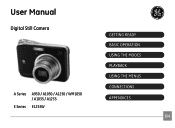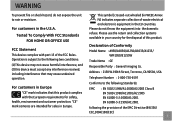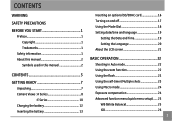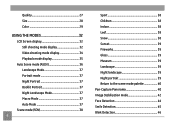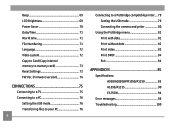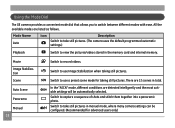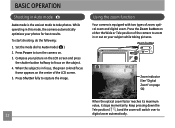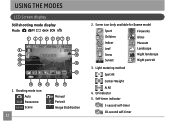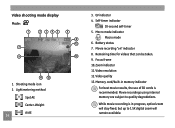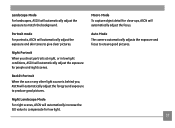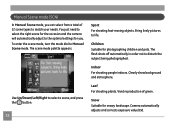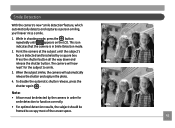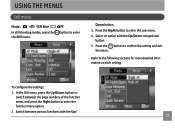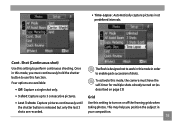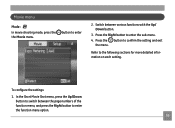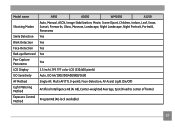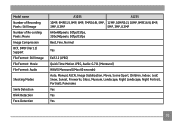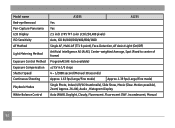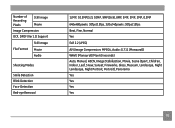GE A1035 Support Question
Find answers below for this question about GE A1035 - Digital Camera - Compact.Need a GE A1035 manual? We have 5 online manuals for this item!
Question posted by dharrisvincent on July 11th, 2012
How Do I Fix My Shooting Mode Of My Camera Ge A1035
WHEN I USED MY CAMERA TO TAKE A PICTURE THE SHOOTING MODE DOESN'T WORK I DONT KNOW WHAT TO DO...
Current Answers
Related GE A1035 Manual Pages
Similar Questions
Where Can I Buy A Charger For My Ge Dv1 Digital Camcorder?
I have a GE DV1 digital camcorder but have lost my charger and cannot seem to find one any place.
I have a GE DV1 digital camcorder but have lost my charger and cannot seem to find one any place.
(Posted by nicolamac333 11 years ago)
I Have A Ge E1040 Digital Camera That Shows Up On Power Up, Then The Lens Extend
(Posted by mak456m 11 years ago)
How Do I Get My Camera (ge X5 Digital) Out Of 'forced Flash: Off' Mode?
I can't get the flash to come on... Every time I press the flash button, it says "forced flash off".
I can't get the flash to come on... Every time I press the flash button, it says "forced flash off".
(Posted by Generic15235 12 years ago)
Ge A950 Digital Camera
when i take a picture, then go to view my picture it has lines. how can i fix it??
when i take a picture, then go to view my picture it has lines. how can i fix it??
(Posted by stephanievides 13 years ago)
How Do I Reset The Language On My Ge W1200-digital Camera?
This is a new camera and when I was programing it, I accidentally set it in a foreign language.
This is a new camera and when I was programing it, I accidentally set it in a foreign language.
(Posted by johncockrum96 14 years ago)