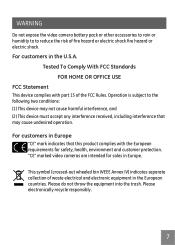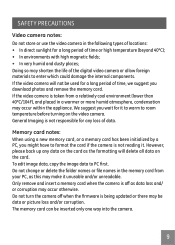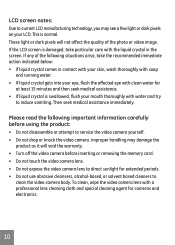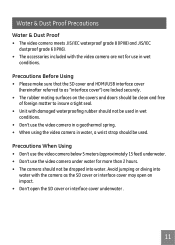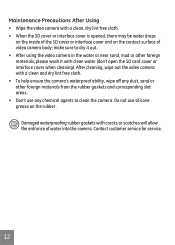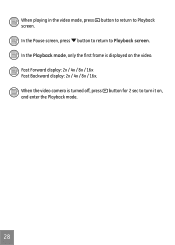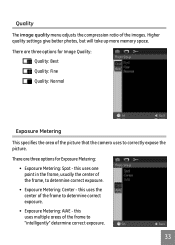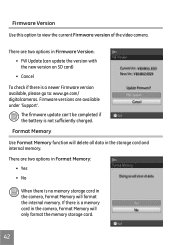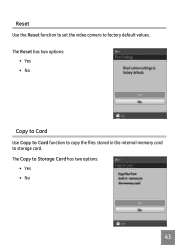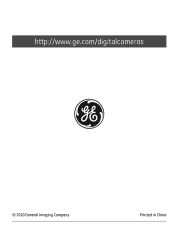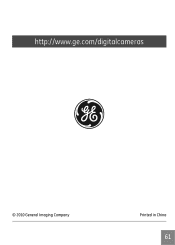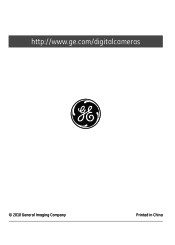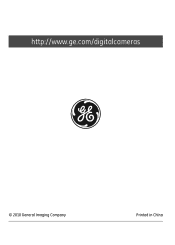GE DV1 Support Question
Find answers below for this question about GE DV1.Need a GE DV1 manual? We have 25 online manuals for this item!
Question posted by nicolamac333 on April 16th, 2013
Where Can I Buy A Charger For My Ge Dv1 Digital Camcorder?
Current Answers
Answer #1: Posted by tintinb on April 16th, 2013 5:29 AM
- http://www.ebuybatteries.com/product/models/2_GE-GB-50-AC-charger_GE+DV1.htm
- http://www.camera-battery.com.au/s/battery-charger/ge/dv1/
- http://www.digi-quick.co.uk/categories/camcorder-accessories/battery-chargers/ge-dv1-battery-charger/
If you have more questions, please don't hesitate to ask here at HelpOwl. Experts here are always willing to answer your questions to the best of our knowledge and expertise.
Regards,
Tintin
Related GE DV1 Manual Pages
Similar Questions
After taking a 25 minutes video the camara automatically downloaded and now it does not work for tak...
I have a MacBook and just ordered the DV1. I then read that it worked with Windows, but nothing abou...
when i take a picture, then go to view my picture it has lines. how can i fix it??
This is a new camera and when I was programing it, I accidentally set it in a foreign language.