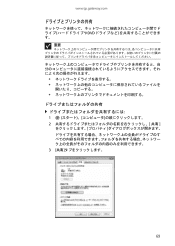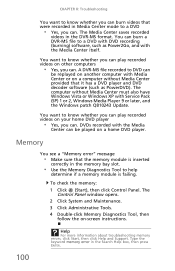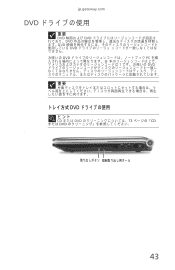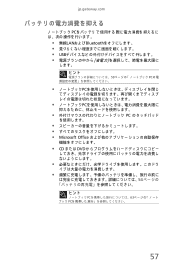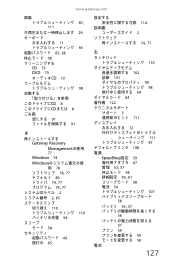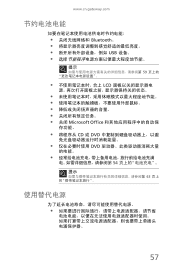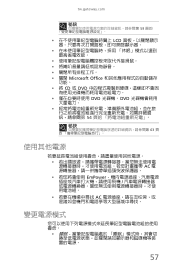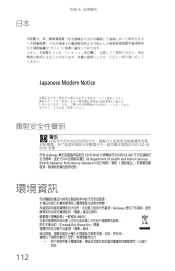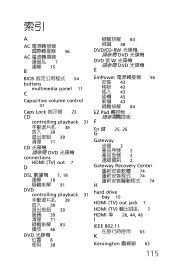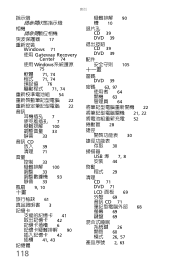Gateway NV-54 Support Question
Find answers below for this question about Gateway NV-54.Need a Gateway NV-54 manual? We have 15 online manuals for this item!
Question posted by alatwProEle on June 18th, 2014
Gateway Nv54 What Dvd Does It Burn
The person who posted this question about this Gateway product did not include a detailed explanation. Please use the "Request More Information" button to the right if more details would help you to answer this question.
Current Answers
Related Gateway NV-54 Manual Pages
Similar Questions
How To Change The Battery For A Gateway Nv54 Laptop Computer
(Posted by bigfri 10 years ago)
My Gateway Nv54 32 Bit Won't Play Blue Ray Dvd Butits Suppose To
(Posted by leather01lace01 11 years ago)
Gateway Nv54 How To Turn On The Wireless Lan
gateway nv54 how to turn on the wireless lan
gateway nv54 how to turn on the wireless lan
(Posted by anthony56927 11 years ago)