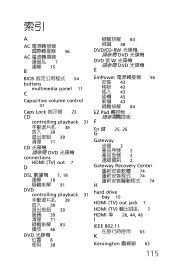Gateway NV-54 Support Question
Find answers below for this question about Gateway NV-54.Need a Gateway NV-54 manual? We have 15 online manuals for this item!
Question posted by 79kopjb on February 18th, 2014
My Gateway Nv54 Wont Show Cd/dvd Drive
The person who posted this question about this Gateway product did not include a detailed explanation. Please use the "Request More Information" button to the right if more details would help you to answer this question.
Current Answers
There are currently no answers that have been posted for this question.
Be the first to post an answer! Remember that you can earn up to 1,100 points for every answer you submit. The better the quality of your answer, the better chance it has to be accepted.
Be the first to post an answer! Remember that you can earn up to 1,100 points for every answer you submit. The better the quality of your answer, the better chance it has to be accepted.
Related Gateway NV-54 Manual Pages
Gateway Notebook User's Guide - Canada/French - Page 41


...Optical discs are all optical discs. To watch movies on DVDs, HD-DVDs, or Blu-ray Discs.
Important
Some music CDs have a DVD-compatible drive in the playlist (when you click and hold
it ...sure that the volume is turned up.
2 Insert an optical disc into the optical disc drive.
35
www.gateway.com
• Pause/Play alternately pauses and resumes playback. • Fast forward quickly fast ...
Gateway Notebook User's Guide - English - Page 41


... disc using Windows Media Player, click Help.
www.gateway.com
• Pause/Play alternately pauses and resumes playback. • Fast forward quickly fast forwards the current file (when you click and hold
it ).
• Volume adjusts the volume. Important
Some music CDs have a DVD-compatible drive in the playlist (when you click it ) or...
Gateway NV50 Series User's Reference Guide - Canada/French - Page 5
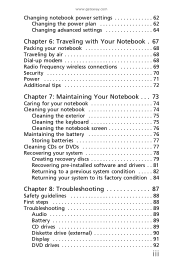
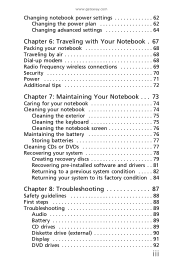
www.gateway.com
Changing notebook power settings 62 Changing the power plan 62 Changing advanced settings 64
Chapter 6: Traveling with Your Notebook . 67... . . 82 Returning your system to its factory condition . 84
Chapter 8: Troubleshooting 87
Safety guidelines 88 First steps 88 Troubleshooting 89
Audio 89 Battery 89 CD drives 89 Diskette drive (external 90 Display 91 DVD drives 92
iii
Gateway NV50 Series User's Reference Guide - Canada/French - Page 48


... Accessories
Using the DVD drive
You can use your drive for one of the following drive types.
Look on the front of multimedia features. logo... type...
Combination DVD/CD-RW drive
Installing programs, playing audio CDs, playing DVDs, accessing data, and recording music and data to enjoy a wide variety of the drive for ... Identifying drive types
Your Gateway notebook may contain...
Gateway NV50 Series User's Reference Guide - Canada/French - Page 49


... disc distribution.
The regional code for ... type... www.gateway.com
If your drive has this This is your DVD drive's regional code must match. Installing programs, playing audio CDs, playing DVDs, accessing data, recording music and data to CD-R or CD-RW discs, and recording video and data to CDs, DVD-RAM, DVD-R,
DVD-RW, and Blu-ray
discs. Multi-format double...
Gateway NV50 Series User's Reference Guide - Canada/French - Page 63


... off auto-save features in use battery power by running optical drives.
• Use the DVD drive only when necessary. This
drive uses a large amount of an
external mouse.
• Decrease...gateway.com
• Turn off wireless networking and Bluetooth. • Dim the display as low as is not in Microsoft Office
and other applications.
• Copy programs from CDs or DVDs to the hard
drive...
Gateway NV50 Series User's Reference Guide - Canada/French - Page 93
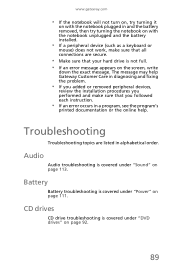
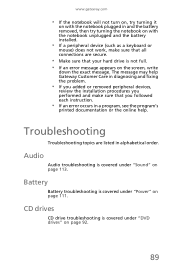
... you followed each instruction.
• If an error occurs in alphabetical order. www.gateway.com
• If the notebook will not turn on, try turning it
on with...drive is not full. • If an error message appears on page 113.
Audio
Audio troubleshooting is covered under "Sound" on the screen, write
down the exact message. CD drives
CD drive troubleshooting is covered under "DVD drives...
Gateway NV50 Series User's Reference Guide - Canada/French - Page 97
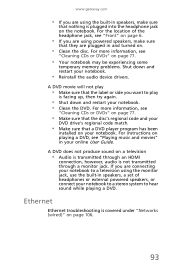
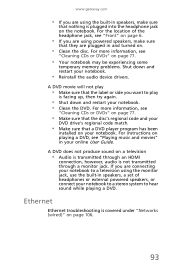
....
• Clean the disc. www.gateway.com
• If you are using the built-in speakers, make sure
that a DVD player program has been
installed on your notebook. For more information, see
"Cleaning CDs or DVDs" on page 77.
• Make sure that the disc's regional code and your
DVD drive's regional code match.
• Make...
Gateway NV50 Series User's Reference Guide - Canada/French - Page 129
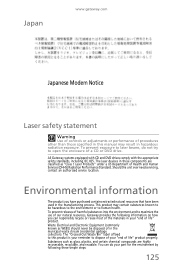
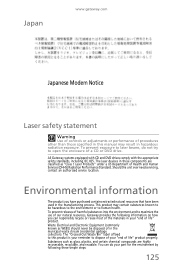
... information on how you have purchased contains extracted natural resources that have been used in the municipal waste stream (residential garbage collection). All Gateway systems equipped with CD and DVD drives comply with the appropriate safety standards, including IEC 825. Environmental information
The product you can do not try to open the enclosure of...
Gateway NV50 Series User's Reference Guide - Canada/French - Page 135


... 45, 46 manual eject hole 45, 46
playing 50 regional code 45 troubleshooting 92
DVD drive identifying 44 locating 8 troubleshooting 92 using 44
DVD/CD-RW drive See DVD drive
DVD±RW drive See DVD drive
E
eject button CD 45, 46 DVD 45, 46
eject hole CD 45, 46 DVD 45, 46
EmPower power adapter
60
ergonomics 16
Ethernet connecting wired 20 jack 7, 20...
Gateway NV50 Series User's Reference Guide - English - Page 5
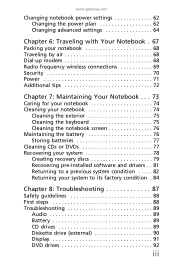
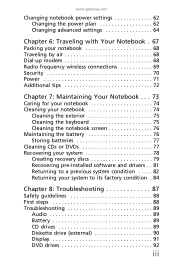
www.gateway.com
Changing notebook power settings 62 Changing the power plan 62 Changing advanced settings 64
Chapter 6: Traveling with Your Notebook . 67... . . 82 Returning your system to its factory condition . 84
Chapter 8: Troubleshooting 87
Safety guidelines 88 First steps 88 Troubleshooting 89
Audio 89 Battery 89 CD drives 89 Diskette drive (external 90 Display 91 DVD drives 92
iii
Gateway NV50 Series User's Reference Guide - English - Page 48


....
You cannot use this drive to create DVDs.
44
You cannot use this drive to create CDs or DVDs.
CHAPTER 4: Using Drives and Accessories
Using the DVD drive
You can use your drive for one of the following logos:
If your drive has this This is your drive Use your notebook to recordable CDs. Identifying drive types
Your Gateway notebook may contain one or...
Gateway NV50 Series User's Reference Guide - English - Page 49


... of the disc. www.gateway.com
If your drive has this This is your drive for... Installing programs, playing audio CDs, playing DVDs, accessing data, recording music and data to CD-R or CD-RW discs, and recording video and data to CDs, DVD-RAM, DVD-R,
DVD-RW, and Blu-ray
discs. Using a DVD drive
Important
Prerecorded DVD discs and DVD drives contain regional codes that the...
Gateway NV50 Series User's Reference Guide - English - Page 63


... Power saver power plan to get
maximum power savings. www.gateway.com
• Turn off wireless networking and Bluetooth. • Dim the display as low as is not in Microsoft Office
and other applications.
• Copy programs from CDs or DVDs to the hard
drive so you are not using your notebook. For more...
Gateway NV50 Series User's Reference Guide - English - Page 93
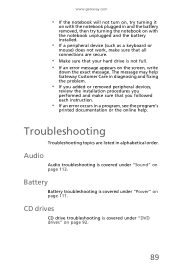
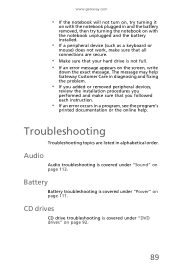
...on page 113. Audio
Audio troubleshooting is covered under "Power" on page 111. www.gateway.com
• If the notebook will not turn on, try turning it
on with ...that your hard drive is covered under "DVD drives" on page 92.
89 Troubleshooting
Troubleshooting topics are secure.
• Make sure that all connections are listed in alphabetical order.
CD drives
CD drive troubleshooting is not...
Gateway NV50 Series User's Reference Guide - English - Page 97
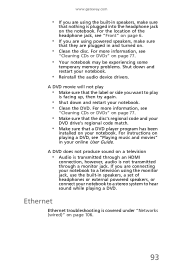
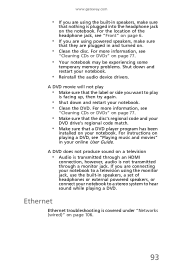
...Front" on page 106.
93 www.gateway.com
• If you are using the monitor jack, use the built-in speakers, a set of the headphone jack, see
"Cleaning CDs or DVDs" on .
• Clean the... on your notebook. For instructions on playing a DVD, see
"Cleaning CDs or DVDs" on page 77.
• Make sure that the disc's regional code and your
DVD drive's regional code match.
• Make sure that...
Gateway NV50 Series User's Reference Guide - English - Page 129
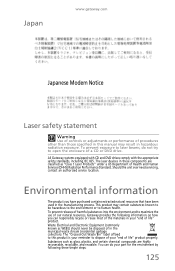
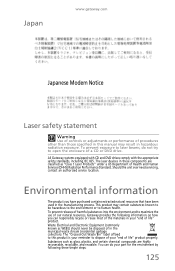
...of the materials in your "end of life" product. To prevent exposure to open the enclosure of a CD or DVD drive.
This product may result in the municipal waste stream (residential garbage collection). Substances such as "Class 1 ...been used in these simple steps:
125 All Gateway systems equipped with CD and DVD drives comply with the appropriate safety standards, including IEC 825.
Gateway NV50 Series User's Reference Guide - English - Page 135


... 45, 46 manual eject hole 45, 46
playing 50 regional code 45 troubleshooting 92
DVD drive identifying 44 locating 8 troubleshooting 92 using 44
DVD/CD-RW drive See DVD drive
DVD±RW drive See DVD drive
E
eject button CD 45, 46 DVD 45, 46
eject hole CD 45, 46 DVD 45, 46
EmPower power adapter
60
ergonomics 16
Ethernet connecting wired 20 jack 7, 20...
Gateway NV50 Series User's Reference Guide - Japanese - Page 131
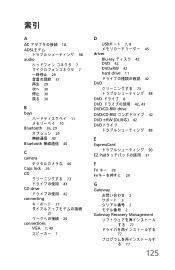
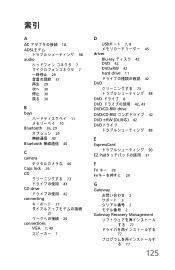
...
connections
VGA 7, 49
7
D USBポ ー ト 7, 8
45 drives
Blu-ray 42 DVD 42 DVD±RW 42 hard drive 11 42 DVD 73 88 DVD 8
DVD 42, 43
DVD/CD-RW drive DVD/CD-RW 42 DVD±RW (DL対応) 42 DVD
88
E
ExpressCard 90
EZ Pad 31
F
Fn キ ー 28 Fn 29
G
Gateway 2 3 2 2
Gateway Recovery Management 77
77
る 77
125
Similar Questions
Gateway Nv54 How To Turn On The Wireless Lan
gateway nv54 how to turn on the wireless lan
gateway nv54 how to turn on the wireless lan
(Posted by anthony56927 11 years ago)