Gateway NV-53 Support Question
Find answers below for this question about Gateway NV-53.Need a Gateway NV-53 manual? We have 16 online manuals for this item!
Question posted by scottw623 on February 2nd, 2012
Removing A Keyboard
How to I take a keyboard out of a Gateway nv53a61U?
Current Answers
There are currently no answers that have been posted for this question.
Be the first to post an answer! Remember that you can earn up to 1,100 points for every answer you submit. The better the quality of your answer, the better chance it has to be accepted.
Be the first to post an answer! Remember that you can earn up to 1,100 points for every answer you submit. The better the quality of your answer, the better chance it has to be accepted.
Related Gateway NV-53 Manual Pages
Gateway Notebook User's Guide - Canada/French - Page 105


www.gateway.com
files 7 files across network...11
Recycle Bin 6 deleting files and folders
11
emptying 12 recovering files and
folders 11
removing files and folders 6, 11, 12, 19, 90
renaming files and folders 19
restoring ...desktop 8 closing programs 19 closing windows 19 copying 19 deleting files and folders
19
keyboard 19 pasting 19 renaming files and
folders 19 selecting adjacent items in
list 19 ...
Gateway Notebook User's Guide - English - Page 105


www.gateway.com
files 7 files across network...11
Recycle Bin 6 deleting files and folders
11
emptying 12 recovering files and
folders 11
removing files and folders 6, 11, 12, 19, 90
renaming files and folders 19
restoring ...desktop 8 closing programs 19 closing windows 19 copying 19 deleting files and folders
19
keyboard 19 pasting 19 renaming files and
folders 19 selecting adjacent items in
list 19 ...
Gateway Quick Start Guide for Windows 7 - Page 1


...Precautions 4
Health Precautions 5
Getting to Know your Computer 6
Control Devices (Keyboard/Touchpad 6
Volume Controls 7
Remote Control (optional 8
Your Computer's Drives 8... 15
Windows Welcome Center 15
Internet Security Offer 15
Gateway Recovery Management 16
Your Computer's Documentation 17
Playing Multimedia...53
Software License
54
Index
55
Copyright ©2009.
Gateway Quick Start Guide for Windows 7 - Page 11


...Contact your computer (for example, see Removing a card from an External Card ... the batteries should be added or removed while the computer is incorrectly replaced....with it. ✓ Do not remove a device if the computer is using... network cable. They will be removed from the aerial socket and any... port from the computer (for example: keyboard, printer, scanner).
IEEE 1394 (FireWire)...
Gateway Quick Start Guide for Windows 7 - Page 36


...the BIOS. However, if the test fails, the computer may cause your keyboard to exit. Press Del or F2 when starting your computer on your computer ...Removing the battery and Removing additional internal hardware on . 2. If it first performs a test of checks. Use the arrow keys to confirm. 4.
When the Gateway logo appears, press F8 on . 2. The screen freezes when the Gateway...
Gateway Quick Start Guide for Windows 7 - Page 53


... measures have removed any product, to be disposed of -life products are designed to respect all Gateway monitors meet ... to limit their weight in the equipment. Environment - 53 Energy Star® was introduced by an incorrect type....keyboard, mouse, speakers, remote control, etc.
ENERGY STAR® PARTNERSHIP Gateway is replaced by the US environmental Protection Agency in Gateway...
Gateway Quick Start Guide for Windows 7 - Page 56


...19 Printer 42
R
Recovery System Restore 27
Regulatory Information 48, 53 Remote control 8
Receiver 12 Removable media devices 9 Removing hardware 9 Removing software 26 Restore points 28
S
Safe Computing 25 Safe mode ...Restore 27
T
Task Manager 38 Touchpad 6, 38, 39 Troubleshooting
Display 39 Internet 40 Keyboard 38 Printer 42 Sound 39 Top cases 34 Touchpad 38 TV tuner 12, 18 ...
Gateway NV50 Series User's Reference Guide - Canada/French - Page 4


...the keyboard 28... memory card reader 47 Memory card types 47 Inserting a memory card 47 Using a memory card 48 Removing a memory card 48
Installing a printer or other peripheral device . . . . 48 Connecting a... 50 Adjusting the display properties 52 Using the projector or monitor for a presentation 53
Chapter 5: Managing Power 55
Monitoring the battery charge 56 Recharging the battery 56 ...
Gateway NV50 Series User's Reference Guide - Canada/French - Page 79
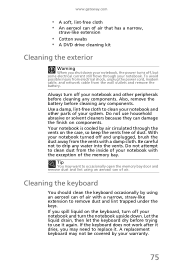
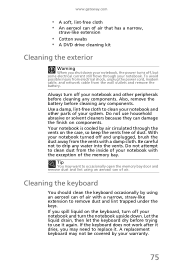
...gateway.com
• A soft, lint-free cloth • An aerosol can of your system. Always turn the notebook upside down your notebook, the power turns off your notebook and other parts of air that has a narrow,
straw-like extension to remove... dust away from the wall outlets and remove the battery.
Let the liquid drain, then let the keyboard dry before cleaning any water into the ...
Gateway NV50 Series User's Reference Guide - Canada/French - Page 93
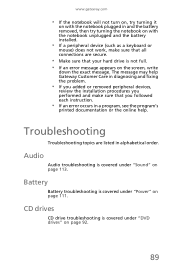
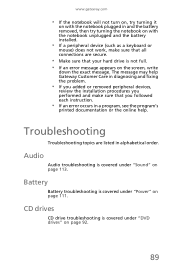
...drives" on page 92.
89 The message may help Gateway Customer Care in diagnosing and fixing the problem.
• If you added or removed peripheral devices,
review the installation procedures you followed each ...in and the battery removed, then try turning the notebook on with the notebook unplugged and the battery installed.
• If a peripheral device (such as a keyboard or
mouse) does not...
Gateway NV50 Series User's Reference Guide - Canada/French - Page 101


... before using it . A progressive scan display device with a narrow, straw-like extension to remove dust and lint trapped under the keys.
• Try a keyboard that you know works to the Gateway support Web Site at www.gateway.com. Clean the keyboard and turn off your TV Many factors, such as the display type, quality of...
Gateway NV50 Series User's Reference Guide - English - Page 4


...the keyboard 28... memory card reader 47 Memory card types 47 Inserting a memory card 47 Using a memory card 48 Removing a memory card 48
Installing a printer or other peripheral device . . . . 48 Connecting a... 50 Adjusting the display properties 52 Using the projector or monitor for a presentation 53
Chapter 5: Managing Power 55
Monitoring the battery charge 56 Recharging the battery 56 ...
Gateway NV50 Series User's Reference Guide - English - Page 79
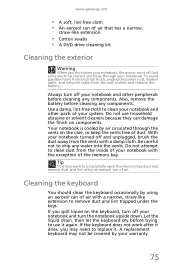
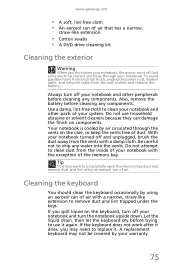
... the vents free of dust. Cleaning the keyboard
You should clean the keyboard occasionally by your warranty.
75 www.gateway.com
• A soft, lint-free cloth • An aerosol can of air that has a narrow,
straw-like extension to occasionally open the memory bay door and remove dust and lint using an aerosol can...
Gateway NV50 Series User's Reference Guide - English - Page 93
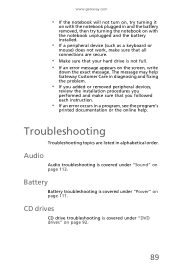
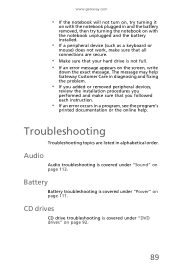
... the battery installed.
• If a peripheral device (such as a keyboard or
mouse) does not work, make sure that all connections are listed in alphabetical order. The message may help Gateway Customer Care in diagnosing and fixing the problem.
• If you added or removed peripheral devices,
review the installation procedures you performed and...
Gateway NV50 Series User's Reference Guide - English - Page 101


.... A progressive scan display device with a narrow, straw-like extension to remove dust and lint trapped under the keys.
• Try a keyboard that the keyboard port works.
• If you spilled liquid in
correctly.
• Remove all extension cables and switchboxes. • Clean the keyboard by using it again.
Media Center mode is not covered in...
Service Guide - Page 65


...first before pulling the cover away from the palm rest assembly.
6 Detach the keyboard cover from the old keyboard cover, remove
it by performing steps 3 and 4 of the "Replacing the multimedia board" ...the keyboard cover with the connector facing up, on the new
keyboard cover.
9 Insert the multimedia cable to the notebook through the multimedia board cable. www.gateway.com
Caution The keyboard ...
Service Guide - Page 67


....gateway.com
5 Secure the new multimedia board, with the connector facing up . 10 Secure the keyboard cover with the screws removed in place. The keyboard cover is correctly mounted when you can run you try to close the clip to its connector on the cover until it clicks in step 3 of the
"Replacing the keyboard...
Service Guide - Page 73
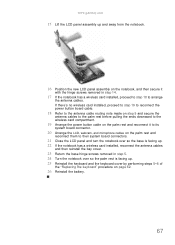
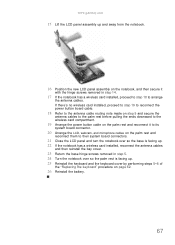
...gateway.com
15 Lift the LCD panel assembly up . 25 Reinstall the keyboard and the keyboard cover by performing steps 5-8 of
the "Replacing the keyboard" procedure on the notebook, and then secure it
with the hinge screws removed...
and then reinstall the bay cover.
23 Return the base hinge screws removed in step 14.
17 If the notebook has a wireless card installed, proceed to step 18 to...
Service Guide - Page 75
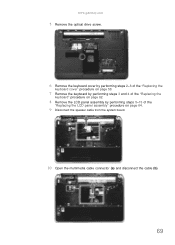
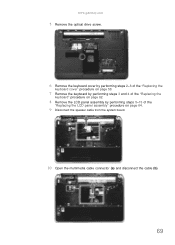
www.gateway.com
5 Remove the optical drive screw.
6 Remove the keyboard cover by performing steps 2-6 of the "Replacing the
keyboard cover" procedure on page 58.
7 Remove the keyboard by performing steps 3 and 4 of the "Replacing the
keyboard" procedure on page 62.
8 Remove the LCD panel assembly by performing steps 5-15 of the
"Replacing the LCD panel assembly" procedure on page...
Service Guide - Page 77
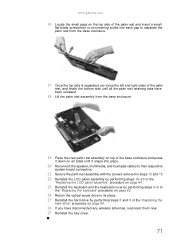
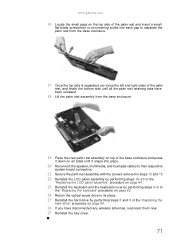
www.gateway.com
16 Locate ...to their respective
system board connectors.
21 Secure the palm rest assembly with the screws removed in steps 13 and 15. 22 Reinstall the LCD panel assembly by performing steps 16-... panel assembly" procedure on page 64.
23 Reinstall the keyboard and the keyboard cover by performing steps 5-8 of
the "Replacing the keyboard" procedure on page 62.
24 Return the optical screw...
Similar Questions
Nv-53 Keyboard Not Working
AFTER GETTING DAMP DRIED LAPTOP W/HAIRDRYER KEYBOARD DOES NOT WORK- TOUCHPAD DOES WORK ON-SCREEN KEY...
AFTER GETTING DAMP DRIED LAPTOP W/HAIRDRYER KEYBOARD DOES NOT WORK- TOUCHPAD DOES WORK ON-SCREEN KEY...
(Posted by RETRORUDY49 11 years ago)

