Gateway NV-53 Support Question
Find answers below for this question about Gateway NV-53.Need a Gateway NV-53 manual? We have 16 online manuals for this item!
Question posted by smaRGMun on July 27th, 2013
Gateway Laptop Wont Boot Nv53
The person who posted this question about this Gateway product did not include a detailed explanation. Please use the "Request More Information" button to the right if more details would help you to answer this question.
Current Answers
There are currently no answers that have been posted for this question.
Be the first to post an answer! Remember that you can earn up to 1,100 points for every answer you submit. The better the quality of your answer, the better chance it has to be accepted.
Be the first to post an answer! Remember that you can earn up to 1,100 points for every answer you submit. The better the quality of your answer, the better chance it has to be accepted.
Related Gateway NV-53 Manual Pages
Gateway Notebook User's Guide - Canada/French - Page 59
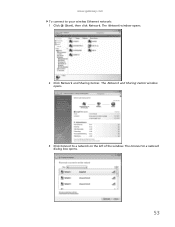
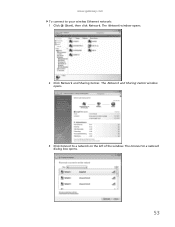
www.gateway.com To connect to a network dialog box opens.
53 The Connect to your wireless Ethernet network: 1 Click (Start), then click Network. The Network and Sharing Center window opens.
3 Click Connect to a network on the left of the window. The Network window opens.
2 Click Network and Sharing Center.
Gateway Quick Start Guide for Windows 7 - Page 14


... still required to store the contents of the memory, but your computer. Upgrading your Computer
Gateway strives to make the most of your computer must be powered on normally before you may ...your computer run memory-intensive applications such as possible. Please refer to Environment on page 53 to learn more about personalising your old equipment? Three power saving modes are best kept ...
Gateway Quick Start Guide for Windows 7 - Page 36


... the start -up process, Windows runs a number of the options below. Start with a different boot device. Press Del or F2 when starting your computer if you are an advanced user, or if... and press Enter.
36 -
If it . 1. To fix this feature may freeze when the Gateway logo displays. Use the arrow keys to default settings. Quick Start & Troubleshooting Guide Select Save Changes...
Gateway Quick Start Guide for Windows 7 - Page 47


... information about the hard drive that were pre-installed on -screen prompts to open the boot menu. The recovery process begins by restarting your computer, then continues by other methods,...the recovery. When the recovery has finished, a dialogue box prompts you its factory condition. Gateway Recovery Management opens. 2. Use your computer. 5. Helpdesk - 47 Returning your system to ...
Gateway Quick Start Guide for Windows 7 - Page 53


... authority what infrastructures you can find more information about Energy Star® on the Energy Star® web site: www.energystar.gov.
Environment - 53 ENERGY STAR® PARTNERSHIP Gateway is an official partner of explosion if battery is there to local, state or federal laws. Dispose of all regulations.
Mercury advisory For...
Gateway NV50 Series User's Reference Guide - Canada/French - Page 75


...the User Password if your notebook was turned off or put in Sleep mode.
4 Highlight Password on boot, then press ENTER. 5 Highlight Enabled, then press ENTER. 6 Open the Exit menu, highlight ...battery whenever possible, monitor the battery charge, and use the most efficient power management settings. www.gateway.com
Important
You must enter the User Password each time you set in step 3.
•...
Gateway NV50 Series User's Reference Guide - English - Page 57
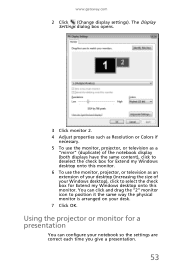
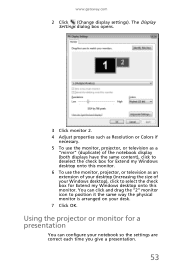
www.gateway.com
2 Click (Change display settings). The Display Settings dialog box opens.
3 Click monitor 2. 4 Adjust properties such as ...my Windows desktop onto this monitor. You can configure your notebook so the settings are correct each time you give a presentation.
53 Using the projector or monitor for a presentation
You can click and drag the "2" monitor icon to position it the same ...
Gateway NV50 Series User's Reference Guide - English - Page 75


...charge, see "Managing Power" on your notebook if it was put in Sleep mode.
4 Highlight Password on boot, then press ENTER. 5 Highlight Enabled, then press ENTER. 6 Open the Exit menu, highlight Exit Saving
..."Protecting your
notebook" in your notebook was turned off or put in hibernate mode. www.gateway.com
Important
You must enter the User Password each time you turn on page 55.
71 You...
Gateway NV50 Series User's Reference Guide - English - Page 137


www.gateway.com
troubleshooting 91
LCD/CRT system key 30
line protector 68
line tester 68
lock cable ... international adapter
68
jack (dial-up) 8, 22 troubleshooting 101
monitor adding external 50 color quality 53 port 7 screen resolution 53
troubleshooting external 114
using 30 using external 53 mouse connecting 33 troubleshooting 105 USB port 7, 8 moving pointer 33 screen objects 34 MP3 player ...
Gateway NV50 Series User's Reference Guide - English - Page 138


... 7 screen resolution 53 troubleshooting 114 using 30, 53
R
radio approval authorities
69
radio frequency wireless connections 69
rebooting notebook 25
recharging battery 56
recovering defaults 84 drivers 78, 81 programs 78, 81 software 78, 81 system 78 with Gateway Recovery Center 81 with Windows System Restore 82
Recycle Bin deleting files 94 emptying...
Gateway NV50 Series User's Reference Guide - English - Page 139


...restoring defaults 84 drivers 78, 81 programs 78, 81 software 78, 81 system 78 with Gateway Recovery Center 81 with Windows System Restore 82
right-clicking 34
S
safety avoiding repetitive strain ... up computer 17 sitting at computer 17
scanner installing 48 USB port 7, 8
screen resolution 53 troubleshooting 91, 114
Screen blank 31
screen objects
getting information 34 moving 34 selecting 33
scroll...
Service Guide - Page 2


Gateway, Gateway Country, the Gateway stylized logo, and the black-and-white spot design are trademarks or registered trademarks of ... History
Please refer to http://csd.acer.com.tw
Copyright
© 2009 Gateway, Inc. in the United States and other brands and product names are available on the NV53 service guide. Date
Chapter
Updates
Service guide files and updates are trademarks or...
Service Guide - Page 35


www.gateway.com
Navigating the BIOS setup utility
Use the keys listed in the legend bar on the bottom
of the screenshot, settings in boldface are the default settings.
29 Help for illustration only. These include: Information, Main, Security, Boot, and Exit. BIOS setup utility menus
The Setup utility has five menus for...
Service Guide - Page 37
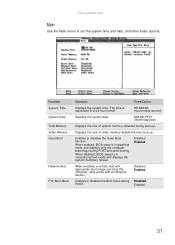
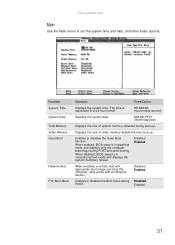
www.gateway.com
Main
Use the Main menu to set the system time and date, and other basic options. The time is expressed in graphical mode and displays only the computer brand logo during boot-up .
Disabled Enabled
When enabled, a remote host with appropriate boot image can boot this computer. (only works with an Ethernet...
Service Guide - Page 39
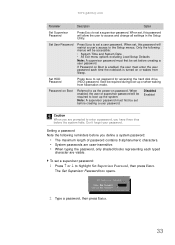
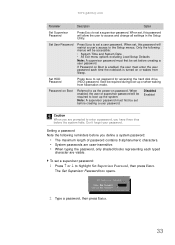
... enter a password, you have three tries before creating a user password. Password on Boot
Referred to as the power-on or wakes from hibernation mode. The Set Supervisor Password... menus.
Setting a password Note the following menus will be required during boot-up the system. www.gateway.com
Parameter
Description
Option
Set Supervisor Password
Press Enter to highlight Set Supervisor...
Service Guide - Page 41
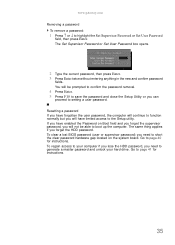
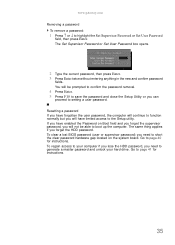
... and you forget the supervisor password, you have limited access to boot up the computer.
You will be able to the Setup utility. Go to page 40 for instructions.
35 www.gateway.com
Removing a password To remove a password:
1 Press ↑ or ↓ to save the password and close the Setup Utility or...
Service Guide - Page 43
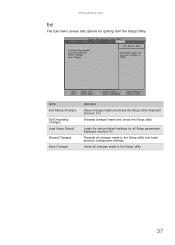
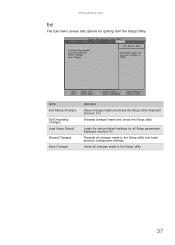
...
Keyboard shortcut: F10
Discards changes made and closes the Setup utility.
www.gateway.com
Exit
The Exit menu screen lists options for all changes made to CMOS. Information
Phoenix ...SecureCore(tm) Setup Utility
Main
Security
Boot
Exit
Exit Saving Changes Exit Discarding Changes Load Setup Defaults Discard Changes Save Changes...
Service Guide - Page 123


... Reconnect the external optical drive to it.
To correct the problem:
1 Reconnect the keyboard cable to fail. www.gateway.com
System test procedures
Testing the optical drive
Use the following procedure to isolate a problem in the message window.... the keyboard. 3 Replace the system board. To test the optical drive:
1 Boot from the keyboard is connected correctly, run the Keyboard Test.
Service Guide - Page 133


www.gateway.com
Code
9Ch 9Dh 9Eh 9Fh A0h A2h A4h A8h AAh ACh AEh B0h B2h B4h B5h B6h B9h BAh... parameters Initialize PnP Option ROMs Clear parity checkers Display MultiBoot menu Clear screen (optional) Check virus and backup reminders Try to boot with INT 19 Initialize POST Error Manager (PEM) Initialize error logging Initialize error display function Initialize system error handler PnPnd dual CMOS...
Service Guide - Page 165


www.gateway.com
N
navigation keys 22
network jack 16
O
opening files 26 folders 26 programs 26 shortcut menu 26
optical ... 18 left 16
password change 34 clear hardware gap 40 guidelines 33 HDD, description 33 Password on Boot 33 remove 35 set 33 supervisor, description 33
Password on Boot 33
physical specifications 5
pointer identifying 25 moving 25
power button 17, 22 connector 16 Hybrid Sleep ...
Similar Questions
Nv 73screen Is Black And Wont Boot Up
after running registry utilities pro, my NV73 screen is black and it wont boot up. the power comes o...
after running registry utilities pro, my NV73 screen is black and it wont boot up. the power comes o...
(Posted by Anonymous-141718 9 years ago)
Gateway Nv53 Laptop Wont Boot After Windows 7 Update Repair
(Posted by miJUN 9 years ago)

