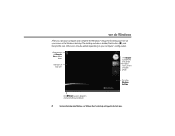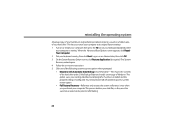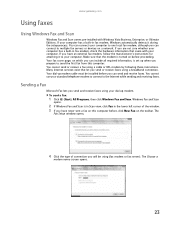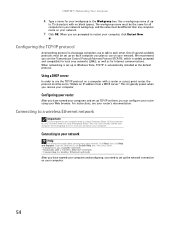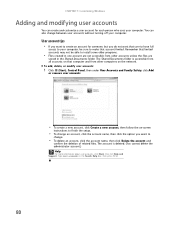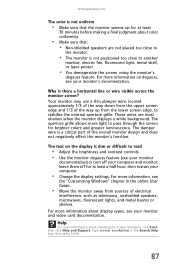Gateway GT5438 Support Question
Find answers below for this question about Gateway GT5438.Need a Gateway GT5438 manual? We have 5 online manuals for this item!
Question posted by mdwent on July 12th, 2014
When I Turn On The Computer, The Fan Will Start. There Is No Beep. What Should
When I turn on the computer, the fan will start. There is no beep. What should I do?
Current Answers
Answer #1: Posted by helpowlled on July 12th, 2014 6:11 AM
My friend, I think that its a matter of RAM. I have many times encountered the same problem on my Gateway PC. You just need to pull out the RAM and clean it and fit it again in the same and perfect direction. While doing so you must care about the direction in which you will fit the RAM, if you do it wrongly then you will encouter the same problem again. Hope the answer of the question, Friend.
Related Gateway GT5438 Manual Pages
Similar Questions
Computer Fan Turns On But The Does Not Power Up
I plug in my computer and the fan starts but the power button does not turn on
I plug in my computer and the fan starts but the power button does not turn on
(Posted by majconstructiondr 4 years ago)
Heat Shrink Fan
We removed heat shrink fan to clean,was making noise, now computer will not start up, power or nothi...
We removed heat shrink fan to clean,was making noise, now computer will not start up, power or nothi...
(Posted by lbmolitor 9 years ago)
Cpu Fan Is Not Turn On In Gateway Lx6200-01 Desktop Pc
PC start correctly but after 8 minutes power turn off. I opened the desk top and confirm that CPU fa...
PC start correctly but after 8 minutes power turn off. I opened the desk top and confirm that CPU fa...
(Posted by ernieves 11 years ago)
How Should Gateway 5438 Desktop Computer Be Restored To Factory Defaults ?
!. The administration account password is irrecoverable.The admin password is no longer available. S...
!. The administration account password is irrecoverable.The admin password is no longer available. S...
(Posted by ernsteinet 12 years ago)
Had A Power Outage Last Night And Now My Monitor Light Blinks
and monitor won't turn on, when I turn the computer on the fan will start. Not sure what to do
and monitor won't turn on, when I turn the computer on the fan will start. Not sure what to do
(Posted by charlesspalding 12 years ago)