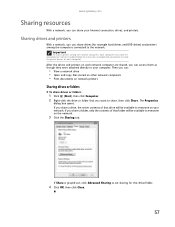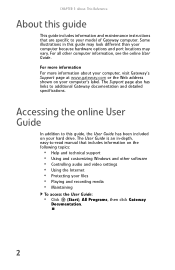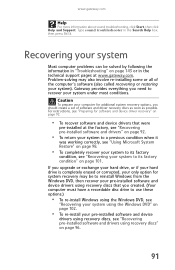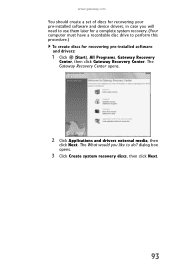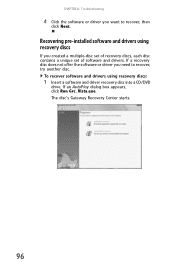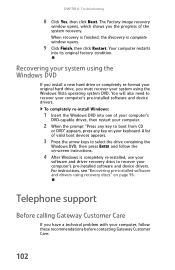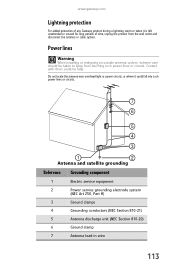Gateway GT5438 Support and Manuals
Get Help and Manuals for this Gateway Computers item

View All Support Options Below
Free Gateway GT5438 manuals!
Problems with Gateway GT5438?
Ask a Question
Free Gateway GT5438 manuals!
Problems with Gateway GT5438?
Ask a Question
Most Recent Gateway GT5438 Questions
Heat Shrink Fan
We removed heat shrink fan to clean,was making noise, now computer will not start up, power or nothi...
We removed heat shrink fan to clean,was making noise, now computer will not start up, power or nothi...
(Posted by lbmolitor 9 years ago)
When I Turn On The Computer, The Fan Will Start. There Is No Beep. What Should
When I turn on the computer, the fan will start. There is no beep. What should I do?
When I turn on the computer, the fan will start. There is no beep. What should I do?
(Posted by mdwent 9 years ago)
How Should Gateway 5438 Desktop Computer Be Restored To Factory Defaults ?
!. The administration account password is irrecoverable.The admin password is no longer available. S...
!. The administration account password is irrecoverable.The admin password is no longer available. S...
(Posted by ernsteinet 12 years ago)
Driver
i need to update or install new driver its deleted by error or missing the cost by disk or ? no inte...
i need to update or install new driver its deleted by error or missing the cost by disk or ? no inte...
(Posted by joet650 12 years ago)
Had A Power Outage Last Night And Now My Monitor Light Blinks
and monitor won't turn on, when I turn the computer on the fan will start. Not sure what to do
and monitor won't turn on, when I turn the computer on the fan will start. Not sure what to do
(Posted by charlesspalding 12 years ago)
Popular Gateway GT5438 Manual Pages
Gateway GT5438 Reviews
We have not received any reviews for Gateway yet.