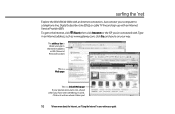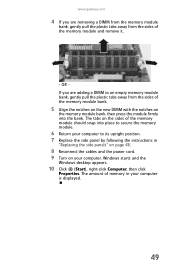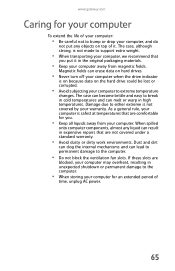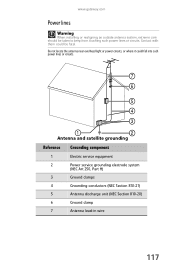Gateway LX6200 Support Question
Find answers below for this question about Gateway LX6200.Need a Gateway LX6200 manual? We have 4 online manuals for this item!
Question posted by ernieves on November 24th, 2012
Cpu Fan Is Not Turn On In Gateway Lx6200-01 Desktop Pc
Current Answers
Answer #1: Posted by Vishalsir on May 4th, 2020 5:27 AM
My initial two conjectures were:
- Vista was stuck in sleep/hibernation mode, or
- A power off had left the mobo in a bad state.
The fix for both is to:
- Unplug the AC power cord
- hold the power button for 30 second to fully discharge the mobo
It didn't help. I left the system unplugged from AC power for an hour. No change.
Related Gateway LX6200 Manual Pages
Similar Questions
I would like to increase my desk top Gateway Sx2850-01 memory from 4gb to the max of 8gb. There is p...
My manual does not address the issue of using this pc in Europe. With the 220v and 50 hz. There is a...
I am trying to speed up my rendering speeds.
why Gateway zx6810-01 is discontinued? some thing wrong?