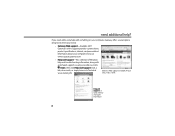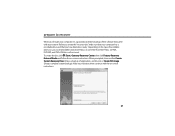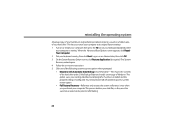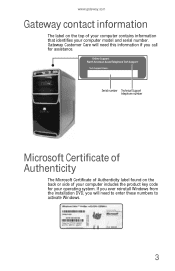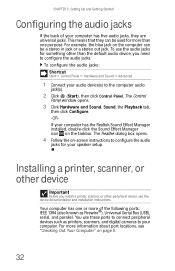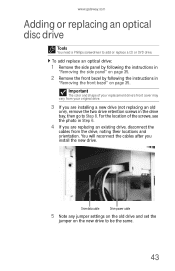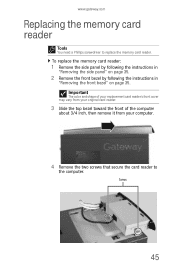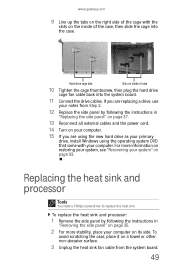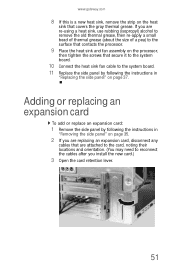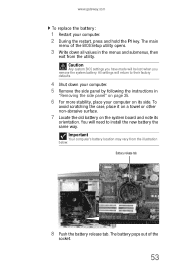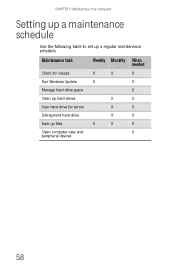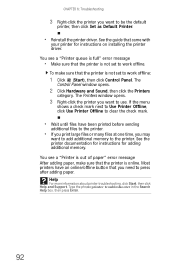Gateway GM5640E Support Question
Find answers below for this question about Gateway GM5640E.Need a Gateway GM5640E manual? We have 3 online manuals for this item!
Question posted by crosebo on March 31st, 2011
Need To Up Grade The Memory And Need To Know How To Do It
The person who posted this question about this Gateway product did not include a detailed explanation. Please use the "Request More Information" button to the right if more details would help you to answer this question.
Current Answers
Related Gateway GM5640E Manual Pages
Similar Questions
Need Cabling Diagram
A cable was accidently remove from the mainboard. It goes to the multi card reader. Need to know wer...
A cable was accidently remove from the mainboard. It goes to the multi card reader. Need to know wer...
(Posted by ComputerOne 12 years ago)
Need Initial Cable Hookups To Motherboard Of Gateway Gt5668e Desktop Computer
need initial cable hookups to motherboard of Gateway GT5668E Desktop computer (picture if possible )...
need initial cable hookups to motherboard of Gateway GT5668E Desktop computer (picture if possible )...
(Posted by soldierhawk 12 years ago)
My Pc Needs A Video Card Need To Know Where To Buy. I Live In Puerto Rico
My pc does not work. needs a video card. where to buy and can I replace it myself.
My pc does not work. needs a video card. where to buy and can I replace it myself.
(Posted by Anonymous-35017 12 years ago)
Just Need To Know The Power Connection And Led To Gateway Gt5668e
have a motherboard mcp61pm-gm need to know the connection for the power and led.
have a motherboard mcp61pm-gm need to know the connection for the power and led.
(Posted by john09 12 years ago)