Gateway LX6200 Support Question
Find answers below for this question about Gateway LX6200.Need a Gateway LX6200 manual? We have 4 online manuals for this item!
Question posted by ComputerOne on December 11th, 2011
Need Cabling Diagram
A cable was accidently remove from the mainboard. It goes to the multi card reader. Need to know were it plugs into the mainboard
Current Answers
There are currently no answers that have been posted for this question.
Be the first to post an answer! Remember that you can earn up to 1,100 points for every answer you submit. The better the quality of your answer, the better chance it has to be accepted.
Be the first to post an answer! Remember that you can earn up to 1,100 points for every answer you submit. The better the quality of your answer, the better chance it has to be accepted.
Related Gateway LX6200 Manual Pages
8513030 - Gateway Computer User Guide - Page 24


... two most popular services on page 19.
• An e-mail program-a program that you use your cable television or special telephone lines to connect to the Internet through an
ISP server.
ISP Servers let you need :
• A modem-a device that provides access to the Internet and access your ISP and access the...
8513030 - Gateway Computer User Guide - Page 49


Cable/DSL modem
Router
Equipment you need for additional network hardware • DHCP server/dynamic IP address assignment to automatically configure network and IP
addresses Determining if an Ethernet card is already installed on your computer
To determine if an Ethernet card is listed. The Device Manager window opens. 4 Click the plus (+) in your network...
8513030 - Gateway Computer User Guide - Page 50


... a network for more than two computers and you will be connecting your network, you need to install Ethernet cards and drivers on to connect two computers. A router lets you access the Internet connection from ISP to right). Plug your Ethernet cable into your broadband connection is not working correctly. To test the connection, log...
8513030 - Gateway Computer User Guide - Page 51


...need a straight-through cable for each computer you want to connect to the network.
Cable/DSL modem
Router
WAN port
To set up of the cable into the Ethernet jack on the DSL or cable modem. Plug... for each computer on the network. 5 For an Internet connection, plug a straight-through network cable into any numbered port on the computer. Wireless Ethernet networking
Wireless Ethernet ...
8513030 - Gateway Computer User Guide - Page 52


Cable or DSL modem
46
Access point
Equipment you need :
• Your Gateway computer with the competing IEEE 802.11a format. The Device Manager window opens....central control point for your network. Take the following into consideration when you purchase wireless equipment:
Access point Wireless cards supported
802.11a
802.11a only
802.11b
802.11b only
802.11g
802.11b and 802.11g
802....
8513030 - Gateway Computer User Guide - Page 53


...need to other users on the network.
This means that another computer outside your network can gain access to your Internet connection to send spam e-mail and to your hard drive to
15 characters with your wireless cards... sure your broadband connection works
Important
If you do not have connected the network cabling. Be sure to ISP. Broadband Internet settings differ from ISP to find out ...
8513030 - Gateway Computer User Guide - Page 56


...Use a print server. Take any firewall software on your desktop computer. • Turn off all of the window. ...Search Help box, then press ENTER. Adding a printer to your network
Instead of plugging a printer into each of the following:
• Connect your printer to your... network, check all physical cable connections. • Make sure that came with your computers and access a favorite ...
8513030 - Gateway Computer User Guide - Page 73


...Gadget.
Your changes are usually visible on your preference. Although you can position them anywhere on your desktop, gadgets are saved.
67 To configure a gadget:
1 In the Sidebar, right-click the gadget,... opens.
2 Click the gadget you want , then drag it to your Windows desktop. Gadgets can be moved, removed, resized, and configured according to the Sidebar. Tip
To shop online for more ...
8513030 - Gateway Computer User Guide - Page 75


... for demonstrative purposes only and may need to accommodate additional windows. You may...desktop. A large number appears on the screen of each monitor.
8 To use a projector or additional monitor:
1 Turn off your computer. 2 Plug the projector or monitor cable...computer. If your computer's video card supports additional monitors (it on. 4 Turn on the desktop ➧ Personalize ➧ ...
8513030 - Gateway Computer User Guide - Page 89


...broadband Internet connection 18, 44, 47
browser Web 18, 19
browsing for files and folders 13
C
cable modem 18, 42, 44
CD adding tracks to library 33 creating audio 34 creating data 37 editing ...copying files across network 52 files and folders 10, 16 text and graphics 16
creating data disc 37 desktop icon 8 desktop shortcut 8 document 14 folder 10 MP3 file 32 music file 32 video DVD 35 WMA file 32...
8513029R - Gateway Setup Guide - Page 1
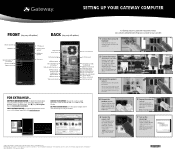
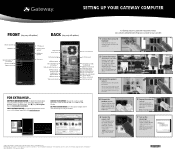
... on the monitor and
the computer, then plug it .
4 Connect the modem (optional)
Connect the telephone modem cable to the Ethernet jack and a cable modem, DSL modem, or network jack.
Icons...UP YOUR GATEWAY COMPUTER
FRONT (may vary with options)
BACK (may vary with options)
Memory card reader DVD/CD drive
IEEE 1394/ FireWire™ port (optional)
Microphone jack Headphone jack
USB ports
...
8513217 - Gateway Hardware Reference Guide - Page 13


...cable for the left
channel of these ports.
USB ports
Plug USB (Universal Serial Bus) devices (such as a USB external drive, printer, scanner, camera, keyboard, or mouse) into the digital media manager (memory card reader...) RCA jack-Connect an RCA cable for removable storage. For more information, see "Adding a removable hard drive" on . Removable hard drive carriers
Install a new...
8513217 - Gateway Hardware Reference Guide - Page 25


... the power button to save
power.
2 To "wake" your desktop layout so the next time you restore power, the programs are ...wake" it has been turned completely off your computer to remove all electrical power from your computer from the wall outlets...online User Guide. Waking your computer, unplug the power cord and modem cable from a Sleep state is in your computer. In order to sleep...
8513217 - Gateway Hardware Reference Guide - Page 55
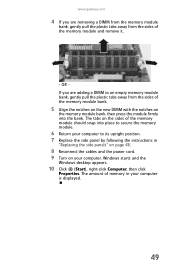
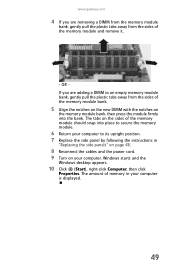
...
Windows desktop appears.
10 Click (Start), right-click Computer, then click
Properties. www.gateway.com
4 If you are removing a ...cables and the power cord. 9 Turn on
the memory module bank, then press the module firmly into place to secure the memory module.
6 Return your computer to an empty memory module bank, gently pull the plastic tabs away from the sides of the memory module and remove...
8513217 - Gateway Hardware Reference Guide - Page 56
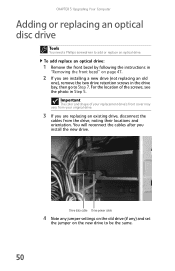
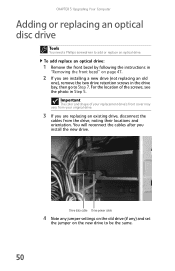
... If you are replacing an existing drive, disconnect the
cables from the drive, noting their locations and orientation. To add replace an optical drive:
1 Remove the front bezel by following the instructions in
"Removing the front bezel" on the new drive to be....
CHAPTER 5: Upgrading Your Computer
Adding or replacing an optical disc drive
Tools
You need a Phillips screwdriver to Step 7.
8513217 - Gateway Hardware Reference Guide - Page 58


... left and right side panels by following the
instructions in "Removing the left side panel" on page 45 and "Removing the right side panel" on page 46.
2 On the right side of the computer, label and disconnect
the cables for all internal hard drives, noting their locations and orientation. (You will reconnect the...
8513217 - Gateway Hardware Reference Guide - Page 64
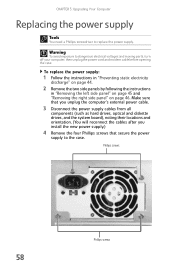
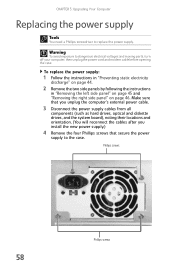
..." on page 45 and "Removing the right side panel" on page 46. Phillips screws
58
Phillips screws
CHAPTER 5: Upgrading Your Computer
Replacing the power supply
Tools
You need a Phillips screwdriver to dangerous electrical voltages and moving parts, turn off your computer, then unplug the power cord and modem cable before opening the case...
8513217 - Gateway Hardware Reference Guide - Page 67


... , but do not bend the card sideways.
8 Reconnect the expansion card cables (if any cables that
are adding a new card, follow the manufacturer's instructions.
61 You can
slightly seesaw the card end-to-end to loosen it on a towel or other non-abrasive surface.
5 If you install the new card.)
6 Remove the old expansion card (if necessary). You can...
8513217 - Gateway Hardware Reference Guide - Page 98
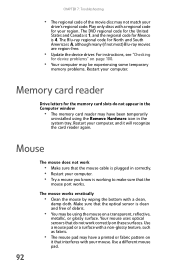
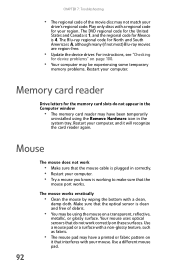
...card reader
Drive letters for the memory card slots do not work
• Make sure that the mouse cable...plugged in correctly. • Restart your region. Use a mouse pad or a surface with a regional code for device problems" on
it will recognize the card reader again. CHAPTER 7: Troubleshooting
• The regional code of debris.
• You may be using the Remove...mouse you know is ...
8513217 - Gateway Hardware Reference Guide - Page 131
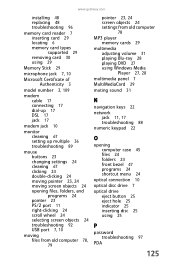
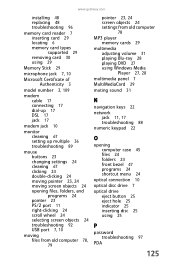
...
memory card reader 7 inserting card 29 locating 6 memory card types supported 29 removing card 30 using 29
Memory Stick 29
microphone jack 7, 10
Microsoft Certificate of Authenticity 3
model number 3, 109
modem cable 17 ...
pointer 23, 24 screen objects 24 settings from old computer
78 MP3 player
memory cards 29 multimedia
adjusting volume 31 playing Blu-ray 28 playing DVD 27 using Windows Media...
Similar Questions
Need Wiring Connection Diagram For Motherboard.
Need wiring connection diagram for motherboard
Need wiring connection diagram for motherboard
(Posted by louisbelden4 3 years ago)
Card Reader Built Into Dx4300-15e Desktop Pc
after formatting and reinstalling windows i am unable to get the multi card reader to recognize any ...
after formatting and reinstalling windows i am unable to get the multi card reader to recognize any ...
(Posted by theman1337 9 years ago)
Cpu Fan Is Not Turn On In Gateway Lx6200-01 Desktop Pc
PC start correctly but after 8 minutes power turn off. I opened the desk top and confirm that CPU fa...
PC start correctly but after 8 minutes power turn off. I opened the desk top and confirm that CPU fa...
(Posted by ernieves 11 years ago)
What Can I Upgrade In My Gateway Lx6200-01 Computer? What Is Compatible?
I am trying to speed up my rendering speeds.
I am trying to speed up my rendering speeds.
(Posted by woodjasons 11 years ago)
I Need A Diagram To Install Speakers To My Computer. This Was My Son's.he Died &
(Posted by KATHYB18 12 years ago)

