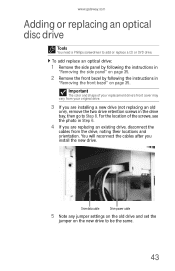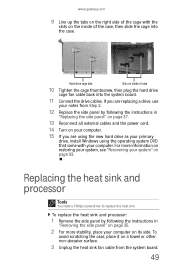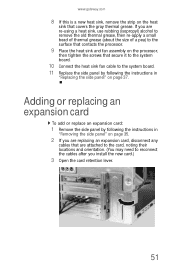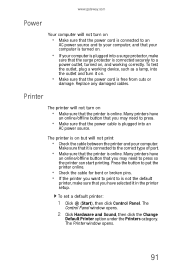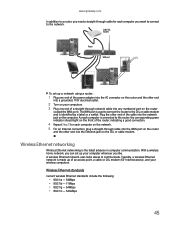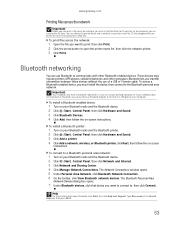Gateway GT5668E Support Question
Find answers below for this question about Gateway GT5668E.Need a Gateway GT5668E manual? We have 3 online manuals for this item!
Question posted by soldierhawk on August 14th, 2011
Need Initial Cable Hookups To Motherboard Of Gateway Gt5668e Desktop Computer
need initial cable hookups to motherboard of Gateway GT5668E Desktop computer (picture if possible ) it is a 5bay case with only a harddrive and cd-dvd rom tried with gateway no results
Current Answers
Related Gateway GT5668E Manual Pages
Similar Questions
Motherboard Map Needed For Front Control For Gateway Gt5670
My power switch is not working and I think the wires were switched on the motherboard.Really need a ...
My power switch is not working and I think the wires were switched on the motherboard.Really need a ...
(Posted by Henrie 7 years ago)
My Gateway Dx4200 Desktop Will Not Wake Up
How to wake up my gateway DX4200 desktop?
How to wake up my gateway DX4200 desktop?
(Posted by nrjr05 8 years ago)
I Need The Recovery Disk For Gateway Dx 4710 Ub 801a
I need the Recovery Disk for Gateway DX 4710 UB 801A, that will help me restore my computer to Facto...
I need the Recovery Disk for Gateway DX 4710 UB 801A, that will help me restore my computer to Facto...
(Posted by vikbans 12 years ago)
Just Need To Know The Power Connection And Led To Gateway Gt5668e
have a motherboard mcp61pm-gm need to know the connection for the power and led.
have a motherboard mcp61pm-gm need to know the connection for the power and led.
(Posted by john09 12 years ago)
How Do I Get The Motherboard Manual For My Gateway Gm5664 Desktop.
(Posted by SBCURT 12 years ago)