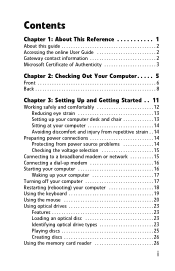Gateway DX4200 Support Question
Find answers below for this question about Gateway DX4200.Need a Gateway DX4200 manual? We have 4 online manuals for this item!
Question posted by nrjr05 on August 21st, 2015
My Gateway Dx4200 Desktop Will Not Wake Up
Current Answers
Answer #1: Posted by techyagent on August 21st, 2015 7:40 AM
And try this as well
Try tapping the F8 key while booting the computer, you will get the start up menu, choose safe mode, when you log on, go to the display settings, that is right click on the desktop, properties, screen saver, advanced and make sure that hibernation is off, along with turn off disks or whatever , probably see turn off monitor after XX minutes, I make ours 15 minutes (150 computers and servers), I don't let the disks turn off. Choose always on also, not home/office. Try this and see if these settings help.
1r1sh
A+
Net+
MCP
THANKS
Techygirl
Answer #3: Posted by BusterDoogen on August 21st, 2015 7:36 AM
I hope this is helpful to you!
Please respond to my effort to provide you with the best possible solution by using the "Acceptable Solution" and/or the "Helpful" buttons when the answer has proven to be helpful. Please feel free to submit further info for your question, if a solution was not provided. I appreciate the opportunity to serve you!
Related Gateway DX4200 Manual Pages
Similar Questions
Want to get brtter graphics card
need initial cable hookups to motherboard of Gateway GT5668E Desktop computer (picture if possible )...