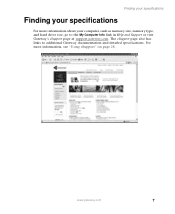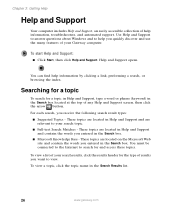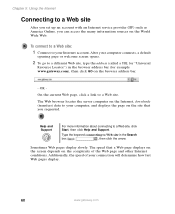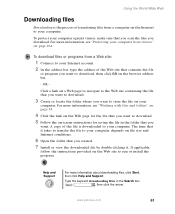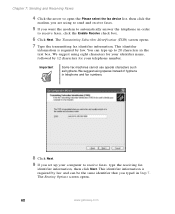Gateway DX4822-01 Support Question
Find answers below for this question about Gateway DX4822-01 - DX - 6 GB RAM.Need a Gateway DX4822-01 manual? We have 2 online manuals for this item!
Question posted by gray1429 on August 29th, 2012
I Sill Do Not Have A Answer What Are You All Going To Do I Am A Little Upse
The person who posted this question about this Gateway product did not include a detailed explanation. Please use the "Request More Information" button to the right if more details would help you to answer this question.
Current Answers
Related Gateway DX4822-01 Manual Pages
Similar Questions
How To Open Gateway Computer Tower Dx 4822-01
(Posted by fleurlcanal 9 years ago)
Maximum Ram Supported
User Manuals state this PC can only support up to max 2 GB ram. I have upgraded Operating System to ...
User Manuals state this PC can only support up to max 2 GB ram. I have upgraded Operating System to ...
(Posted by ludgerfremmer 11 years ago)
Where Does The Optical Cable Go On A Gateway Dx Series Dx4710-05c
(Posted by autdon0407 11 years ago)
Buzzing Sound When I Turn On The Computer
My tower makes a continuious buzzing sound when turned on. I opened up the back and tried cleaning t...
My tower makes a continuious buzzing sound when turned on. I opened up the back and tried cleaning t...
(Posted by warrenmarks 12 years ago)