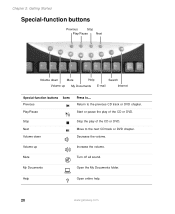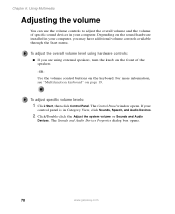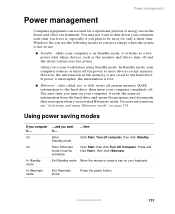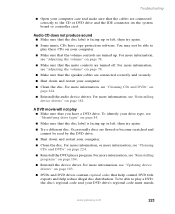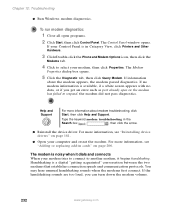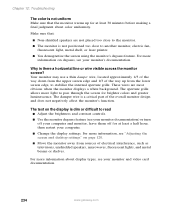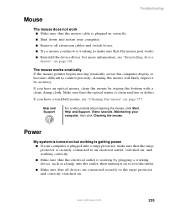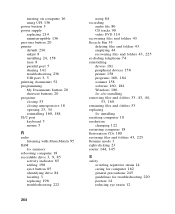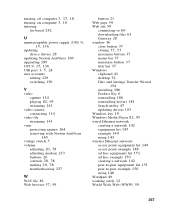Gateway DX4822-01 Support Question
Find answers below for this question about Gateway DX4822-01 - DX - 6 GB RAM.Need a Gateway DX4822-01 manual? We have 2 online manuals for this item!
Question posted by warrenmarks on January 13th, 2012
Buzzing Sound When I Turn On The Computer
My tower makes a continuious buzzing sound when turned on. I opened up the back and tried cleaning the fan (it was very dusty) but the buzz was still there. I even stopped the fan with my hand and the buzz did not go away. Sometimes when I tip the tower over a little the buzz will stop but then start up again a few moments later. Is there another fan under under the top fan? I have a SX2801-01e. Could it be the harddrive going out? I have had the computer for about 13 months.
Current Answers
Related Gateway DX4822-01 Manual Pages
Similar Questions
Computer Fan Turns On But The Does Not Power Up
I plug in my computer and the fan starts but the power button does not turn on
I plug in my computer and the fan starts but the power button does not turn on
(Posted by majconstructiondr 4 years ago)
Maximum Ram Supported
User Manuals state this PC can only support up to max 2 GB ram. I have upgraded Operating System to ...
User Manuals state this PC can only support up to max 2 GB ram. I have upgraded Operating System to ...
(Posted by ludgerfremmer 11 years ago)
My Dx4822-01 Will Not Start Up After First Gateway Screen Goes To Blinking Curso
how can i get to safe mode or to a screen to open windows 7?
how can i get to safe mode or to a screen to open windows 7?
(Posted by mlovering2 12 years ago)