Gateway SX2801 Support Question
Find answers below for this question about Gateway SX2801.Need a Gateway SX2801 manual? We have 3 online manuals for this item!
Question posted by noralantz on August 21st, 2012
How To Set Up Printer For Sx2801-01e
modem has no port for printer
Current Answers
There are currently no answers that have been posted for this question.
Be the first to post an answer! Remember that you can earn up to 1,100 points for every answer you submit. The better the quality of your answer, the better chance it has to be accepted.
Be the first to post an answer! Remember that you can earn up to 1,100 points for every answer you submit. The better the quality of your answer, the better chance it has to be accepted.
Related Gateway SX2801 Manual Pages
Gateway Desktop User's Guide - Page 9
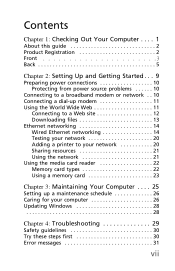
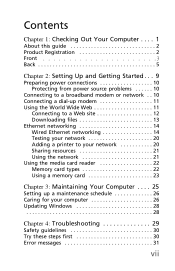
... Setting Up and Getting Started . . . 9
Preparing power connections 10 Protecting from power source problems 10
Connecting to a broadband modem or network . . 10 Connecting a dial-up modem 11...printer to your network 20 Sharing resources 21 Using the network 21 Using the media card reader 22 Memory card types 22 Using a memory card 23
Chapter 3: Maintaining Your Computer . . . . 25
Setting...
Gateway Desktop User's Guide - Page 15


...user configurable for digital sound.
Plug an optical cable from this jack.
This jack is set to this jack.
Plug a PS/2 keyboard into this jack for one of the following... is installed.
Plug USB (Universal Serial Bus) devices (such as a USB printer, scanner, camera, keyboard, or mouse) into this port if the optional add-in video card is installed.
5
This jack is disabled...
Gateway Desktop User's Guide - Page 20
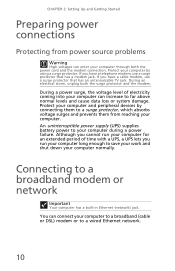
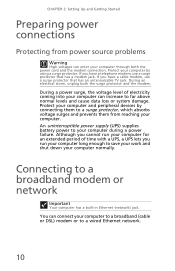
... and shut down your computer can enter your computer. CHAPTER 2: Setting Up and Getting Started
Preparing power connections
Protecting from reaching your computer through both the surge protector and the modem. During an electrical storm, unplug both the power cord and the modem connection. Protect your computer by connecting them from power source...
Gateway Desktop User's Guide - Page 25


... components. The router is made up of a router, a cable or DSL modem, your home or office. For information on setting up a wired Ethernet network is an example of these components. Using a router
The... most common way to set up a router, see the router's documentation. A DHCP network configuration uses a router to...
Gateway Desktop User's Guide - Page 26


... running at different speeds will result in your computers or Ethernet-ready devices. Cable/DSL modem
Router
Equipment you need for a router-based Ethernet network
Important
For best results, all of... network you need :
16
CHAPTER 2: Setting Up and Getting Started
Attached to the Internet.
Also connected to the router is a cable or DSL modem that provides access to the router are ...
Gateway Desktop User's Guide - Page 28


... for more than two computers and you will be connecting your network as well.
18 Setting up a network for your network to a high-speed Broadband Internet connection (cable or DSL modem), we recommend the use of a router. CHAPTER 2: Setting Up and Getting Started
Connecting network cables We recommend using a router If you access...
Gateway Desktop User's Guide - Page 29
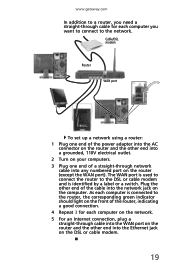
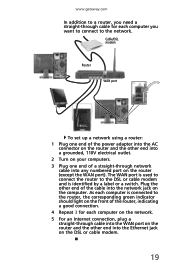
Cable/DSL modem
Router
WAN port
To set up a network using a router: 1 Plug one end of the power adapter into the AC
connector on the router and the other end into a grounded, 110V ...
Gateway Desktop User's Guide - Page 30


...printer that your router or access
point is set up, log onto one of the following:
• Connect your printer to your networked
computer, then share the printer. Choose Diagnose and Repair on your desktop...USB or parallel port. Connect your printer to the Internet:
• Click Start, Control Panel, Network and
Internet, then the Network and Sharing Center. To add a printer to the network,...
Gateway Desktop User's Guide - Page 32


...to print, then click Print. 2 Click the arrow button to open the printer name
list, then click the network printer. 3 Click Print. To determine which types are sending the file from the...card reader to transfer data between your computer and a device that shipped with your printer or from . CHAPTER 2: Setting Up and Getting Started
Printing files across the network
Important
Before you can print ...
Gateway Desktop User's Guide - Page 44
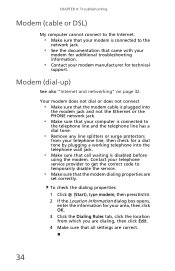
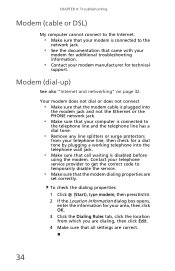
... plugged into the telephone wall jack.
• Make sure that call waiting is connected to temporarily disable the service.
• Make sure that all settings are
set correctly. Modem (dial-up)
See also "Internet and networking" on page 32.
Contact your area, then click OK. 3 Click the Dialing Rules tab, click the location...
Gateway Desktop User's Guide - Page 49


... is not checked
in the Print dialog box.
• If the printer you want to print to is dim or difficult to be the default printer, then click Set as Default Printer.
39
Control Panel opens and lists available printers. 2 Right-click the printer you want to read
• Adjust the brightness and contrast controls. •...
Gateway Desktop Quick Start Guide - Page 11


... a monitor with the monitor. Connect to connect an external microphone for example: keyboard, printer, scanner). if your computer features two TV tuner ports, use your computer is usually included with a DVI (Digital Video Interface) port. An internal fax/data modem connects you to your computer (for mono recording or amplification through the unit. Warning...
Gateway Desktop Quick Start Guide - Page 12


...time by clicking on Start > Control Panel > User Accounts and Family Safety. You can set up accounts for details).
1
3
2
Note: You may also put your computer into sleep...Once the computer has shut down, switch OFF all external devices (such as a printer or monitor) if they have your own system settings every time you can access and modify your computer.
Simply close all applications are...
Gateway Desktop Quick Start Guide - Page 21


...modem/router with other users of your home network to share access to files and devices connected to the network, for example a printer... port on your computer.
Installation Speed and Simplicity Installing a wireless LAN system can share files, peripheral devices (such as a printer... and eliminates the need to their services.
When you set up a LAN using wires. this type of a Wireless...
Gateway Desktop Quick Start Guide - Page 22


... on or off all devices before boarding an aircraft;
Printer 5. These two features can be used together to share... of an ad-hoc wireless network. Access point/router 2. Desktop computer 3. Warning: Using wireless devices while flying in support for...of a working network
1. PDA/Smartphone 7. Modem 4. Turning On/Off a WiFi Network Connection
If your wireless network on...
Gateway Desktop Quick Start Guide - Page 23


...Desktop™ is updated. Google Desktop provides fulltext search over your keyboard,
this will be notified when content is a free pre-installed application that look legitimate but actually are connected, click on the Internet Explorer shortcut located on your email, files, music, photos, chats, Web pages you can customize your
search by setting...searchable, Google Desktop puts your ...
Gateway Desktop Quick Start Guide - Page 27


... Windows System Restore does not uninstall programs. To do this , you changed a system setting, and it will need to your personal data files (such as documents, browsing history..., drawings, favorites, or emails). Starting Windows System Restore from the Windows desktop Click on Next. Select Windows System Restore and click on Start > All Programs > Accessories...
Gateway Desktop Quick Start Guide - Page 35


... d. Click on the Windows desktop. e. Always connect your monitor...:
a. Helpdesk - 35 Close all open programs, with two video ports, one video port does not work, then try the other.
Caution: Before you to... computers are connected correctly. Note that the power plug is may include a printer, a scanner, a modem, etc. 1. Test the power cords: 1. If one on the motherboard ...
Gateway Desktop Quick Start Guide - Page 42


... status lights on OK to Large icons, then select Phone and Modem. b. c.
You may have finished. 7. You are using DSL or cable connection 1. b. Check these details and restore your settings by another program ("COM port in use the same line.
3. Change your Internet settings, following the procedure given by : option to finish.
4. Click on...
Gateway Desktop Quick Start Guide - Page 43


... page contains javascript errors'). Your Internet account settings may have been changed. Make sure you may have purchased one later. Problem/Error The printer is OFF The printer is OFF Line The printer is out of paper The paper is jammed
Solution Switch the printer ON Press the printer's on the taskbar and then OK.
Click...
Similar Questions
Where Can I Find A Replacement Cooling Fan For A Sx2801-05?
Where can I find a replacement cooling fan for a SX2801-05?
Where can I find a replacement cooling fan for a SX2801-05?
(Posted by myraw2 5 years ago)
Gateway Sx2801-07e Port And Hub Locations
My computer says that port #0004 hub #0009 is not being recognized. Where is it so that I can see wh...
My computer says that port #0004 hub #0009 is not being recognized. Where is it so that I can see wh...
(Posted by janice1 9 years ago)
Does My Sx2801 Have A Firewire Connection? If Not, Can I Install One?
(Posted by dangee 11 years ago)
Buzzing Sound When I Turn On The Computer
My tower makes a continuious buzzing sound when turned on. I opened up the back and tried cleaning t...
My tower makes a continuious buzzing sound when turned on. I opened up the back and tried cleaning t...
(Posted by warrenmarks 12 years ago)

