Gateway SX2801 Support Question
Find answers below for this question about Gateway SX2801.Need a Gateway SX2801 manual? We have 3 online manuals for this item!
Question posted by janice1 on September 15th, 2014
Gateway Sx2801-07e Port And Hub Locations
My computer says that port #0004 hub #0009 is not being recognized. Where is it so that I can see what is plugged in there?
Current Answers
There are currently no answers that have been posted for this question.
Be the first to post an answer! Remember that you can earn up to 1,100 points for every answer you submit. The better the quality of your answer, the better chance it has to be accepted.
Be the first to post an answer! Remember that you can earn up to 1,100 points for every answer you submit. The better the quality of your answer, the better chance it has to be accepted.
Related Gateway SX2801 Manual Pages
Gateway Desktop User's Guide - Page 12


... of Gateway computer. How to register. Product Registration
When using your computer for the first time, it is to your model of your notebook or desktop, a window will invite you immediately register it. CHAPTER 1: Checking Out Your Computer
About this guide may look different than your computer because hardware options and port locations may...
Gateway Desktop User's Guide - Page 13


... control media playback. For more information. Press these ports.
The power indicator lights when the computer is turned on page 22. Plug USB (Universal Serial Bus) devices (such as ....gateway.com
Front
Component
Media navigation interface (optional) Optical disc drive
Multimedia panel (optional)
Removable hard drive carriers (optional) Media card reader (optional)
USB ports
Optical...
Gateway Desktop User's Guide - Page 15


...This jack is disabled when an audio expansion card is set to this port.
Plug your front left and right speakers into this jack.
Make sure this...Voltage switch
PS/2 keyboard port
Integrated monitor (VGA) port
HDMI port (optional)
USB ports
HDMI
Surround left speakers into this jack.
Back
www.gateway.com
Important
Your computer's hardware options and port locations may vary from an ...
Gateway Desktop User's Guide - Page 22


...
You can identify a link by clicking areas on a Web page called a URL for "Universal Resource Locator") in the menu bar. If the pointer changes to a Web site.
12 To learn more . ... more about using the Web browser features, click Help in the browser address bar (for example www.gateway.com), then click GO on the browser address bar.
- CHAPTER 2: Setting Up and Getting Started
...
Gateway Desktop User's Guide - Page 23


... the file or program you want to download.
13 Sometimes Web pages display slowly.
The Web browser locates the server computer on the Internet, downloads (transfers) data to your computer against viruses, make sure that...the process of the Web site that you download.
www.gateway.com
Help
For more information about connecting to a Web site in the Search Help box, then press ...
Gateway Desktop User's Guide - Page 27


...have a broadband connection already installed, make sure that your broadband connection is not working correctly. www.gateway.com
• Two or more computers with Ethernet
jacks
• One router • One ...Broadband Internet settings differ from unwanted intruders
• 4-port switch to eliminate the need for
additional network hardware
• DHCP server/dynamic IP address
assignment ...
Gateway Desktop User's Guide - Page 29
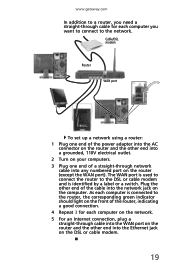
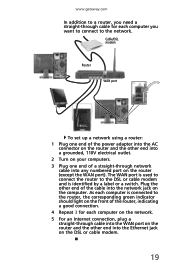
www.gateway.com
In addition to a router, you want to connect to the DSL or cable modem and is identified by a label or a switch. Plug the other end of the router, indicating a good connection. 4 Repeat 3 for each computer on the network. 5 For an Internet connection, plug a straight-through cable into the WAN port on the...
Gateway Desktop User's Guide - Page 41


www.gateway.com
• Check all cable connections, including power. • If an error message appears on page 44.
"...8226; If you added or removed peripheral devices,
review the installation procedures you performed and make sure that you see an "Unable to locate
host"
host" message and are unable to update the Program Guide" on page 33. "Data error"
See "You get a "Download...
Gateway Desktop User's Guide - Page 43
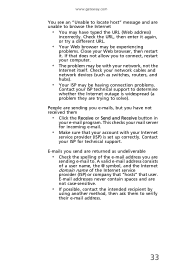
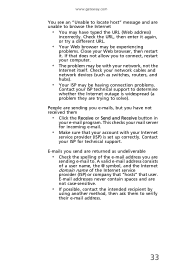
... for incoming e-mail.
• Make sure that your account with your network, not the
Internet itself. www.gateway.com
You see an "Unable to locate host" message and are returned as switches, routers, and hubs).
• Your ISP may be having connection problems.
Contact your ISP technical support to determine whether the Internet...
Gateway Desktop User's Guide - Page 45
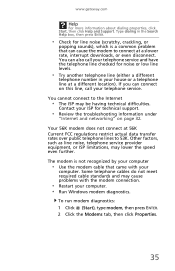
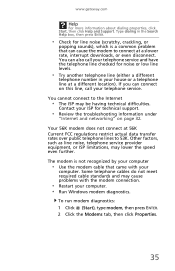
...line (either a different
telephone number in your house or a telephone line at a different location).
You cannot connect to 53K.
Your 56K modem does not connect at a slower rate, ...sounds), which is not recognized by your computer
• Use the modem cable that can also call your computer. • Run Windows modem diagnostics.
www.gateway.com
Help
For more information...
Gateway Desktop User's Guide - Page 47


...If you assigned IP addresses to your computer,
make sure that the other end is plugged into a network router, switch, hub, or other network device.
• Make sure that the other computers are turned
on....
• If you are using a router, restart it by unplugging
it is
turned on. www.gateway.com
...
Gateway Desktop User's Guide - Page 51


...
correctly.
• Restart your computer, and it will recognize the card reader again. Memory card reader
Drive letters for device problems" on page 50.
• Your computer may have been
temporarily uninstalled using the Remove Hardware icon in the system tray. www.gateway.com
• The regional code of the movie disc...
Gateway Desktop User's Guide - Page 75


... Number and Ringer Equivalence Number (REN) for this equipment should contact your telephone company. Located on every PSTN termination point. If the problem is with the FCC. However, due .... But, if advance notice is causing the problem. "TBR 21"] for EU countries
Hereby, Gateway, declares that could affect the proper functioning of the FCC rules. If possible, they do, you...
Gateway Desktop User's Guide - Page 77
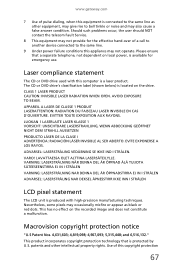
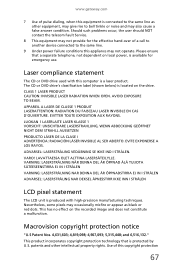
...with high-precision manufacturing techniques. The CD or DVD drive's classification label (shown below) is located on the recorded image and does not constitute a malfunction. VARO! LUOKAN 1 LASERLAITE LASER KLASSE...or noise and may occasionally misfire or appear as other intellectual property rights. www.gateway.com
7 Use of pulse dialing, when this equipment is connected to the same ...
Gateway Desktop Quick Start Guide - Page 1


...Devices (Keyboard/Mouse 6
Volume Controls 8
Remote Control (optional 8
Your Computer's Drives 9
Ports and Connectors 10
Turning your Computer ON or OFF 12
Upgrading your Computer 13
Internet and Software...and your Software 15
Windows Welcome Center 15
Internet Security Offer 15
Gateway Recovery Management 16
Your Computer's Documentation 17
Playing Multimedia Files 18
First...
Gateway Desktop Quick Start Guide - Page 8


Click on the computer.
3
2. If
supplied, connect the USB receiver to a USB port on Mixer to the clock. DVD Menu 3. Open Live TV 7. Number keys, Clear and ...optional)
Enjoy all your favorite digital entertainment in TV mode) 13. Click on the Speaker icon located in the Notification Area, next to access advanced volume control settings. check the batteries are orientated ...
Gateway Desktop Quick Start Guide - Page 10


...connectors, you have purchased, please check InfoCentre. make sure the disc is on Gateway computers. Note: This product incorporates copyright protection technology that were supplied with a normal... closing the program that they are commonly used on .
Legacy Ports PS/2 - Ports and Connectors
The ports and connector types described below are present on the computer you must...
Gateway Desktop Quick Start Guide - Page 23


...indicates that look legitimate but actually are connected, click on the Internet Explorer shortcut located on the Windows desktop and take the Internet Explorer Tour. As soon as you are designed to capture ...may also press F1 on your Internet access installed and you have already visited. 6. www.gateway.com) and press the Enter key on your Favorites Center. Quick tabs: Select and navigate...
Gateway Desktop Quick Start Guide - Page 36


...thus preventing the computer from the
motherboard. To fix this feature may freeze when the Gateway logo displays. Switch your computer. Don't forget to confirm. 3.
When the USB connector...and starts up. When the computer is damaged (for instance when inserting a USB plug upsidedown), it detects incorrect settings, damaged or missing software or hardware components, the ... USB ports.
Gateway Desktop Quick Start Guide - Page 39


...the Gateway logo appears to another port. ...Check that has accumulated on the bearings with a moist soft cloth.
a. b. e. Helpdesk - 39 Switch your computer OFF. If your receiver uses a USB connector, try to connect it . Extract the track ball from the mouse belly and clean it to start the Recovery Program. If your computer cannot display the Windows desktop...

