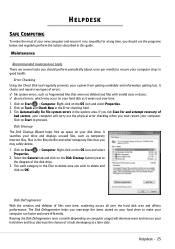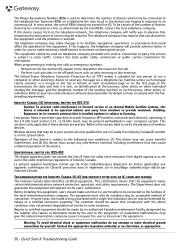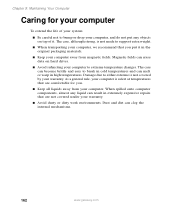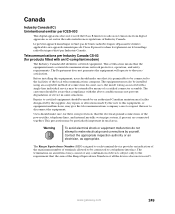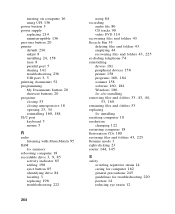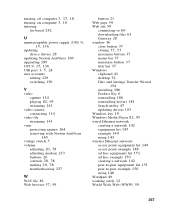Gateway DX4822-01 Support Question
Find answers below for this question about Gateway DX4822-01 - DX - 6 GB RAM.Need a Gateway DX4822-01 manual? We have 2 online manuals for this item!
Question posted by dale810 on February 13th, 2014
Repair
Current Answers
Answer #1: Posted by BusterDoogen on February 13th, 2014 1:05 PM
I hope this helpful to you!
Please respond to my effort to provide you with the best possible solution by using the "Acceptable Solution" and/or the "Helpful" buttons when the answer has proven to be helpful. Please feel free to submit further info for your question, if a solution was not provided. I appreciate the opportunity to serve you!
Related Gateway DX4822-01 Manual Pages
Similar Questions
how can i get to safe mode or to a screen to open windows 7?