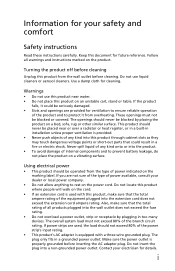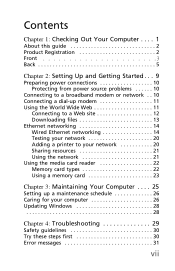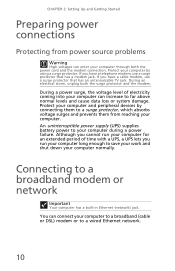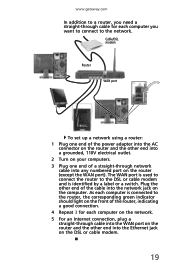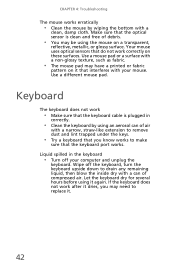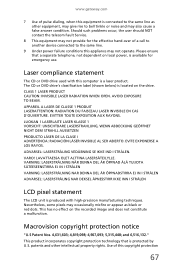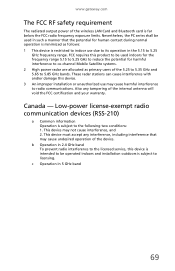Gateway DX4820 Support Question
Find answers below for this question about Gateway DX4820.Need a Gateway DX4820 manual? We have 1 online manual for this item!
Question posted by craigtos on June 8th, 2012
Replacement Power Supply
replacement power supply for FSP300-60THA(1) after power outage and machine no longer turns on...
Current Answers
Answer #1: Posted by Anonymous-83695 on November 12th, 2012 2:11 PM
The power supply in mine just quit working yesterday, been doing a bit of research trying to find a new one. So far the only one I have been able to find is http://www.cputopia.com/psu-replacement-gate-gateway-dx4710-ub301a.html. Not a bad power supply, puts out almost twice the capactiy as the original, and its pretty cheap.
Related Gateway DX4820 Manual Pages
Similar Questions
When Was This Model Released?
When was this model released? DX4820-07h
When was this model released? DX4820-07h
(Posted by johnriekwel 9 years ago)
Cooling Fan
My fan is so noisy. What type of fan can i replace the origional with? What size? How many pins?
My fan is so noisy. What type of fan can i replace the origional with? What size? How many pins?
(Posted by ihendry2009 9 years ago)
Had A Power Outage Last Night And Now My Monitor Light Blinks
and monitor won't turn on, when I turn the computer on the fan will start. Not sure what to do
and monitor won't turn on, when I turn the computer on the fan will start. Not sure what to do
(Posted by charlesspalding 12 years ago)
Power Supply
What is the exact power supply to be found in the Gateway DX4820-02? I need to replace mine.
What is the exact power supply to be found in the Gateway DX4820-02? I need to replace mine.
(Posted by ezrawey 12 years ago)