Gateway DX4820 Support Question
Find answers below for this question about Gateway DX4820.Need a Gateway DX4820 manual? We have 1 online manual for this item!
Question posted by ihendry2009 on May 22nd, 2014
Cooling Fan
My fan is so noisy. What type of fan can i replace the origional with? What size? How many pins?
Current Answers
There are currently no answers that have been posted for this question.
Be the first to post an answer! Remember that you can earn up to 1,100 points for every answer you submit. The better the quality of your answer, the better chance it has to be accepted.
Be the first to post an answer! Remember that you can earn up to 1,100 points for every answer you submit. The better the quality of your answer, the better chance it has to be accepted.
Related Gateway DX4820 Manual Pages
Gateway Desktop User's Guide - Page 3
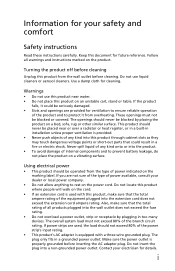
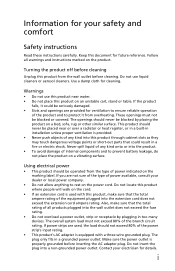
...of internal components and to protect it could result in too many devices. If you are not sure of the type of power available, consult your electrician for details. Do not locate this product from the wall outlet before inserting the...; Do not use liquid cleaners or aerosol cleaners. If the product
falls, it from the type of the equipment plugged into a non-grounded power outlet.
Gateway Desktop User's Guide - Page 4


...pin also provides good protection from unexpected noise produced by the manufacturer. Refer all telephone lines from the equipment when not in use and/or before servicing.
• To avoid the remote risk of electric shock from the wall outlet and refer servicing to replace the power cord set . Replace...after following requirements: detachable type, UL listed/CSA certified, type SPT-2, rated 7 ...
Gateway Desktop User's Guide - Page 6


Gateway ENERGY STAR qualified products: • Produce less heat and reduce cooling loads, and warmer climates. • Automatically go into "display sleep" and "computer sleep" mode after 15 and 30 minute of inactivity respectively. • Wake the ...
Gateway Desktop User's Guide - Page 9
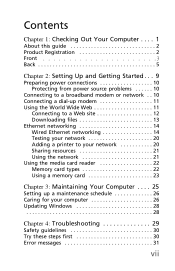
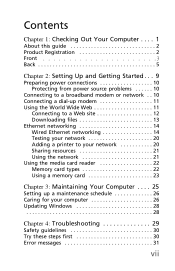
... Testing your network 20 Adding a printer to your network 20 Sharing resources 21 Using the network 21 Using the media card reader 22 Memory card types 22 Using a memory card 23
Chapter 3: Maintaining Your Computer . . . . 25
Setting up a maintenance schedule 26 Caring for your computer 26 Updating Windows 28 28
Chapter...
Gateway Desktop User's Guide - Page 12


... Gateway
Hurry and register, as other advantages await you! Some illustrations in the mandatory fields and click Next. Product Registration
When using your notebook or desktop, a window will give you will help us to your Gateway product is recommended that you 'll see contains optional fields that will be sent a confirmation...
Gateway Desktop User's Guide - Page 16
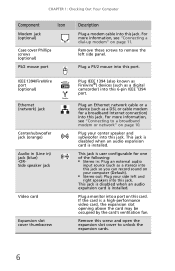
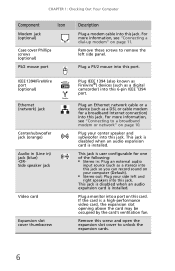
...on your computer (Default). ■ Stereo out: Plug your center speaker and subwoofer into this 6-pin IEEE 1394 port.
This jack is installed.
Remove this jack. This jack is disabled when an ...video card, the expansion slot opening above the card may be occupied by the card's ventilation fan. Plug IEEE 1394 (also known as Firewire®) devices (such as a digital camcorder) ...
Gateway Desktop User's Guide - Page 22


... you use to connect to
your Web browser. You can explore a Web site or visit other multimedia features. A link may need to a different Web site, type the address (called a URL for example www.gateway.com), then click GO on the World Wide Web. You can access Web sites to a Web site...
Gateway Desktop User's Guide - Page 23


Type connecting to a Web site, click Start, then click Help and Support. Additionally, the speed of the Web ...Downloading files
Caution
To protect your screen depends on the Internet, downloads (transfers) data to your Internet account. 2 In the address bar, type the address of transferring files from a Web site: 1 Connect to your computer, and displays the page on a Web page to navigate...
Gateway Desktop User's Guide - Page 24
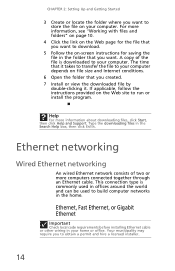
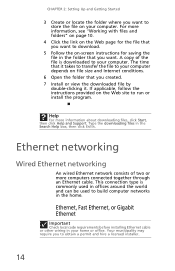
...or locate the folder where you want to store the file on your computer depends on file size and Internet conditions.
6 Open the folder that you created. 7 Install or view the downloaded... municipality may require you to run or install the program. The time that it . This connection type is downloaded to build computer networks in your computer. A copy of two or more information about ...
Gateway Desktop User's Guide - Page 28


...-pair cable (approximately 1/4-inch diameter with a thin outer-jacket, containing eight color-coded wires), and equipment compatible with eight pins) on the network and can assign IP addresses to the computers on each end. This type of cable is equipped with RJ-45 connectors (like a large telephone jack connector, but with this...
Gateway Desktop User's Guide - Page 30


... the network, do one of the following:
• Connect your printer to your networked
computer, then share the printer. Take any firewall
software on your desktop computer
• Turn off any actions suggested.
• If you are unable to connect to the Internet:
• Click Start, Control Panel, Network and
Internet...
Gateway Desktop User's Guide - Page 32


...from the manufacturer's Web site.
Using the media card reader
You can use for each type of card, examine the face plate of the media card reader. You can also use... cards, such as a PDA, MP3 player, or cellular telephone. Memory card types
The media card reader supports several memory card types. CHAPTER 2: Setting Up and Getting Started
Printing files across the network
Important
Before...
Gateway Desktop User's Guide - Page 37


... for you put any liquid can result in cold temperatures and can lead to permanent damage to the computer.
• Do not block the ventilation fan slots. As a general rule, your computer is not covered by your warranty. Dust
and dirt can clog the internal mechanisms and can melt or warp...
Gateway Desktop User's Guide - Page 38


Help
For more information about Windows Update, click Start, then click Help and Support. Type windows update in the Search Help box, then press ENTER.
28
New content is added to the site regularly, so you can always get the ...
Gateway Desktop User's Guide - Page 41


...; If an error occurs in a program, see the program's
printed documentation or the online help Customer Care in the Search Help box, then press ENTER. Type troubleshooting in diagnosing and fixing the problem.
• If you added or removed peripheral devices,
review the installation procedures you performed and make sure that...
Gateway Desktop User's Guide - Page 42
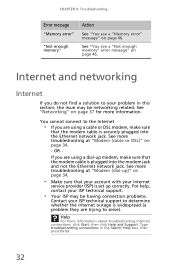
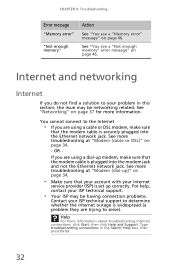
... at "Modem (dial-up)" on page 34.
• Make sure that your account with your problem in the Search Help box, then press ENTER.
32 Type troubleshooting connections in this section, the issue may be networking related.
Internet and networking
Internet
If you are using a dial-up correctly. See more troubleshooting...
Gateway Desktop User's Guide - Page 43
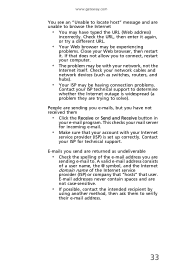
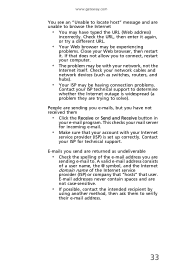
... the Receive or Send and Receive button in
your ISP technical support to determine whether the Internet outage is set up correctly.
E-mails you have typed the URL (Web address)
incorrectly. A valid e-mail address consists of a user name, the @ symbol, and the Internet domain name of the e-mail address you to...
Gateway Desktop User's Guide - Page 44
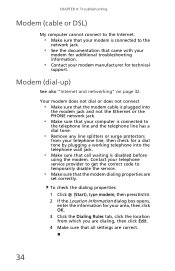
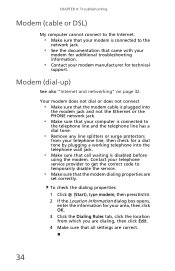
To check the dialing properties:
1 Click (Start), type modem, then press ENTER. 2 If the Location Information dialog box opens,
enter the information for your telephone line, then check for a dial tone by plugging a ...
Gateway Desktop User's Guide - Page 45
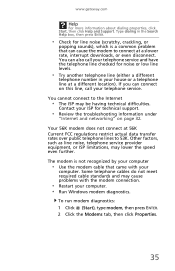
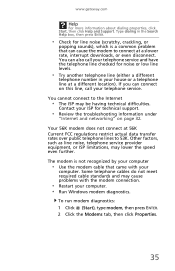
... click Help and Support. You cannot connect to 53K.
To run modem diagnostics: 1 Click (Start), type modem, then press ENTER. 2 Click the Modems tab, then click Properties.
35 Contact your ISP for...can cause the modem to connect at a slower rate, interrupt downloads, or even disconnect. Type dialing in your telephone service.
Your 56K modem does not connect at a different location). If...
Gateway Desktop User's Guide - Page 46


Type modem troubleshooting in the Search Help box, then press ENTER. If information about modem troubleshooting, click Start,... dialog boxes.
36 The modem is available, a white screen appears with no modem information is noisy when it dials and connects To turn down the modem volume: 1 Click (Start), type modem, then press ENTER. 2 Click the Modems tab, then click Properties. 3 Click the ...
Similar Questions
Where Can I Find A Replacement Cooling Fan For A Sx2801-05?
Where can I find a replacement cooling fan for a SX2801-05?
Where can I find a replacement cooling fan for a SX2801-05?
(Posted by myraw2 5 years ago)
Crashed? Fans Don't Come On.
Only opens a grey screen with hour glass off and on
Only opens a grey screen with hour glass off and on
(Posted by Dcdurie 6 years ago)
When Was This Model Released?
When was this model released? DX4820-07h
When was this model released? DX4820-07h
(Posted by johnriekwel 9 years ago)
Gt5026e Fan Speed
Cooling fan in my computer is constantly running at high speed. This happened after I tried to insta...
Cooling fan in my computer is constantly running at high speed. This happened after I tried to insta...
(Posted by siwas 12 years ago)
Power Supply
What is the exact power supply to be found in the Gateway DX4820-02? I need to replace mine.
What is the exact power supply to be found in the Gateway DX4820-02? I need to replace mine.
(Posted by ezrawey 12 years ago)

