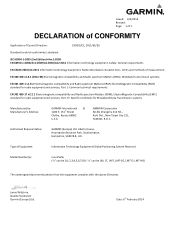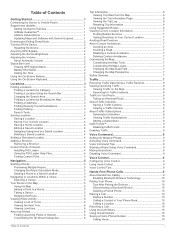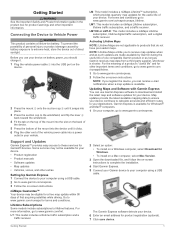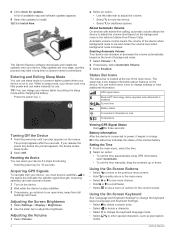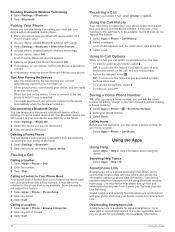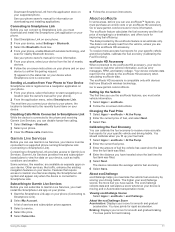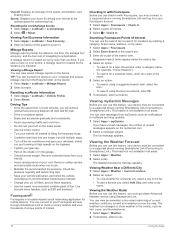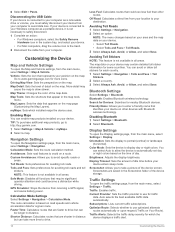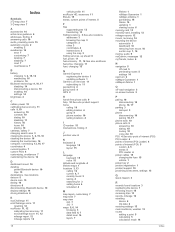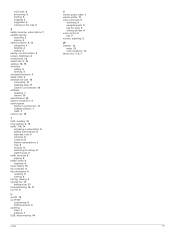Garmin nuvi 2599LMTHD Support Question
Find answers below for this question about Garmin nuvi 2599LMTHD.Need a Garmin nuvi 2599LMTHD manual? We have 2 online manuals for this item!
Question posted by Nildacostas on February 10th, 2016
Just Bought Bar In Gps 2599. I Don't Have A Computer But Would Like A Copy Of Th
I need the manual for gps 2599. Just bought it but I don't have a computer
Current Answers
Answer #1: Posted by TechSupport101 on February 10th, 2016 4:11 AM
Hi. Find a pdf version of the model's manual here https://www.helpowl.com/manuals/Garmin/nuvi2599LMTHD/229964 - view it on your phone or print it out.
Related Garmin nuvi 2599LMTHD Manual Pages
Similar Questions
How Do I Get The Free Garmin Manual For A Nuvi2599lmthd)?
need manual for my nuvi2599lmthd GPS.
need manual for my nuvi2599lmthd GPS.
(Posted by apoju541 7 years ago)
Trouble Down Loading Manual Garmin Nuvi 2599lmthd
Why isn't my manual in the box I'm ready to take this back to the store,i really don't have time for...
Why isn't my manual in the box I'm ready to take this back to the store,i really don't have time for...
(Posted by boblaura74 8 years ago)
I Just Bought The Gps Garmin Nuvi 50, Charged It And It Ran For 2 Hours, Then
came on and shut right off. Why?
came on and shut right off. Why?
(Posted by bartbagel 12 years ago)