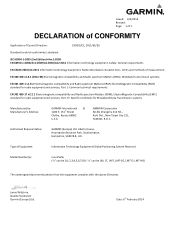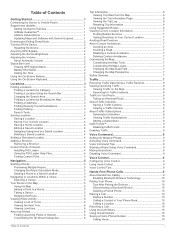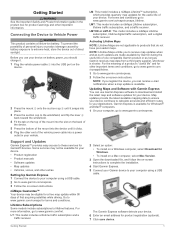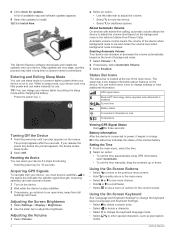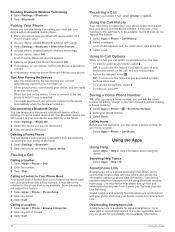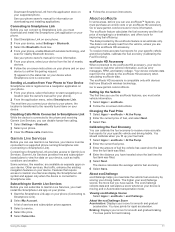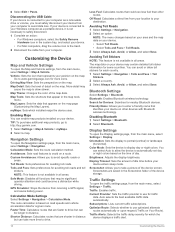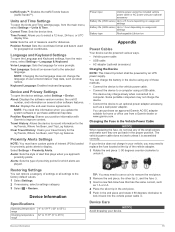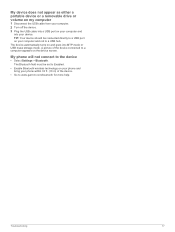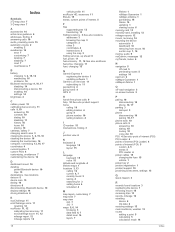Garmin nuvi 2599LMTHD Support Question
Find answers below for this question about Garmin nuvi 2599LMTHD.Need a Garmin nuvi 2599LMTHD manual? We have 2 online manuals for this item!
Question posted by apoju541 on May 21st, 2016
How Do I Get The Free Garmin Manual For A Nuvi2599lmthd)?
Current Answers
Answer #1: Posted by BusterDoogen on May 21st, 2016 4:19 PM
I hope this is helpful to you!
Please respond to my effort to provide you with the best possible solution by using the "Acceptable Solution" and/or the "Helpful" buttons when the answer has proven to be helpful. Please feel free to submit further info for your question, if a solution was not provided. I appreciate the opportunity to serve you
Related Garmin nuvi 2599LMTHD Manual Pages
Similar Questions
I need the manual for gps 2599. Just bought it but I don't have a computer
Why isn't my manual in the box I'm ready to take this back to the store,i really don't have time for...