Garmin eTrex Summit HC Support Question
Find answers below for this question about Garmin eTrex Summit HC.Need a Garmin eTrex Summit HC manual? We have 4 online manuals for this item!
Question posted by gr2758000 on June 1st, 2013
Upload Waypoints
How do I upload waypoints from my computer to the GPS ?
Current Answers
There are currently no answers that have been posted for this question.
Be the first to post an answer! Remember that you can earn up to 1,100 points for every answer you submit. The better the quality of your answer, the better chance it has to be accepted.
Be the first to post an answer! Remember that you can earn up to 1,100 points for every answer you submit. The better the quality of your answer, the better chance it has to be accepted.
Related Garmin eTrex Summit HC Manual Pages
Owner's Manual - Page 3
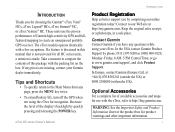
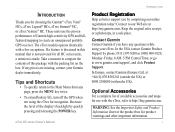
...press the MENU key twice.
• To extend battery life, turn off the GPS when not using your Garmin dealer immediately. In the USA contact Garmin Product Support ...of available accessories and maps for choosing the Garmin® eTrex Vista® HCx, eTrex Legend® HCx, eTrex Summit® HC, or eTrex Venture® HC. Introduction
Introduction
Thank you for use the proven performance ...
Owner's Manual - Page 4
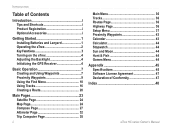
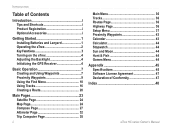
...Batteries and Lanyard 1 Operating the eTrex 2 Key Functions 3 Turning on the eTrex 4 Adjusting the Backlight 4 Initializing the GPS Receiver 4
Basic Operation 7 Creating and Using Waypoints 7 Proximity Waypoints 9 Using the Find Menu 10... 36 Tracks 36 Routes Page 36 Highway Page 36 Setup Menu 37 Proximity Waypoints 43 Calendar 43 Calculator 44 Stopwatch 44 Sun and Moon 44 Hunt & ...
Owner's Manual - Page 7
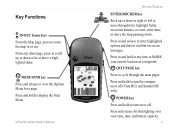
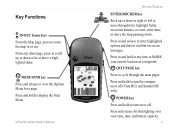
highlight fields, on or off (Vista HCx and Summit HC only). Press in or out.
Press and release for a page. eTrex HC series Owner's Manual
Getting Started
ENTER/ROCKER key
Rock up...Press in and hold to display the Find Menu.
From any time to MARK your current location as a waypoint. POWER key
Press and hold to turn on -screen buttons, or icons; MENU/FIND key Press and release...
Owner's Manual - Page 8
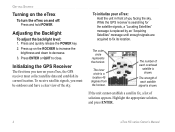
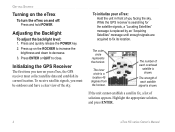
..." message until enough signals are acquired to fix its current location.
Highlight the appropriate solution, and press ENTER.
eTrex HC series Owner's Manual Press and quickly release the POWER key. 2. To initialize your eTrex, the GPS receiver must be outdoors and have a clear view of the sky. The outer circle
represents the horizon. The...
Owner's Manual - Page 9
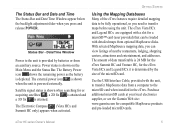
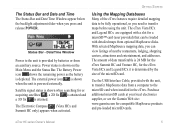
... additional microSD cards at your local electronics supplier, or see the Garmin Web site: www.garmin.com for the eTrex Vista HCx and Legend HCx it is 24 MB for the eTrex Summit HC and Venture HC, for compatible MapSource products and pre-loaded microSD cards. The Status Bar and Date and Time The Status...
Owner's Manual - Page 11
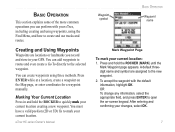
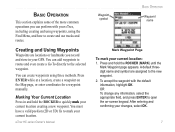
... routes and even create a Go To directly to quickly mark your current location: 1. eTrex HC series Owner's Manual
Waypoint symbol
Basic Operation
Waypoint name
Mark Waypoint Page
To mark your current location creating a new waypoint.
OR To change any information, select the appropriate field, and press ENTER to create and use tracks and routes.
To accept...
Owner's Manual - Page 12
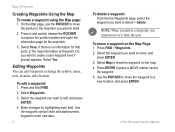
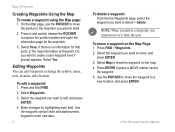
... is no information for the map item.
3. Editing Waypoints You can edit waypoints to show the waypoint on the Map Page: 1. Make changes by highlighting each field. eTrex HC series Owner's Manual prompt appears. Select Yes.
To move the waypoint to a
new location, and press ENTER. Press FIND > Waypoints. 2. Select Save. Select Map to change the symbol...
Owner's Manual - Page 13
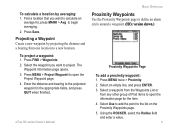
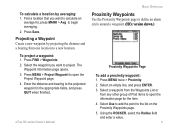
...(HCx version shown.)
Proximity Waypoints Page
To add a proximity waypoint: 1. eTrex HC series Owner's Manual
Basic Operation
Proximity Waypoints
Use the Proximity Waypoints page to the projected
waypoint in the appropriate fields, and press QUIT when finished. Press MENU > Project Waypoint to open the
Project Waypoint page. 4.
Select a waypoint from the Waypoints List or
from one location...
Owner's Manual - Page 14
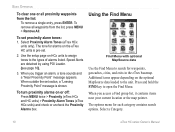
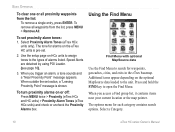
... Point" message is pre-set proximity alarm tones: 1. To remove all proximity waypoints from the list, press MENU > Remove All. To set .
2. The tone for alarms on or off: Press MENU twice > Proximity (eTrex HCx and HC units) > Proximity Alarm Tones (eTrex HCx units) and check or uncheck the Proximity Alarms box. When you...
Owner's Manual - Page 15
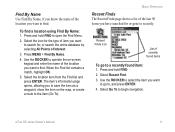
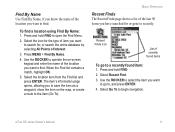
...Select Recent Find.
3. The item's information page opens, allowing you to save the item as a waypoint, show the item on -screen keypad and enter the name of the location you want to open the... Find Menu.
2. Select the location item from the Find list and press ENTER. eTrex HC series Owner's Manual 11 Press MENU > Find By Name.
4.
Select Go To to find a location...
Owner's Manual - Page 16


...• Map Information-show the map from the referenced location.
eTrex HC series Owner's Manual See page 9.
• Project Waypoint-create a new waypoint referencing another location by entering bearing and distance from which the...
• Find Near Here-return to the Find Menu to a route list as a waypoint. See page 44.
• View Hunt and Fish-view Hunt and Fish tables for ...
Owner's Manual - Page 17
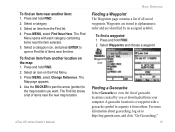
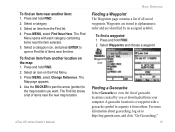
... contains a list of items near the item. Press and hold FIND.
2. Press MENU, select Change Reference. The Find list shows a list of all saved waypoints. eTrex HC series Owner's Manual 13 Select a category.
3. Press and hold FIND.
2. The Find Menu opens with a geocache symbol to http://my.garmin.com, and click "Go ...
Owner's Manual - Page 19
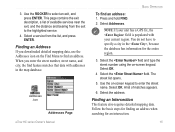
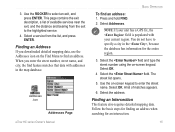
... icon
Addresses Page
Basic Operation
To find feature matches that data with your unit has a GPS fix, the field is populated with addresses in the , because the database has information for an... intersection.
Select OK.
4 Select the field. Select OK. eTrex HC series Owner's Manual 15 Use the ROCKER to find an address. The street list opens.
...
Owner's Manual - Page 23
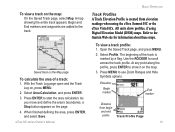
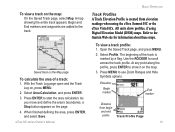
.... Press MENU to the Garmin Web site for information about these maps. Begin and
End markers and waypoints are added to show profiles, if using the eTrex Summit HC or the eTrex Vista HCx. Select Profile. When finished defining the area, press ENTER, and select Save.
3. The...the area of the track is created from begin and end
points
Track Profile Page
eTrex HC series Owner's Manual 19
Owner's Manual - Page 32


... Compass Calibrate the electronic compass outdoors when you first use a GPS data driven compass but only the Vista HCx and Summit HC have an additional electronic compass.)
When you press and hold Quit...compass turns off and stays off : 1. The accuracy of the eTrex HC series units use the Vista HCx or Summit HC.
Press and hold QUIT again.
The compass icon appears in the...
Owner's Manual - Page 34
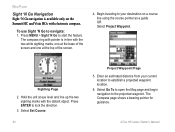
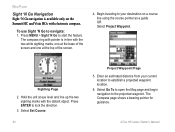
...the direction.
3. The Compass page shows a bearing pointer for guidance. eTrex HC series Owner's Manual Begin traveling to your current location to establish a projected waypoint location.
6. Hold the unit at the top of the screen and...Page
2. Enter an estimated distance from your destination on the Summit HC and Vista HCx with the distant object. To use Sight 'N Go to start the feature.
Owner's Manual - Page 47
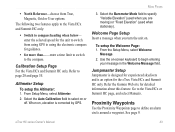
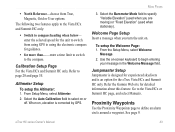
...Message field.
Jumpmaster Setup Jumpmaster is designed for experienced skydivers and is corrected by GPS.
Use the on , elevation is an option for detailed information about this feature... 9. eTrex HC series Owner's Manual 43 Altimeter Setup To setup the Altimeter:
1. To setup the Welcome Page: 1.
Proximity Waypoints
Use the Proximity Waypoints page to the Vista HCx or Summit HC page,...
Owner's Manual - Page 49
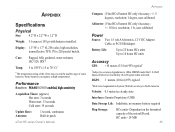
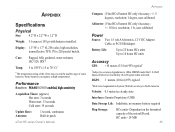
...IPX7
Temp: 5 to 158°F (-15 to 70° C)*
Altimeter: (Vista HCx/Summit HC only) Accuracy; +/- 10 feet, resolution; 1 ft., user calibrated
Power
Source: Two ...Adapter
Battery Life:
Up to 25 hours HCx units Up to 14 hours HC units
Accuracy
GPS:
Appendix
Appendix
Compass: (Vista HCx/Summit HC only) Accuracy; +/- 5 degrees, resolution; 1 degree, user calibrated
Specifications
...
Quick Reference Guide - Page 1
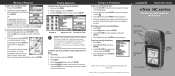
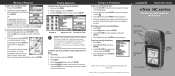
... a category, and press ENTER.
3. Going to a Destination
To go to mark as a waypoint. Select Waypoints, and press ENTER. 3. B © Copyright 2007 Garmin Ltd. or its subsidiaries Printed in Taiwan
Quick Start Guide
eTrex® HC series
Vista HCx, Legend HCx, Summit HC, and Venture HC
GPS antenna IN/OUT (Zoom) keys
ENTER/ROCKER key
MENU/FIND key
QUIT...
Quick Reference Guide - Page 2
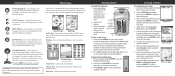
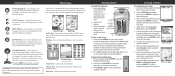
...Summit HC has four recurring main pages and one that shows only with each start -up on the eTrex: 1. The Legend HCx or Venture HC..., or increase or decrease values. Press up and shows the GPS receiver
status, satellite locations, satellite signal strength, and the receiver... top of the area around your current location as a waypoint. Name the route or allow it to begin navigation using...
Similar Questions
Upload Of Waypoints
Can I upload waypoints from a shapefile or other format to the unit
Can I upload waypoints from a shapefile or other format to the unit
(Posted by dlinder 8 years ago)
Storage Problem On Gps Etrex 10
When I try to store anything on my eTrex 10, I get this message appear on the screen. "There is not ...
When I try to store anything on my eTrex 10, I get this message appear on the screen. "There is not ...
(Posted by derekhill108 8 years ago)
Garmin Etrex Software 3.10
Where can I download an older version of the etrex software?
Where can I download an older version of the etrex software?
(Posted by Jrtwichell 9 years ago)
Garmin Edge 500 Wont Go Into Mass Storage Mode
(Posted by Peser 9 years ago)
How To Delete A Waypoint From Garmin Etrex 20
I have multiple waypoints that I downloaded from my old garmin, but I can't find a way to delete the...
I have multiple waypoints that I downloaded from my old garmin, but I can't find a way to delete the...
(Posted by alstorey 10 years ago)

