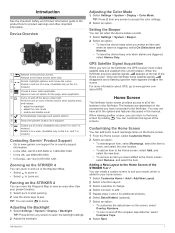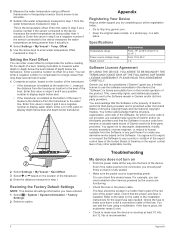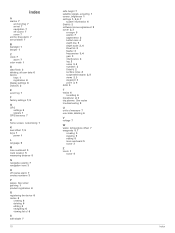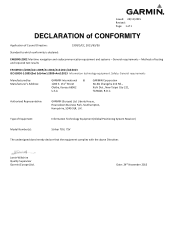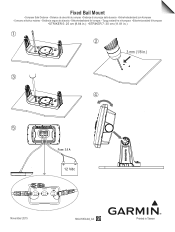Garmin STRIKER 7sv Support Question
Find answers below for this question about Garmin STRIKER 7sv.Need a Garmin STRIKER 7sv manual? We have 4 online manuals for this item!
Question posted by Floorsbygeorge on June 4th, 2018
My Unit Shuts Off Randomly. When I Power It Back Up It Flashes Garmin And Then I
flashes GARMIN and then immediately shuts off. If I switch off the power going to the unit then sometimes it works correctly
Current Answers
Related Garmin STRIKER 7sv Manual Pages
Similar Questions
Gpsmap 441s Power Doesn't Work
my gpa is about 20 years old. I tried plugging the cable in to the back of the unit and it doesn't p...
my gpa is about 20 years old. I tried plugging the cable in to the back of the unit and it doesn't p...
(Posted by Readsmith 2 years ago)
How Do I Go Into Simulation Mode On A Garmin Marine Gps Modle741xs
how do I use simulation mode on a garmin 741xs marine ver
how do I use simulation mode on a garmin 741xs marine ver
(Posted by Curthupp 6 years ago)
Garmin Striker7sv What Are The Brown And Blue Wires For On Power?
(Posted by dperkins 8 years ago)
Installation Of All Wiring To Unit And Battery
which color wires hook to the battery and ground
which color wires hook to the battery and ground
(Posted by Wwwcharlescwk325 8 years ago)