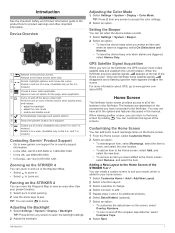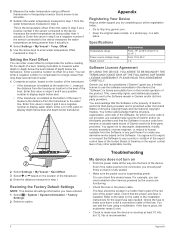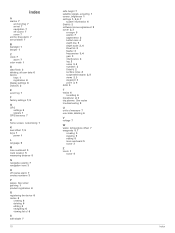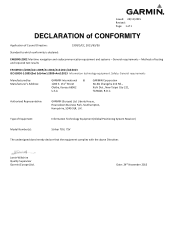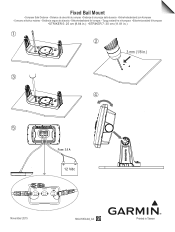Garmin STRIKER 7sv Support Question
Find answers below for this question about Garmin STRIKER 7sv.Need a Garmin STRIKER 7sv manual? We have 4 online manuals for this item!
Question posted by jtatkclt on September 4th, 2016
Garmin 7sv Trouble With Side View
I recently bought a boat that has a Garmin 7sv installed. I took it out for the first time yesterday and could not get the side view to work. The screen was just black with a yellow line. I believe I have the right transducer. I was wondering how I might fix this issu
Current Answers
Answer #1: Posted by ruksha on September 6th, 2016 11:06 AM
Only been out a couple times so cannot comment solid on performance. A few things to know: the power and transducer plugs on the back are poor, at best. I did not care about maps on open water, but the ad stated that you could dump points from other Garmin units. True, however: you have to have the 2 units hard wired together and both units powered. Think about how you would do that, you would need one unit with a mobile power cord attached to a battery. Otherwise, you have to manually input each waypoint.
I try my level best to answer your question.if you got little bit information please rate my answer.
Thank you so much
Related Garmin STRIKER 7sv Manual Pages
Similar Questions
Garmin Striker Sv7
How do I set brightness on my Garmin striker sv7
How do I set brightness on my Garmin striker sv7
(Posted by rogerrash09 2 years ago)
Garmin Striker 7sv Does Not Show Depth Reading And Seafloor/bottom
(Posted by edwinmoisesfpangandoyon 2 years ago)
How Do I Go Into Simulation Mode On A Garmin Marine Gps Modle741xs
how do I use simulation mode on a garmin 741xs marine ver
how do I use simulation mode on a garmin 741xs marine ver
(Posted by Curthupp 6 years ago)
Installing The Garmin 7sv
I didn't see any paperwork on how to hook up the fish finder. Just an overview is all I saw. How do ...
I didn't see any paperwork on how to hook up the fish finder. Just an overview is all I saw. How do ...
(Posted by Mbb81 8 years ago)